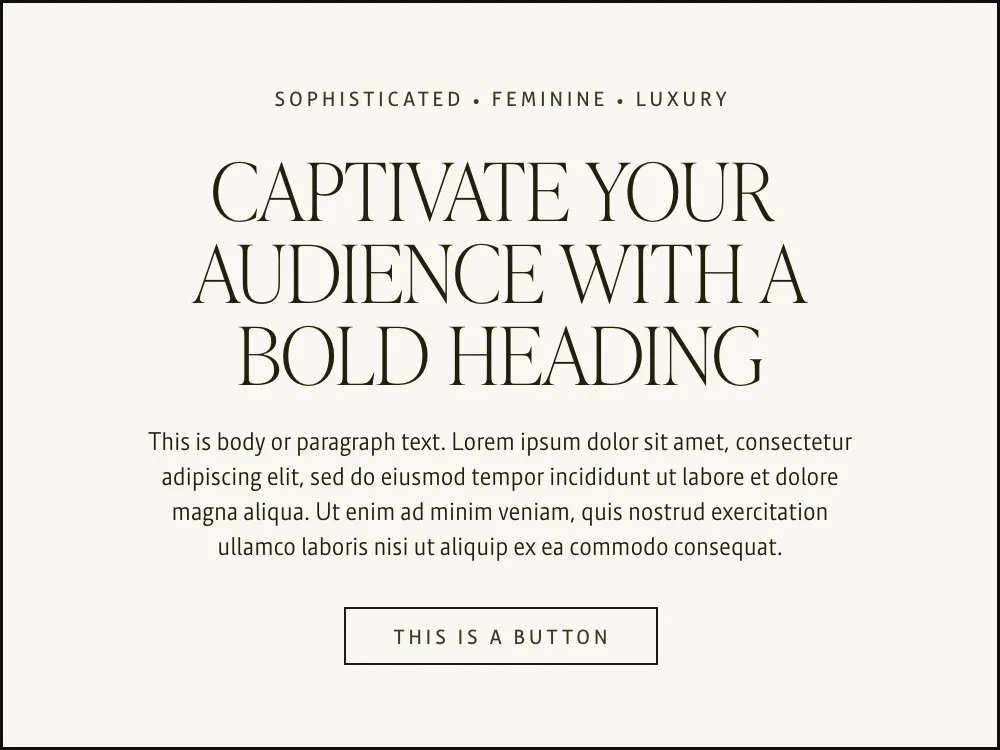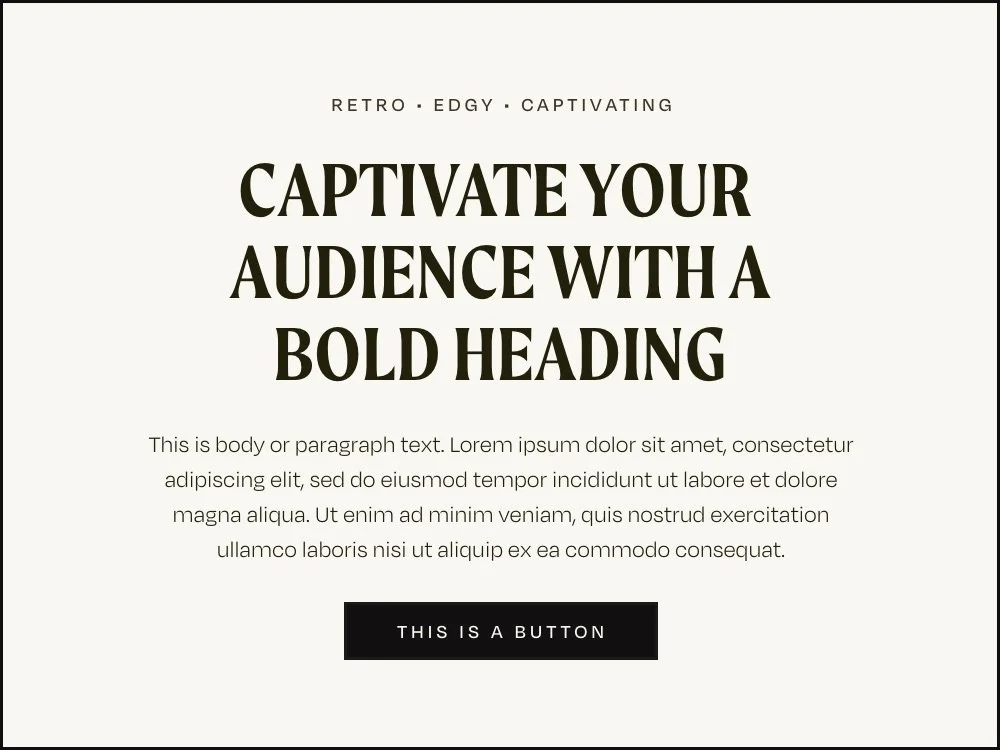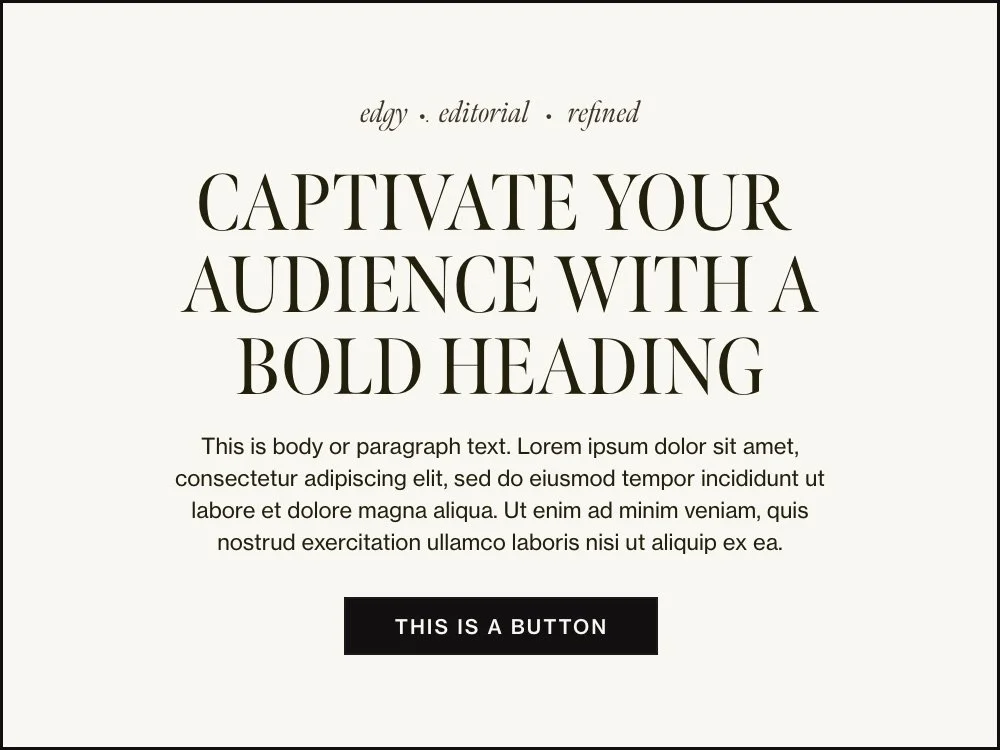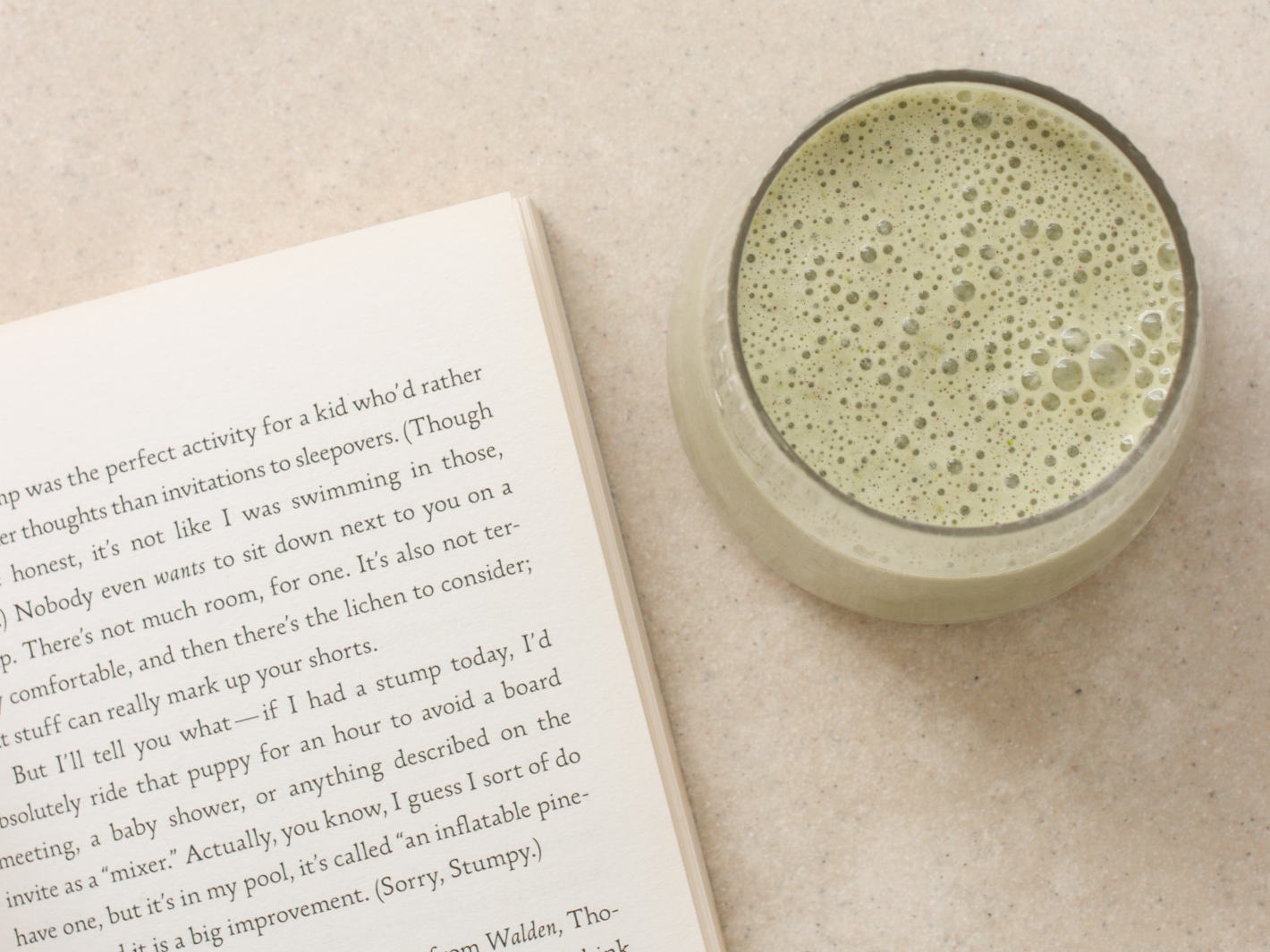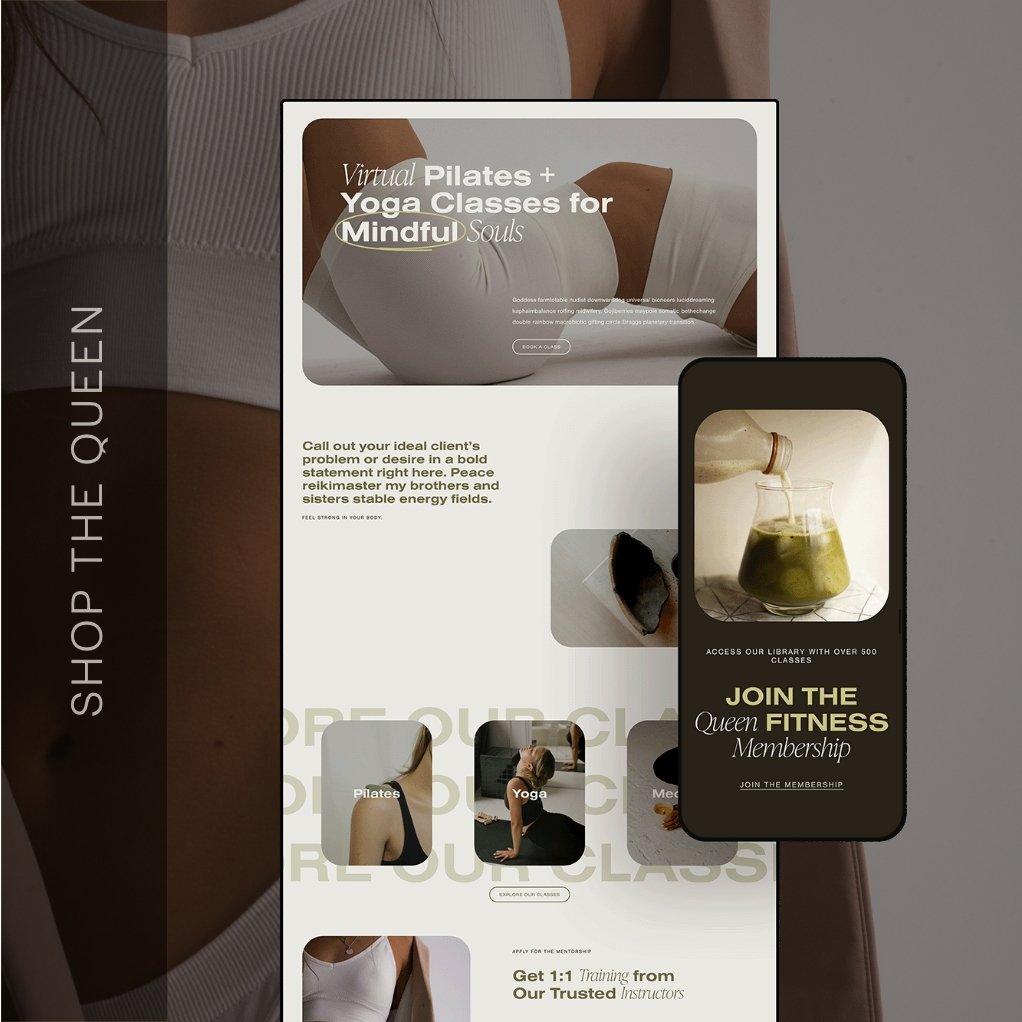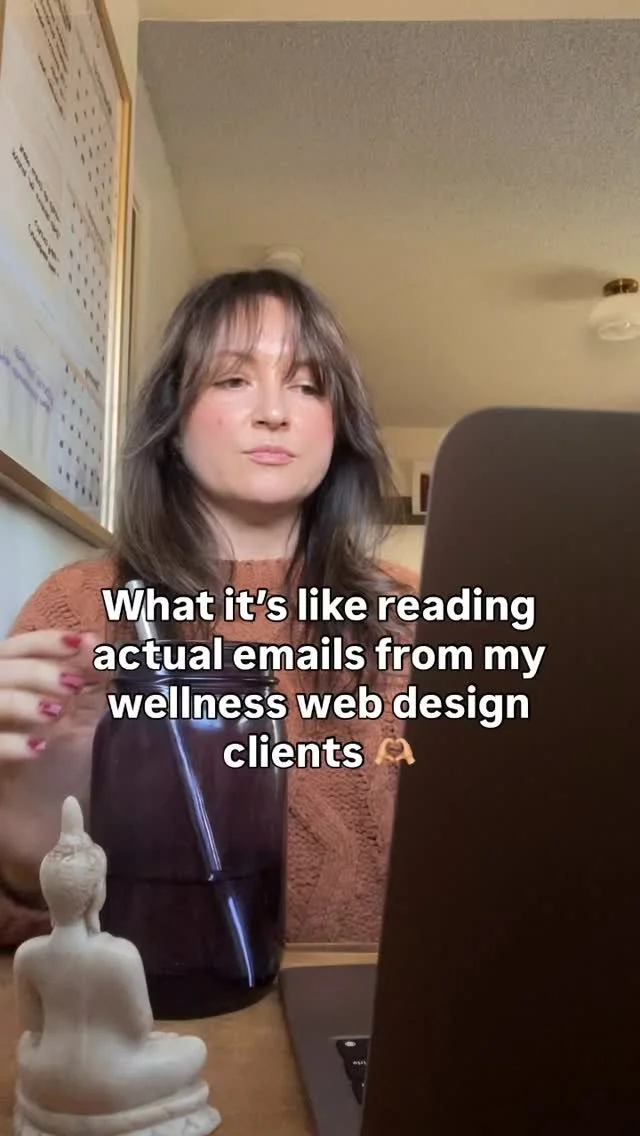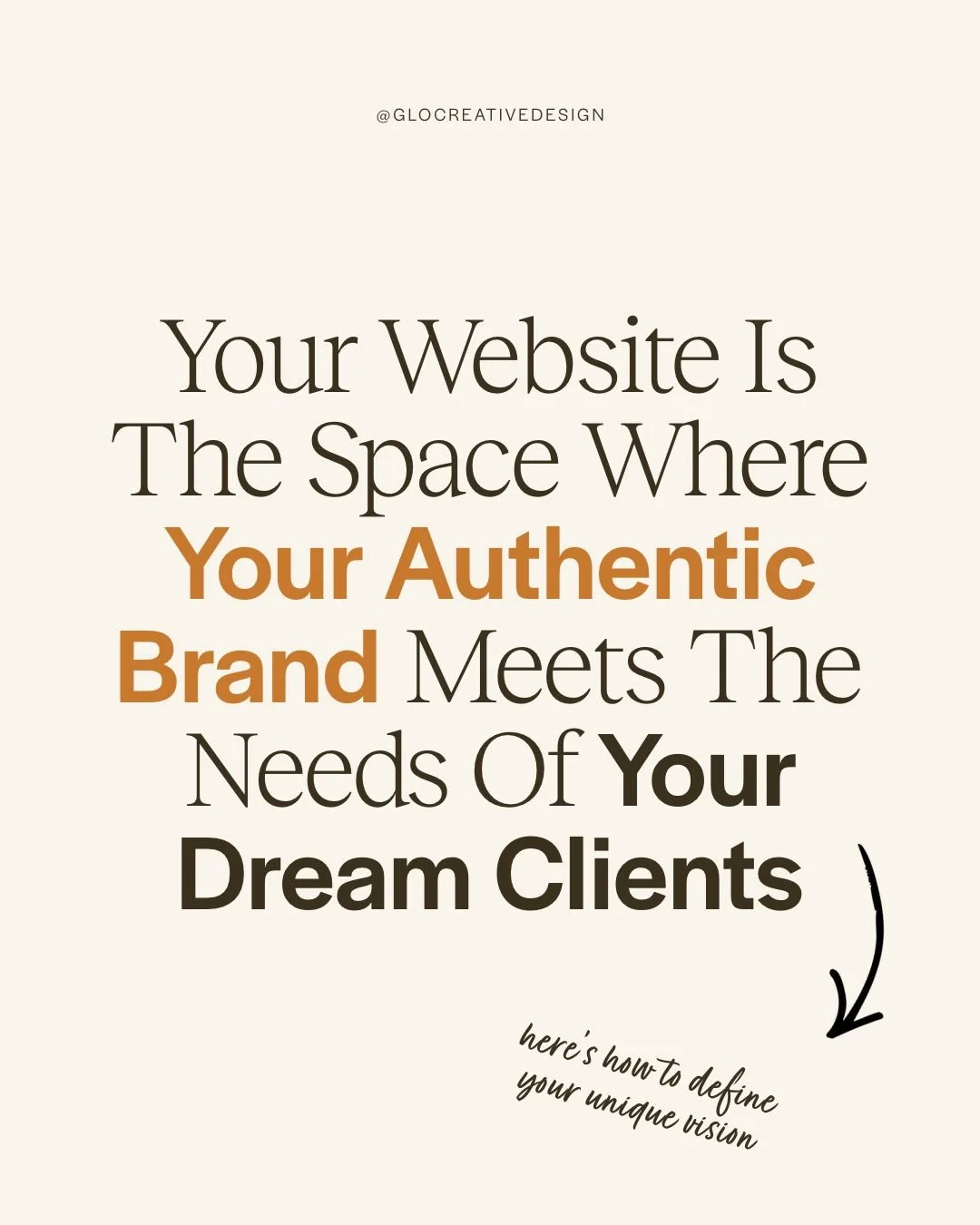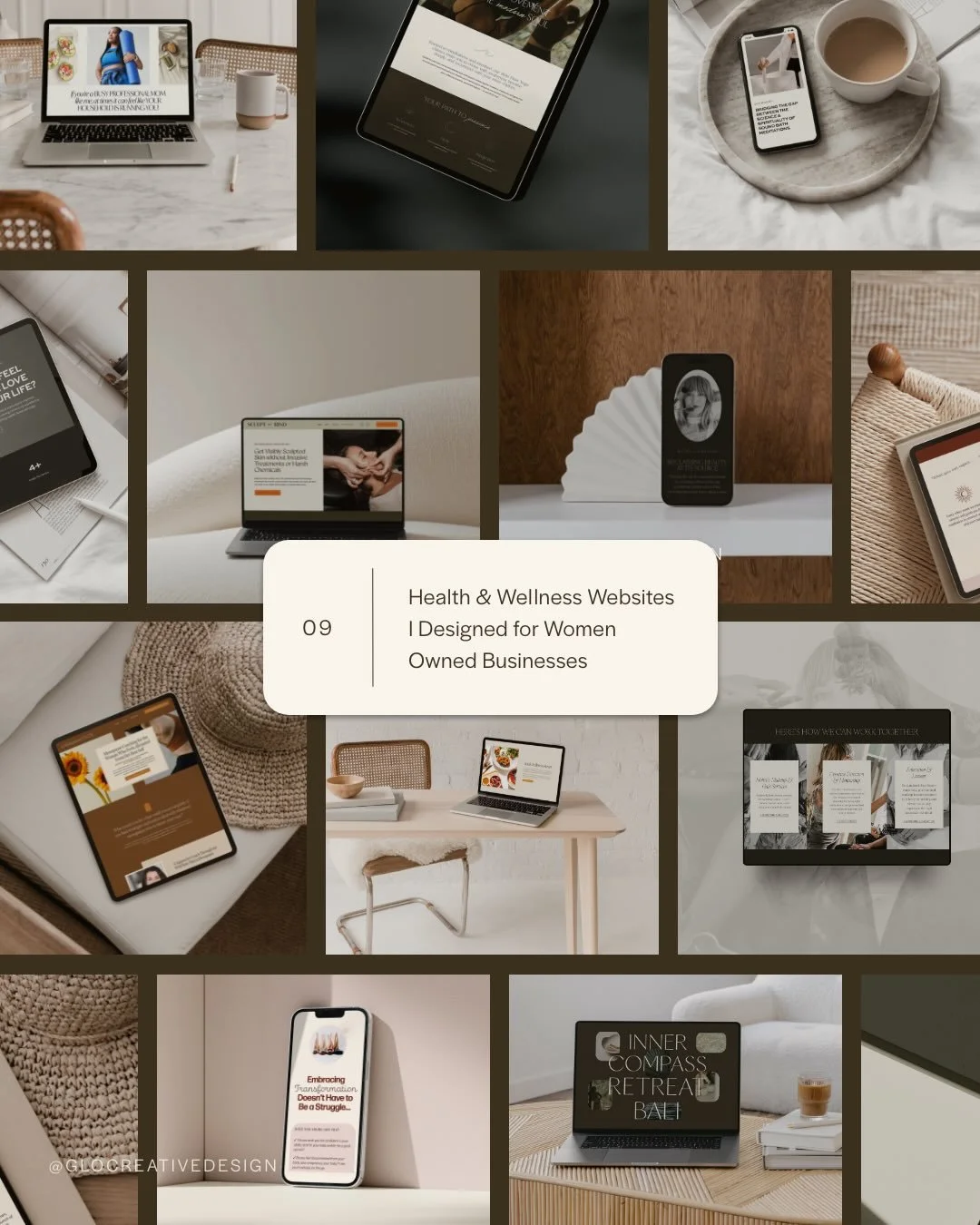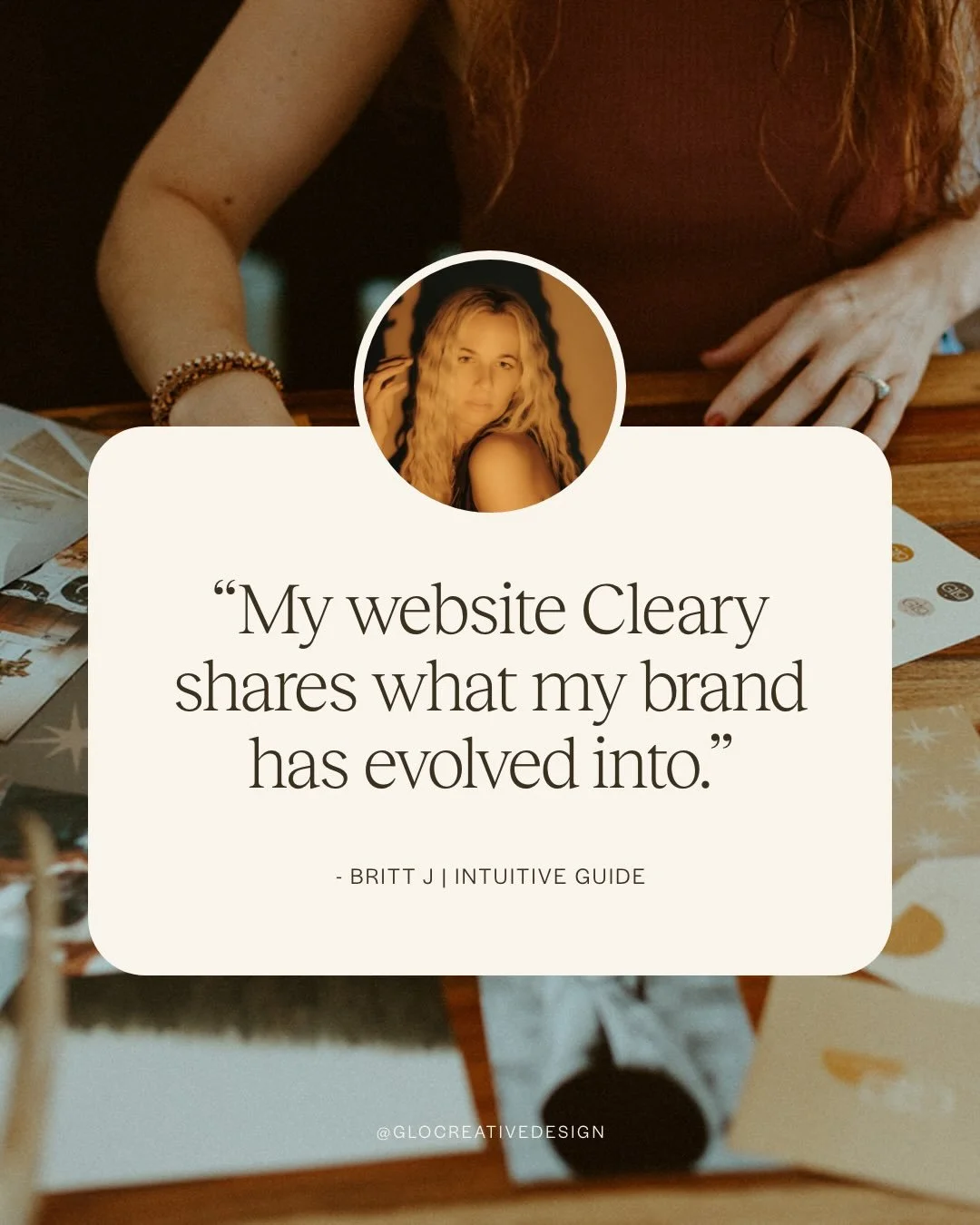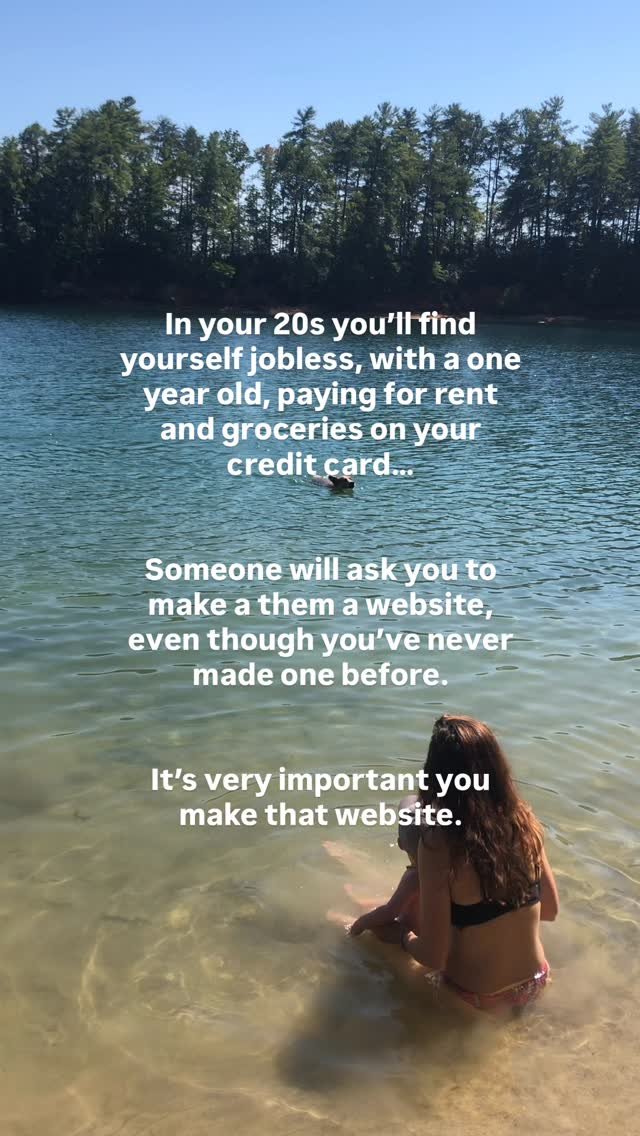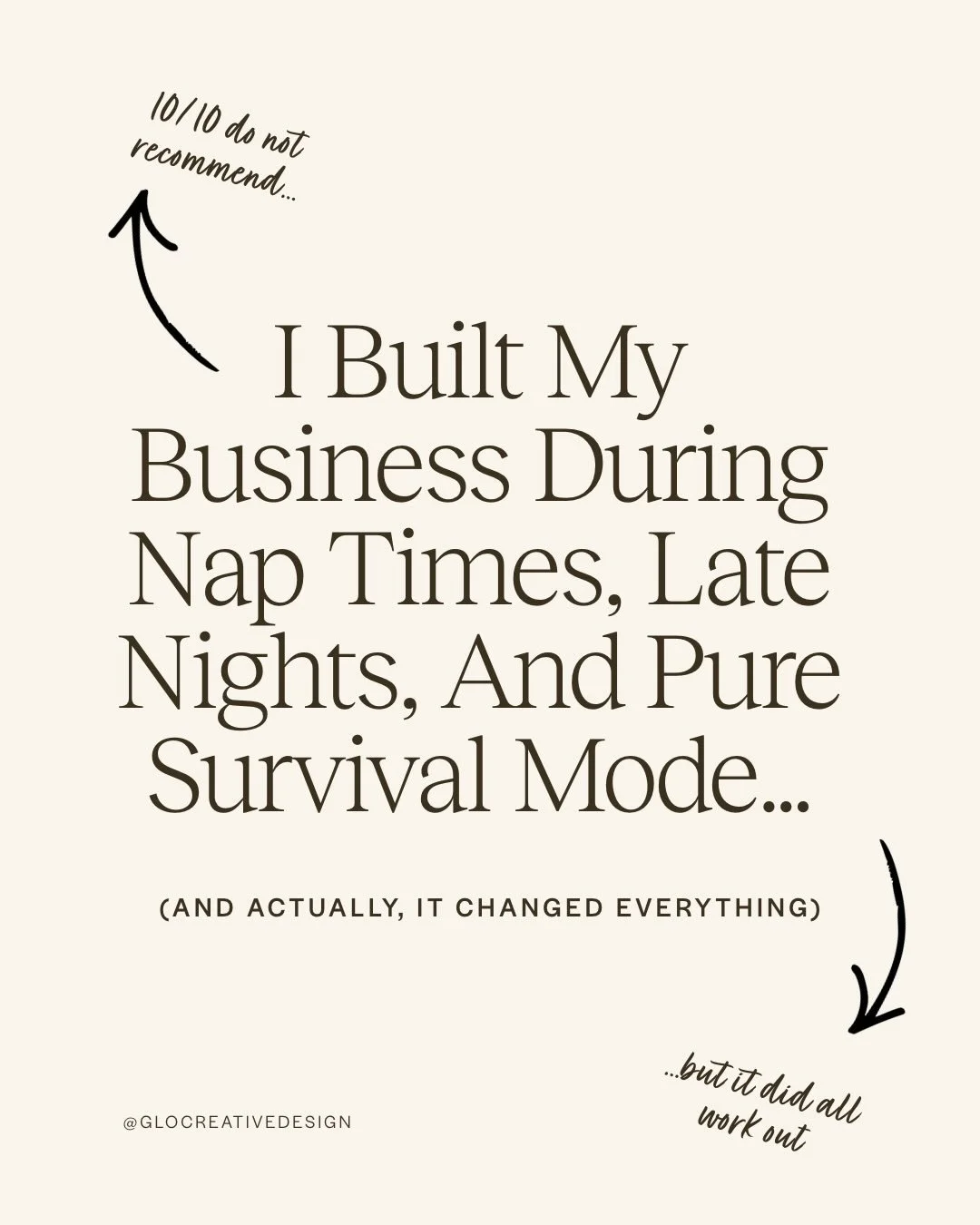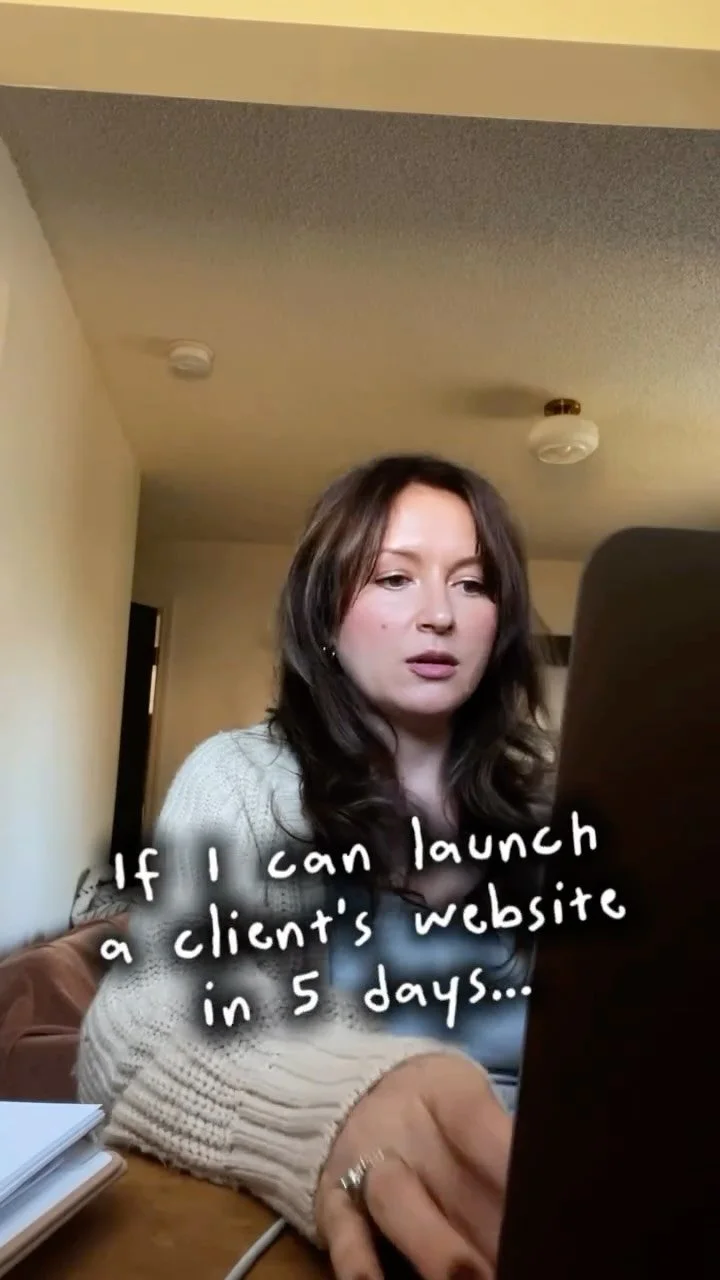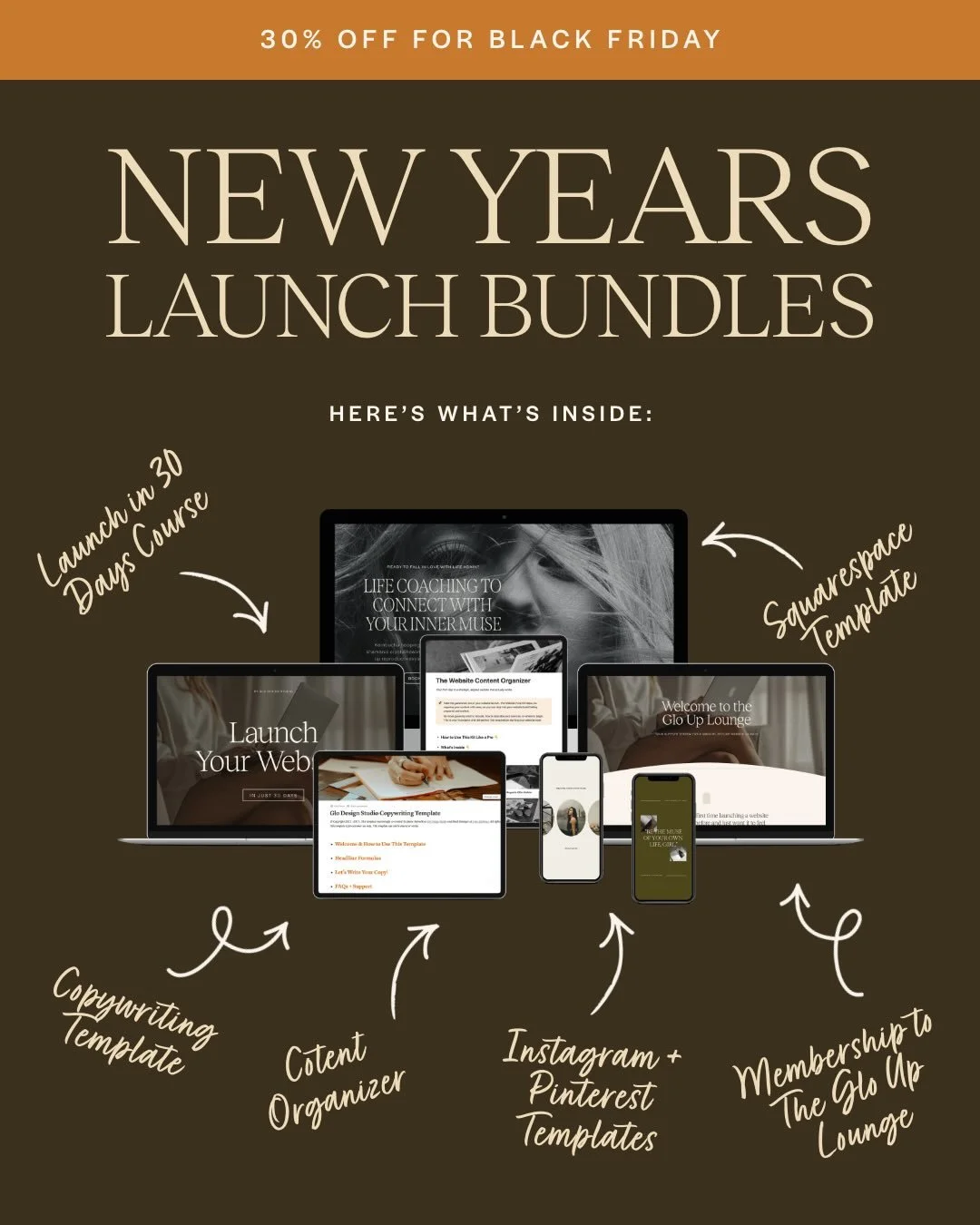Choosing Fonts for Your Squarespace Website: A Step by Step Guide
Ever see a website where the fonts alone make you stop and stare?
Something about the way just the text can make a whole brand suddenly feels expensive, intentional, and alive.
And then you try to recreate it for your own site… and it ends up looking like a half-finished Canva project.
You’re not alone.
Choosing fonts for your Squarespace website is one of those things that seems simple, but gets surprisingly tricky fast. The wrong combination can make your brand feel generic, cluttered, or totally DIY (in the not cute way). But the right one? It can elevate your brand, boost conversions, and make people feel like they’ve landed in exactly the right place.
This guide is here to simplify the process. We’re not just talking about pretty fonts- we’re building brand strategy through typography.
Let’s walk through it, step by step.
Don’t forget to save this post to Pinterest!
How to Choose Fonts for Website Design (The Step-by-Step Process)
Step 1: Define Your Brand Personality
Your brand has a vibe and your fonts should match it.
Start by getting clear on what your brand feels like. Are you calm and nurturing? Bold and disruptive? Luxe and editorial? Down-to-earth and practical?
Think about the emotional qualities you want your site to convey. Write down 3–5 brand personality traits you want someone to feel when they land on your homepage.
This is your foundation, and the fonts you choose should match this vibe.
Step 2: Define Your Brand Tone or Voice
Your tone is how you express that personality. Fonts help reinforce that tone visually.
Some examples:
A wellness coach with a warm, grounded tone might lean toward soft serif fonts or rounded sans-serifs.
A therapist who’s deeply professional and calming might go for clean, minimalist typography.
A bold creative or coach might want a strong display font paired with something ultra-legible.
Ask yourself: How do I want to sound? And how can my fonts visually match that tone?
Step 3: Keep It Simple with 2 Font Styles
The best Squarespace font pairings aren’t complicated, and the more you try to add, the more chaotic it will look.
Stick with:
One font for headings → This is your “personality font.” It should showcase your brand vibe and tone and demand some attention.
One font for body text → It should be easy to read, and support your heading font in a way that compliments it, not overpowers it.
Squarespace Font Pairings That Actually Work
Here are some designer-approved squarespace font pairings:
Ivypresto Display & Calmetta
Elegant and feminine- perfect for luxury, female-owned brands with a modern vibe. Pro Tip: Use Calmetta in all caps for subheads or buttons.
Moret & Degular
Edgy and retro- ideal for disruptive brands that want to captivate with unique messaging. Try Degular in all caps to make buttons pop.
Meno Banner & Neue Haas Grotesk
Refined and editorial- suited for cool, sophisticated feminine brands. Consider italicizing Meno Banner for subheads and using uppercase Neue Haas Grotesk for buttons.
Want more? I rounded up my go-to favorites in this post: 10 Best Squarespace Font Pairings
How to Understand Font Types (and What They Say About You)
Here’s a quick breakdown of the most common font categories:
Serif Fonts
Fonts with small “feet” or strokes.
→ Feels classic, elegant, professional.
→ Great for editorial, feminine, or classic brands
Sans Serif Fonts
Clean, modern fonts without the “feet.”
→ Feels minimalist, approachable, easy to read.
→ Great for minimalist or modern brands.
Script Fonts
Cursive, decorative fonts.
→ Feels feminine, expressive, creative.
→ Use sparingly! Often works best as accents.
Monospaced Fonts
Each letter takes up the same space.
→ Feels techy, structured, or nostalgic.
→ Mostly for niche brands, but can make fun accents or subheaders.
Display Fonts
Bold, stylized fonts meant for impact.
→ Feels strong, artsy, unconventional.
→ Use as a headline, never for body text.
Where to Find Fonts (Free vs. Paid)
If you’re using Squarespace and don’t want to mess with code:
Stick with built-in fonts- there are thousands to choose from and you don’t have to worry about any tech headaches to use them. Just because you’re using Squarespace doesn’t mean you’re limited. You can create a custom-feeling font experience with smart pairings.
Want something more custom?
If you’re willing to upload designer fonts using code (or hire someone to do it), here are some great sources:
Creative Market – Tons of affordable, stylish options
Jen Wagner Co. – Gorgeous feminine editorial typefaces built with intention
MyFonts – A vast library of professional fonts
Just make sure the license covers web usage.
Tips for Choosing Brand Fonts on Squarespace
Choosing fonts inside Squarespace? Here’s how to make the most of it:
Use the “Fonts” panel under Site Styles to test combinations quickly
Preview in context—don’t judge a font in the dropdown, look at it on a “test” page where you’ve written some testing text with a headline and paragraph text and a button to preview how it looks in real life
Keep consistency across headings (use your H1–H3s to build hierarchy with the same font)
Want to shortcut the whole process? My Squarespace website templates already include designer-selected font pairings that are refined, strategic, and ready to convert.
Choosing Fonts for Your Squarespace Website Doesn’t Have to Be So Hard
You don’t need a graphic design degree to make your website look good- you just need a little clarity, strategy, and a system that works.
Your fonts should support your brand- not hold you back from launching.
And if you want a shortcut to design that already works?
✨ All of my Squarespace website templates come with built-in, brand-aligned font pairings, so you can skip the guesswork and launch with confidence.
Beautiful, strategic design doesn’t have to be complicated.
Take the Find Your Template Match Quiz and find the one that feels like you.
If you liked this post, you may also like:
Choosing Colors for Your Squarespace Website
Don’t forget to save this post to Pinterest!
Hey I'm Jamie
-web designer, brand strategist, and former certified health coach turned creative studio founder. I specialize in building strategic, elevated Squarespace websites for wellness professionals who are ready to grow their business with more clarity, confidence, and ease.
After designing over 90 websites and supporting dozens of service-based entrepreneurs, I’ve seen firsthand how intentional design and smart strategy can completely shift the way you show up, and how you sell. This blog is where I share the real stuff: design tips, marketing strategies, and behind-the-scenes insights to help you build a brand that actually works for you.
Disclaimer: My policy is to only share products and resources that have brought value to me and/or I believe will bring value to my audience. Some of the links in this post are affiliate links, and I will earn a commission if you make a purchase using them.
Related Posts
Shop the Templates
For more web design inspiration and marketing tips, follow @glocreativedesign