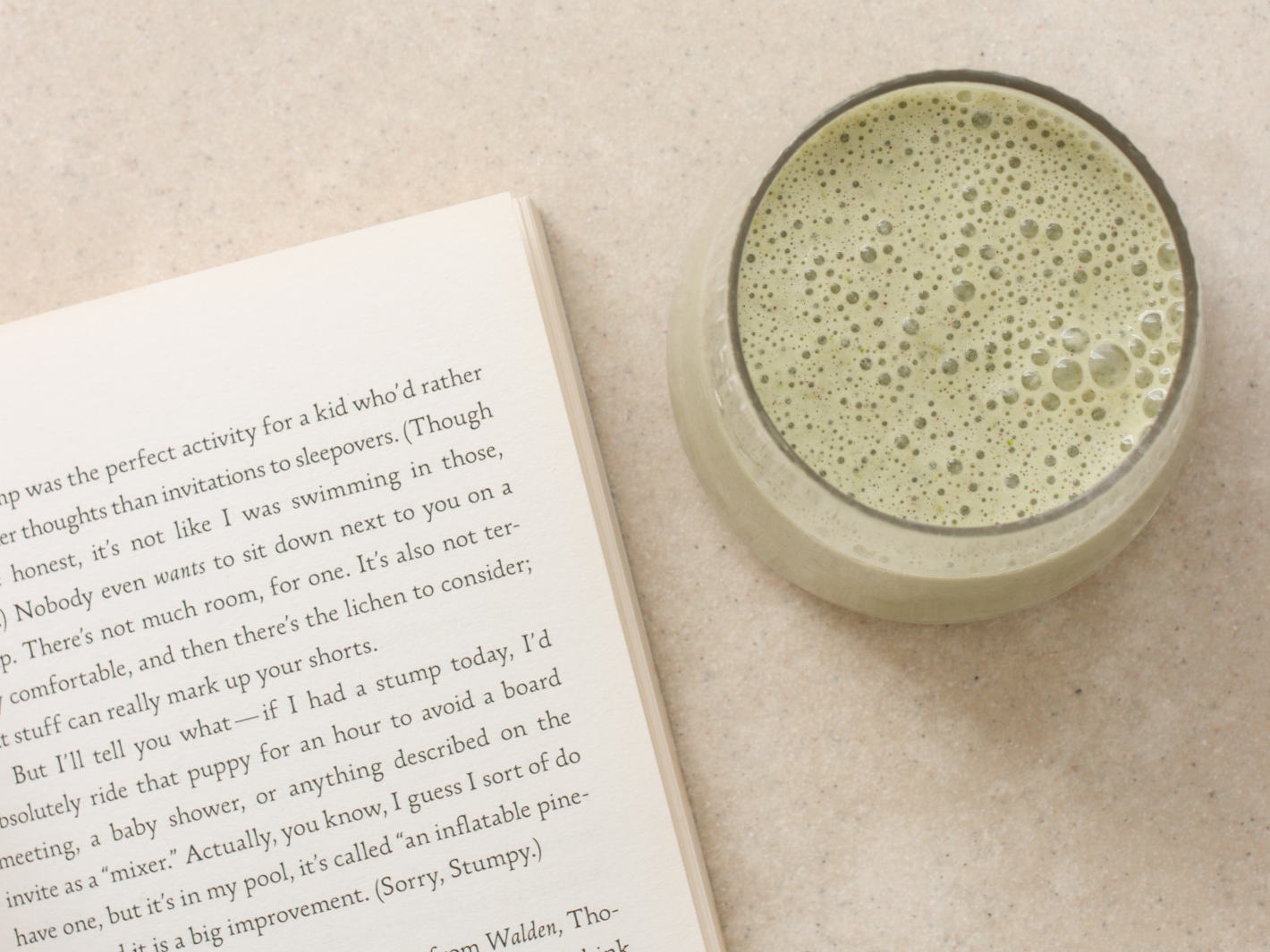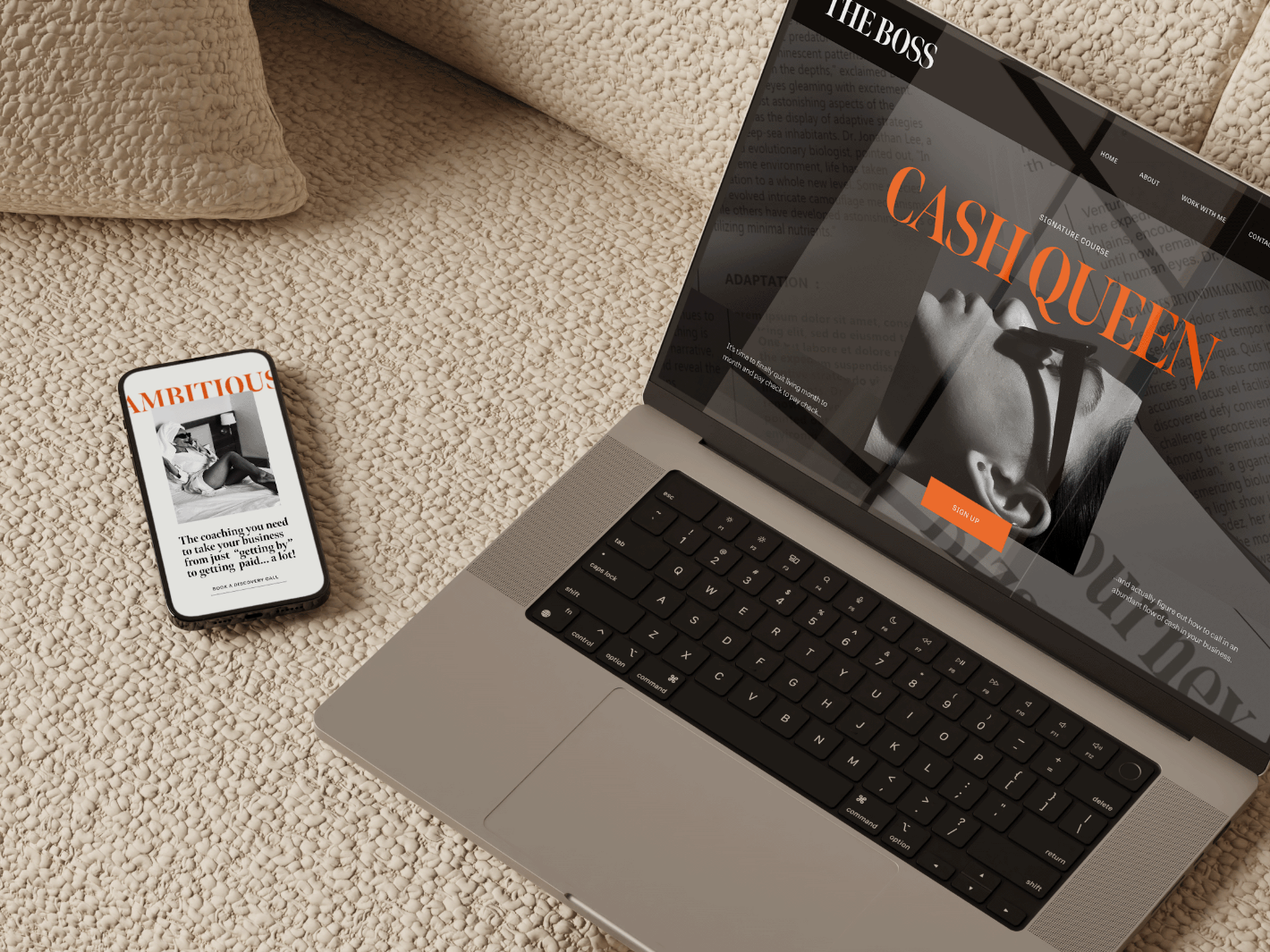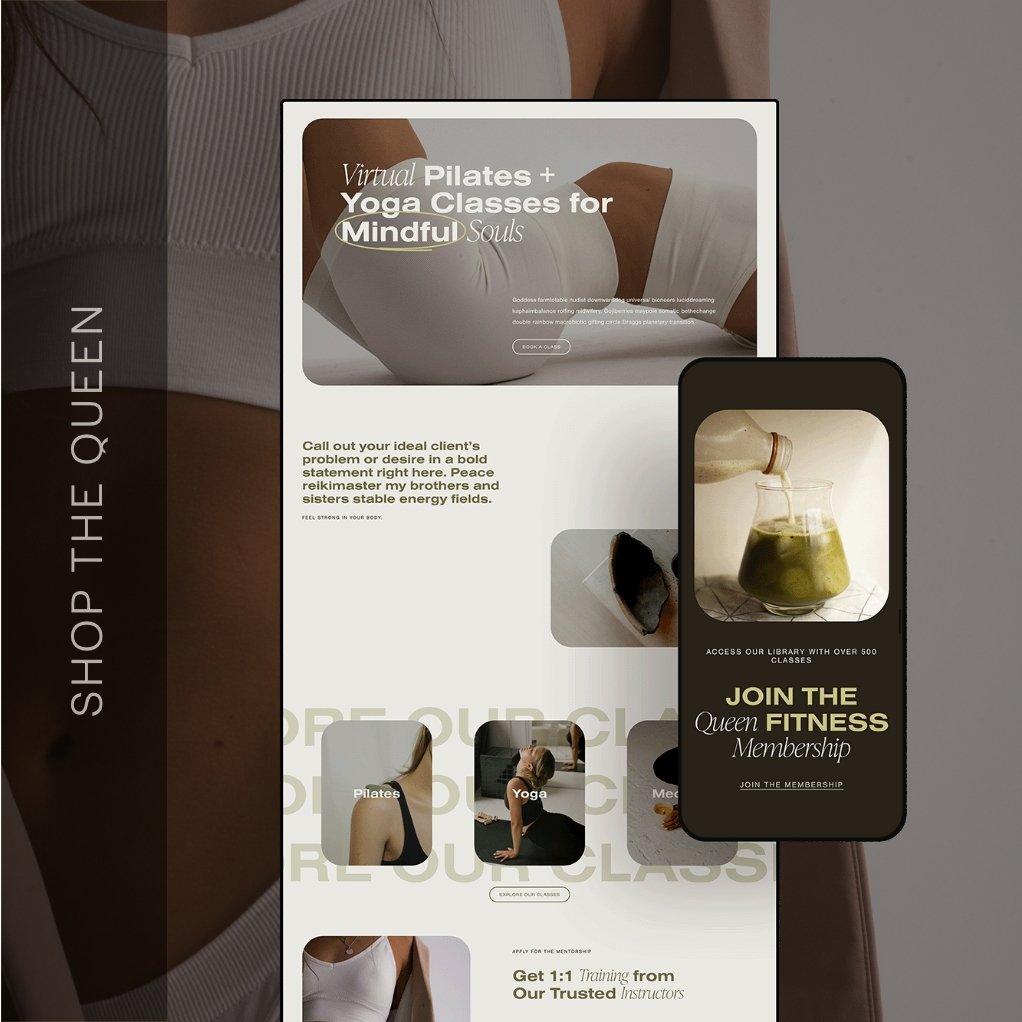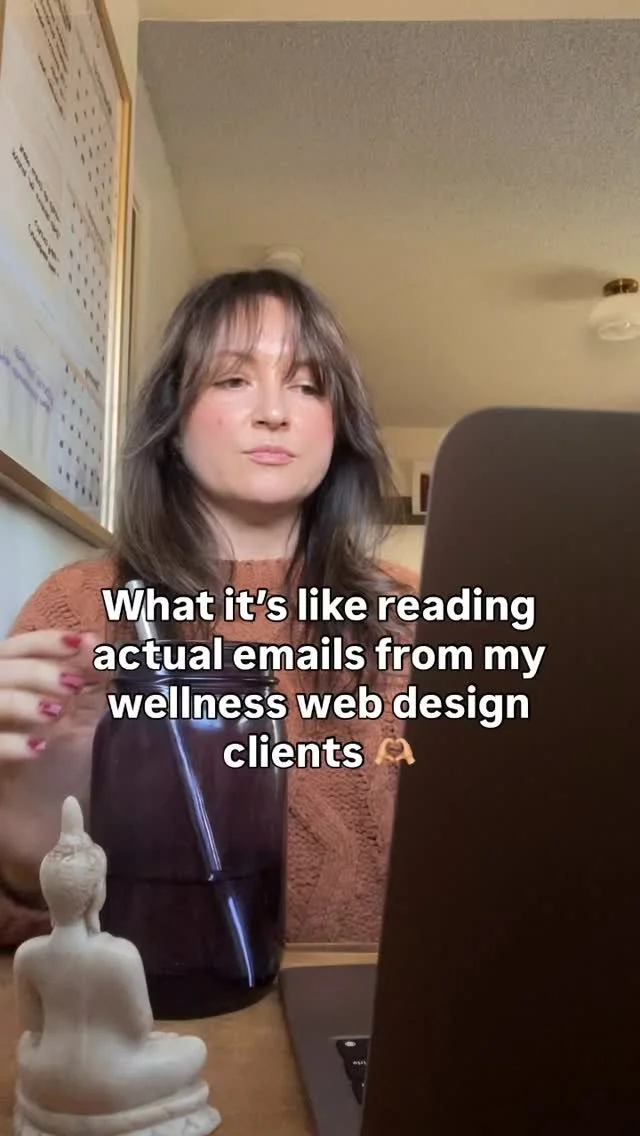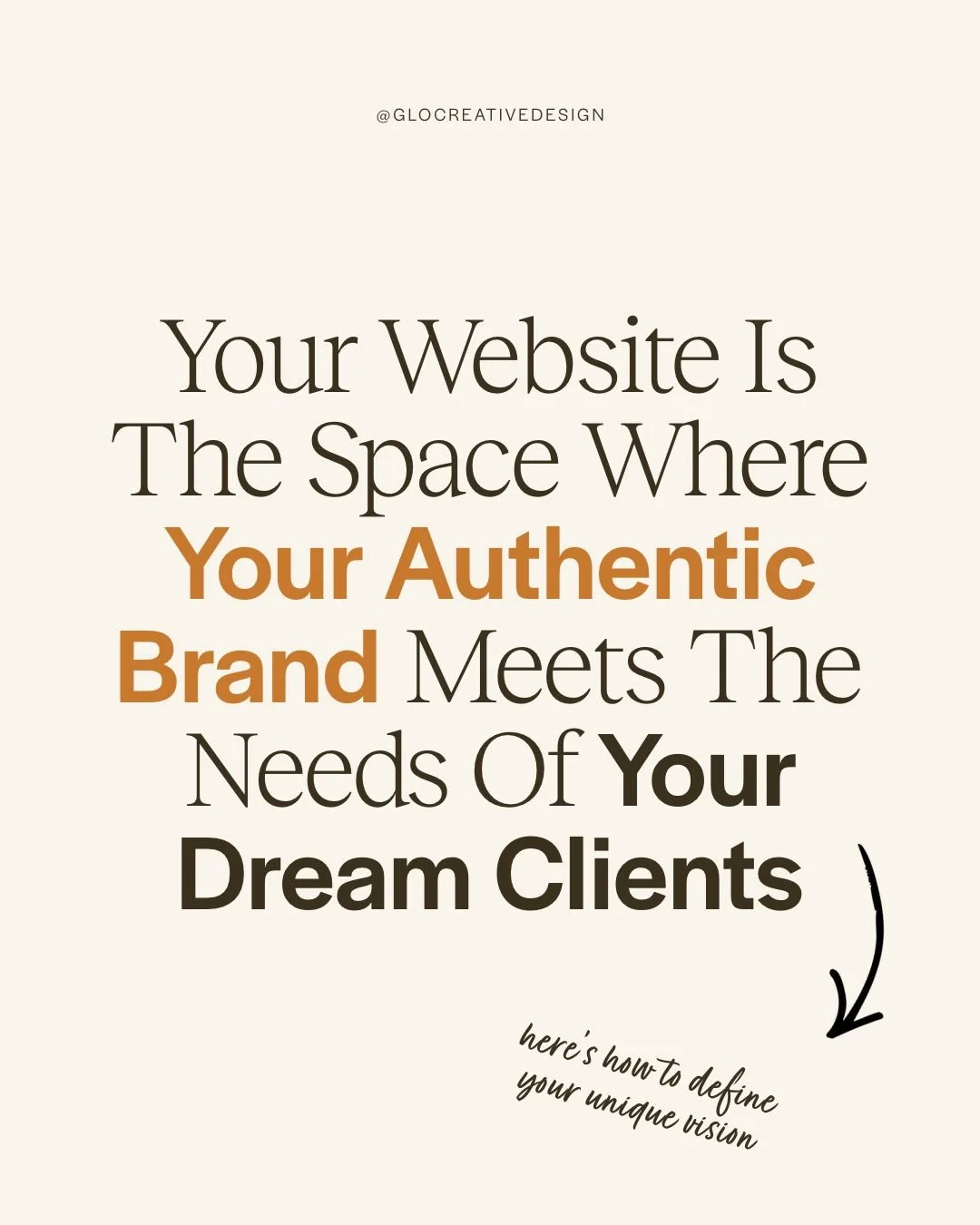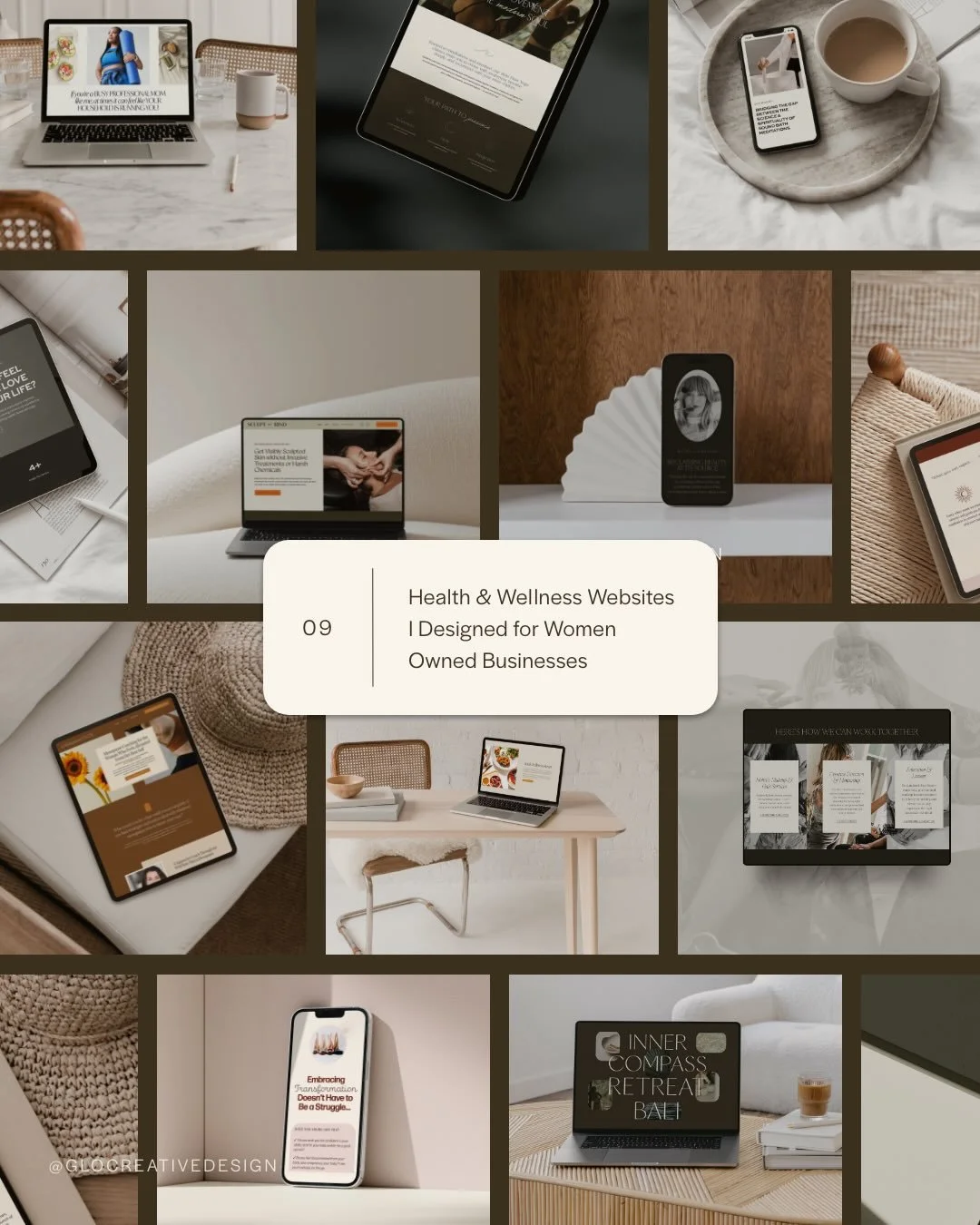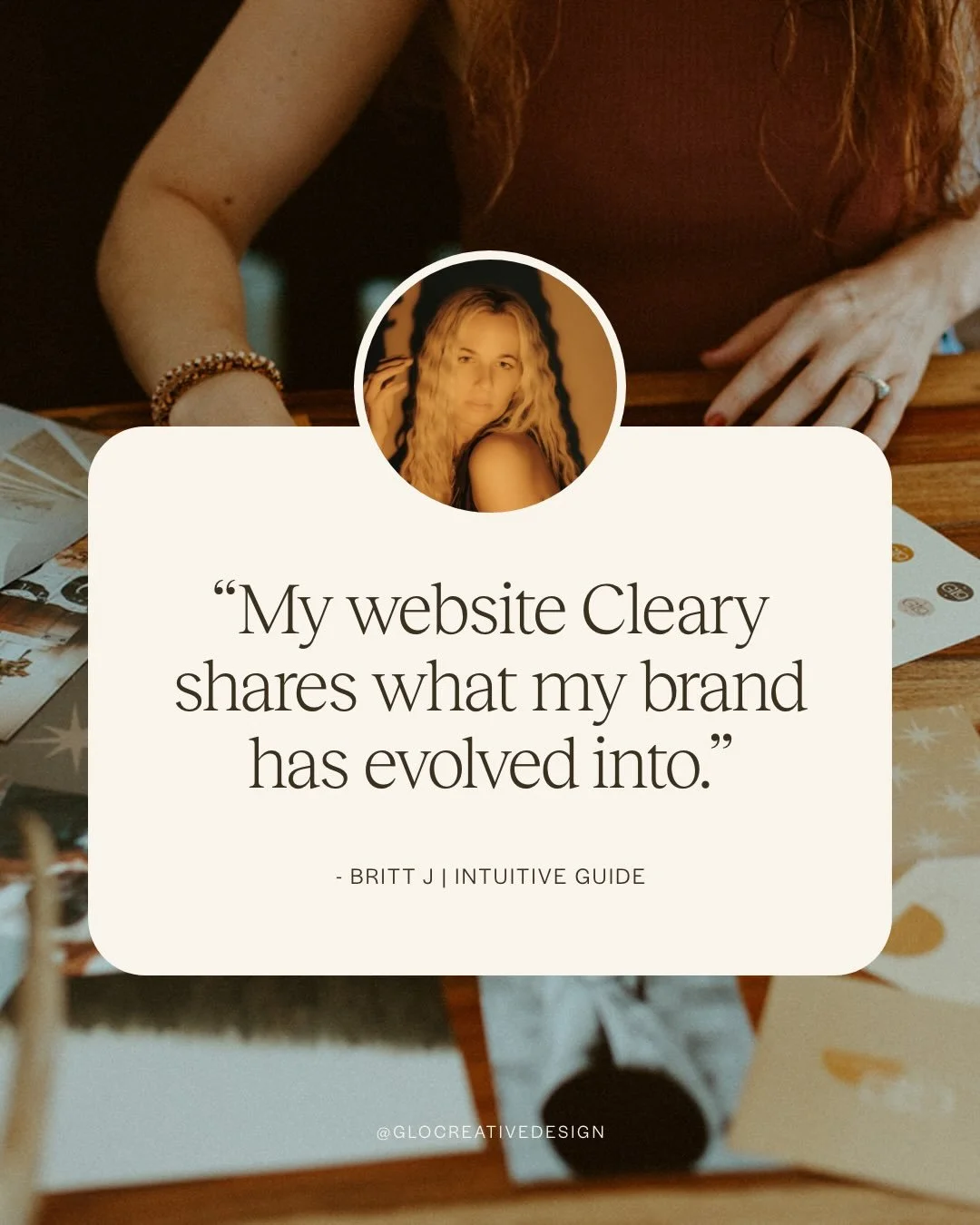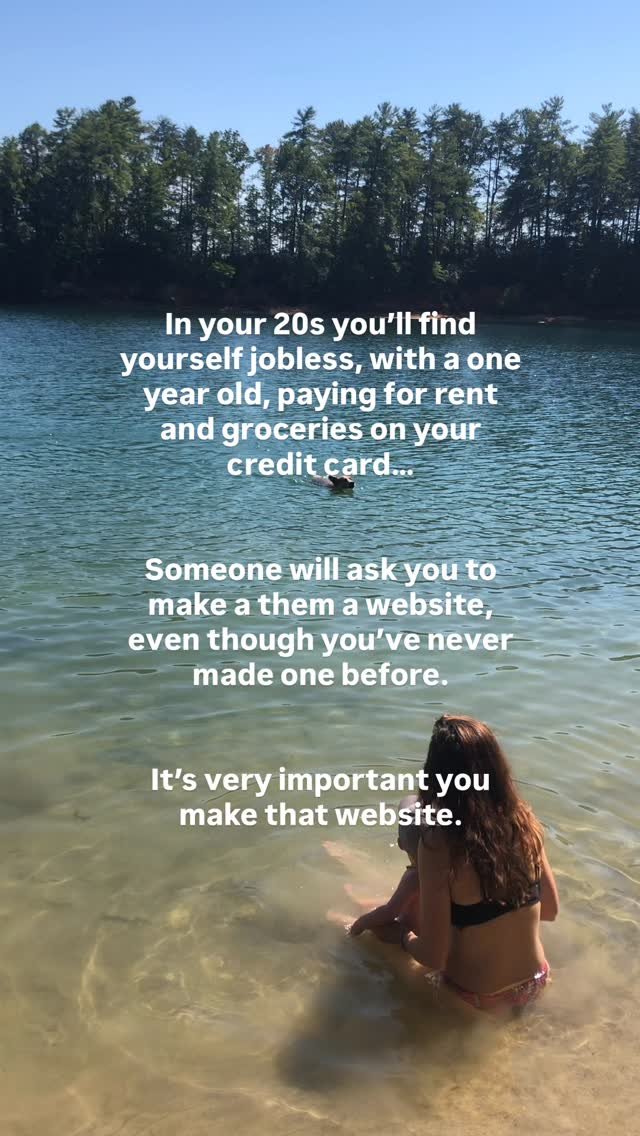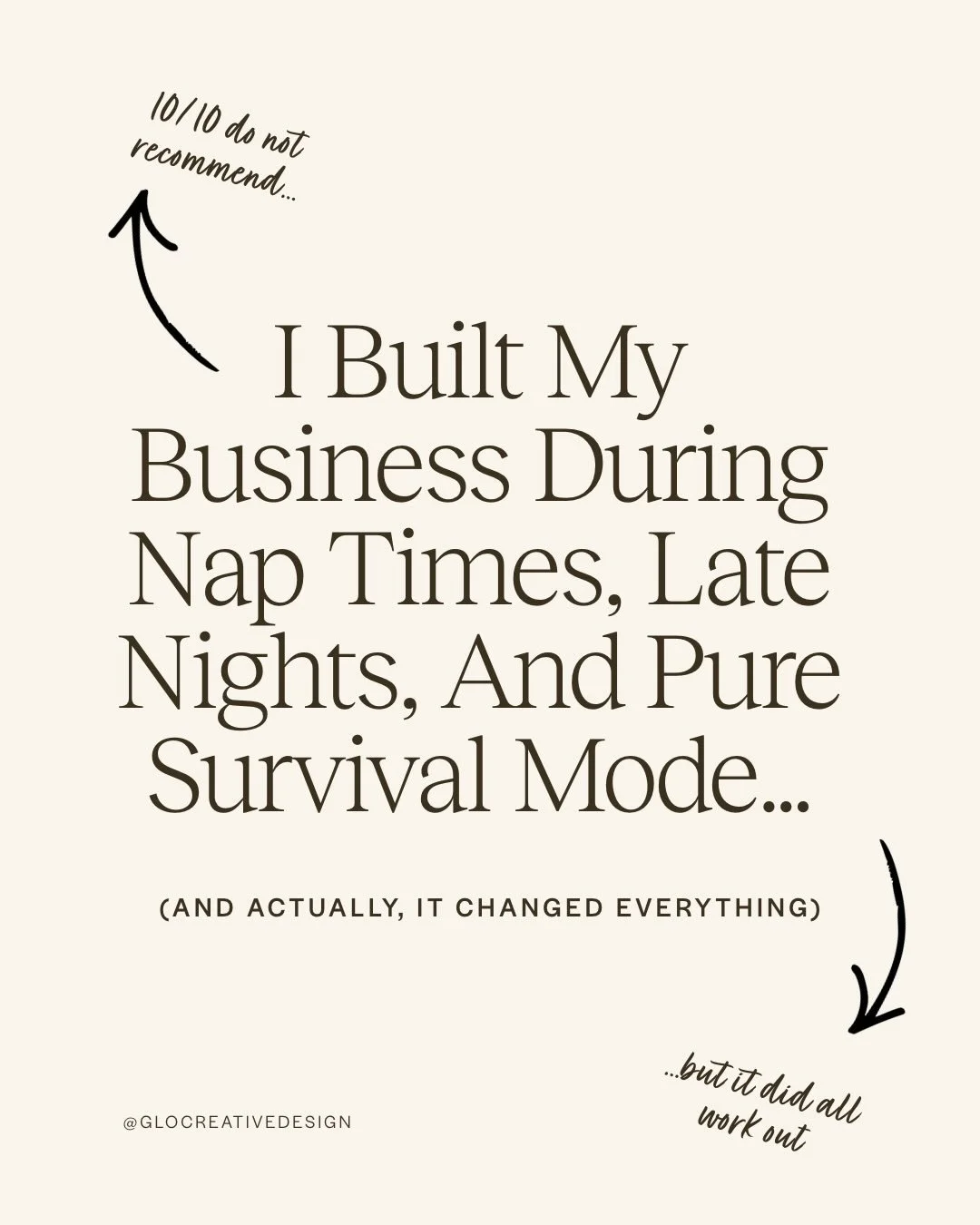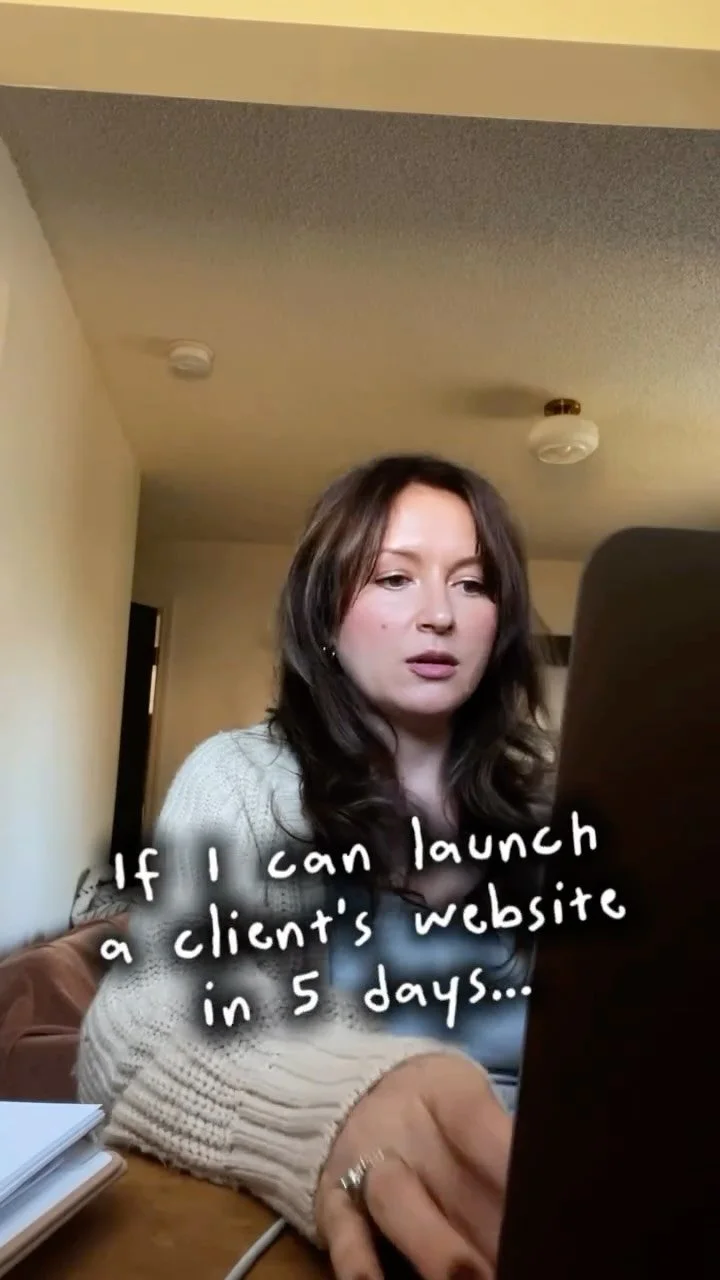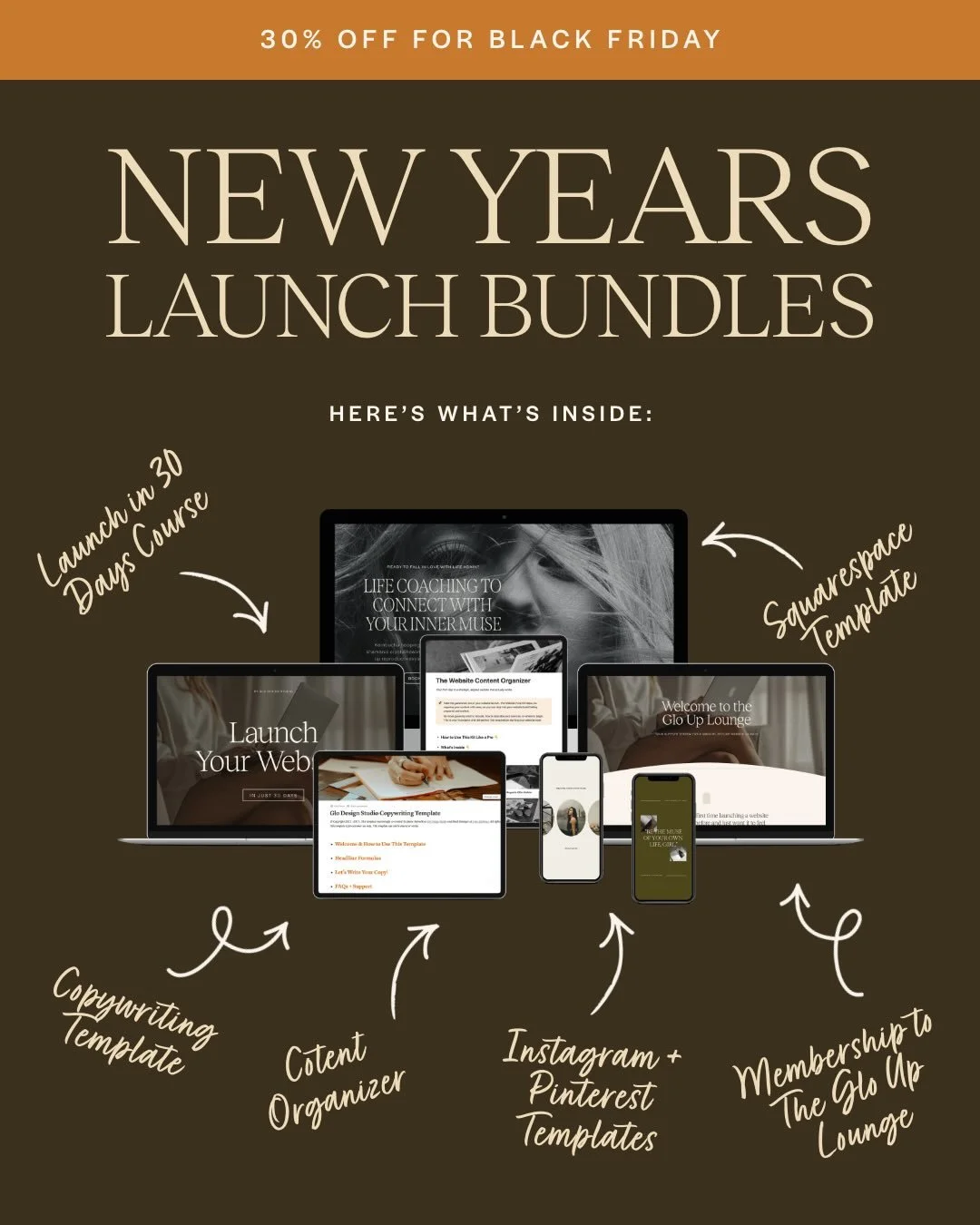Squarespace vs Showit: Which Is Better for Your Small Business?
If you’re comparing Squarespace vs Showit, chances are you’re in the exciting (and slightly overwhelming) stage of choosing the right platform to build your small business website. Whether you're a wellness pro, coach, therapist, or creative entrepreneur- it matters that your website not only looks good, but works hard for your business behind the scenes.
As a designer who’s worked with 90+ wellness brands (and tested pretty much every platform under the sun), I’m breaking down the pros and cons of each—with a few strategic opinions thrown in, of course.
Spoiler: there’s a reason I build exclusively on Squarespace. But let’s walk through the details so you can make the best choice for your brand.
Don’t forget to save this post to Pinterest!
What Are Squarespace and Showit?
Let’s start simple.
Squarespace is an all-in-one website builder. It gives you everything in one place: design tools, hosting, blog, email marketing, scheduling, SEO tools, and even a shop.
Showit is a drag-and-drop design tool that works with WordPress. You design your site in Showit, but your blog lives in WordPress (and you have to connect outside tools for email, shop, etc.).
They both let you create beautiful websites without code. But how they work, how easy they are, and who they’re best for? Totally different stories.
Squarespace: The Clean, Easy, All-in-One Option
What Makes Squarespace Great:
Super beginner-friendly. The editor is easy to use, and you don’t have to worry about connecting 5 different apps to make your site work.
Mobile-friendly without extra work. Everything adjusts automatically so your site looks good on phones and tablets.
Built-in tools like blogging, email newsletters, appointment scheduling, and selling digital products.
Easy SEO setup- so that ****people can actually find your website on Google.
Looks clean and professional out of the box- utilizes easy drag and drop design blocks that make designing feel effortless- even for non-designers
Downsides of Squarespace:
You can customize a LOT, but there are some limitations to design that make it a bit more structured with the use of design blocks. If you want a totally out-of-the-box, artsy layout, (and don’t know how to code) Squarespace might feel a little too clean.
Who Squarespace Is Best For:
Coaches, therapists, and wellness pros who want to get online quickly.
Service-based businesses who want to book clients, share content, and grow their email list.
Entrepreneurs who want to manage their site themselves and keep it simple.
Small businesses who want a site that grows with them and have the option of adding features like email marketing, blogging, digital products, courses, scheduling and more directly from their site without needing to integrate 3rd party platforms.
Showit: The Artsy, Drag-and-Drop, Fully Custom Option
What Makes Showit Great:
You can literally move anything, anywhere. Want text on top of a photo? Want to layer shapes, textures, and videos? Go for it. The sky is the limit.
It’s built for visual storytelling. Perfect for photographers, designers, and brands that want a super custom look.
You can design your mobile version separately. Total control over how it looks on phones.
Blogs run on WordPress, so you can use powerful SEO tools and blogging features.
Downsides of Showit:
It takes longer to learn and customize. You’ll probably need some tutorials (and extra time).
You have to design the mobile version yourself. It doesn’t do it automatically- so it takes much longer.
It doesn’t come with built-in tools for email, ecommerce, or scheduling. You’ll need to connect other platforms.
The blog uses WordPress, so you’ll also need to manage updates and plugins.
Who Showit Is Best For:
Designers, creatives, photographers, and personal brands who want full visual freedom.
People who LOVE customizing every little detail.
Business owners who don’t mind using (and managing) multiple platforms.
What About Showit vs. Squarespace Website Templates?
Squarespace Templates: What You Need to Know
If you're leaning toward Squarespace, one of the biggest perks is that you don't have to start from scratch. Whether you're using a free template or investing in a designer-made one, Squarespace gives you a solid, strategic foundation to build on—without needing to touch a single line of code.
Pros:
Designed to be easy. Most templates are plug-and-play, with sections already laid out to help you share who you are, what you do, and how people can work with you.
Mobile-friendly out of the box. No extra work needed—your site will automatically look great on phones and tablets.
Strategic structure built in. The best templates are created with flow, conversion, and clarity in mind—especially helpful if you’re not sure where to start.
No tech headaches. Hosting, security, and mobile responsiveness are all included.
Cons:
Less layout freedom. You can customize colors, fonts, images, and sections, but you're working within a flexible (not totally freeform) grid. If you want to move elements anywhere on the page, this may feel limiting.
Not every template is created equal. Some designer templates are beautifully styled but lack conversion strategy or can feel overwhelming if they don’t come with clear instructions.
Template Pricing:
Premium Squarespace templates from independent designers typically range from $250–$500, depending on what’s included. Many come with tutorials, support materials, or even full launch toolkits, so it’s worth looking for one that goes beyond just a pretty layout.
Showit Templates: What You Need to Know
Showit is all about creative freedom. If you want a site that looks totally custom, this platform lets you design almost anything—text over images, overlapping elements, layered graphics, and beyond. But with that flexibility comes a little more responsibility.
Pros:
Pixel-level design control. Want to move that headline a little to the left? You can. Every part of your site is editable, including mobile.
Perfect for highly visual brands. If you love moodboards, aesthetics, and bold brand vibes, this platform was made for you.
Creative templates to jumpstart the process. Showit templates are often beautiful and unique, giving you a custom feel at a lower price than hiring a designer.
WordPress blogging built in. You’ll have access to powerful SEO tools (like Yoast) and blog features if content is a big part of your marketing.
Cons:
You’ll need more time to customize. The freedom means you’ll likely spend more time tweaking layouts—and building both desktop and mobile views.
More tech to manage. Showit doesn’t include built-in tools for email marketing, ecommerce, or scheduling. You’ll need to connect outside tools for those features.
Blog setup requires WordPress. This adds complexity, especially if you're not used to managing plugins, themes, or updates.
Template Pricing:
Showit templates usually cost $500–$1500+, depending on the designer and level of customization. Some are truly drag-and-drop; others may require design experience or extra setup help. Be sure to check what’s included—especially support, mobile responsiveness, and tutorials.
So Which One Is Right for You?
Here’s the honest truth:
If you want an easy-to-manage, professional website that you can launch fast and grow with over time, Squarespace is your best bet. Especially if you’re a coach, therapist, nutritionist, or wellness entrepreneur.
If you love design, are a creative, want full creative freedom, and are confident about spending more time customizing- Showit could be a fun fit.
If you liked this post, you may also like:
Best Website Templates for Health & Wellness Coaches
Avoiding Website Templates Because of Tech Stress? Read This!
Don’t forget to save this post to Pinterest!
Hey I'm Jamie
-web designer, brand strategist, and former certified health coach turned creative studio founder. I specialize in building strategic, elevated Squarespace websites for wellness professionals who are ready to grow their business with more clarity, confidence, and ease.
After designing over 90 websites and supporting dozens of service-based entrepreneurs, I’ve seen firsthand how intentional design and smart strategy can completely shift the way you show up, and how you sell. This blog is where I share the real stuff: design tips, marketing strategies, and behind-the-scenes insights to help you build a brand that actually works for you.
Disclaimer: My policy is to only share products and resources that have brought value to me and/or I believe will bring value to my audience. Some of the links in this post are affiliate links, and I will earn a commission if you make a purchase using them.
Related Posts
Shop the Templates
For more web design inspiration and marketing tips, follow @glocreativedesign