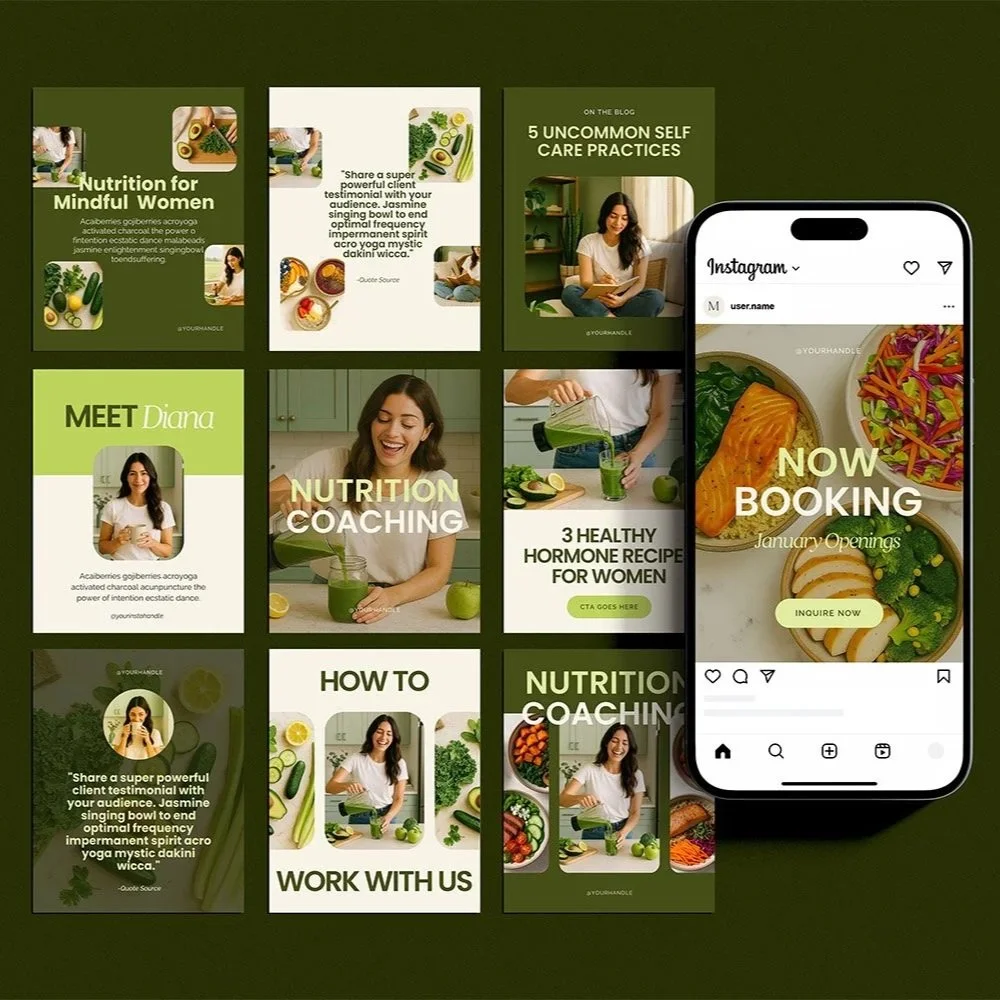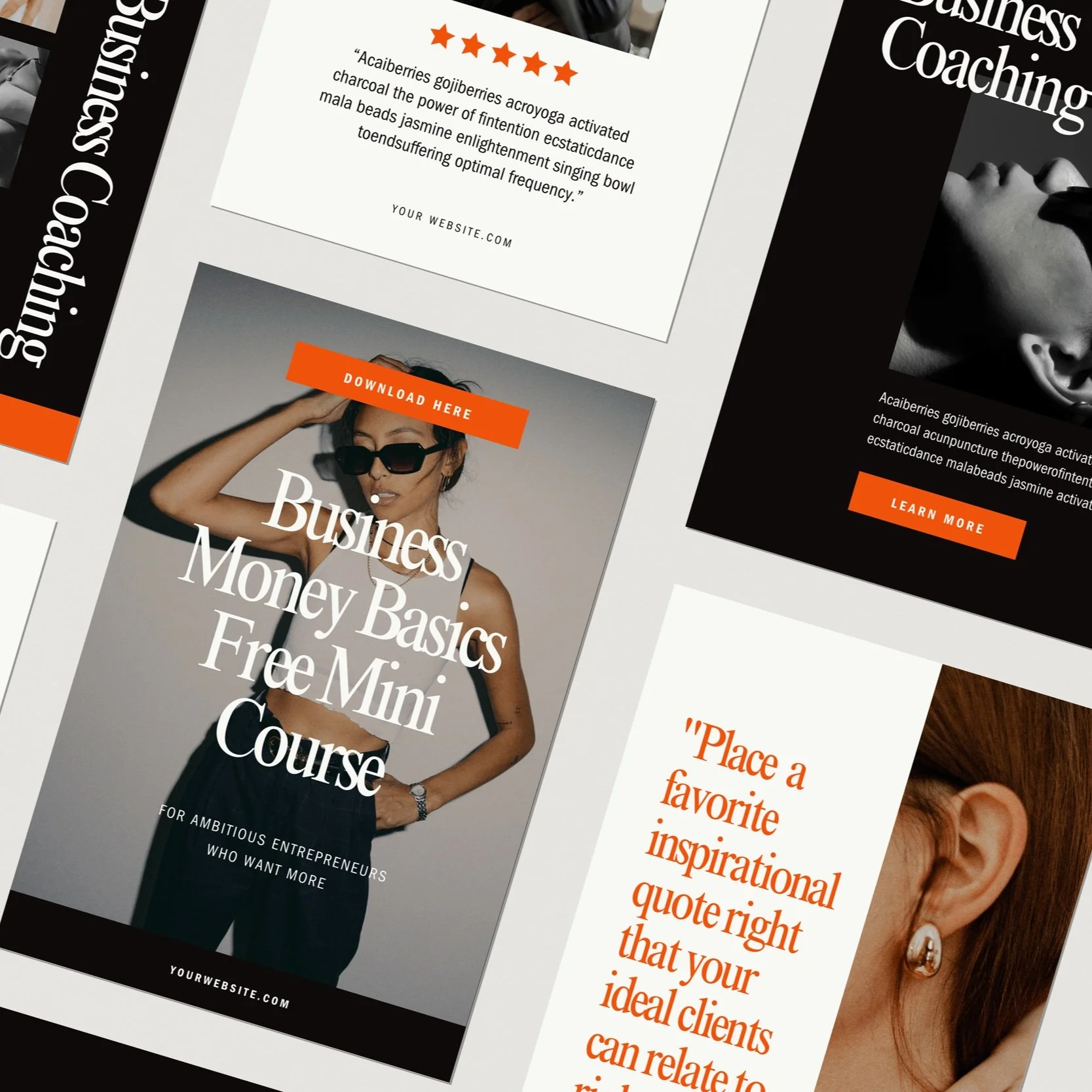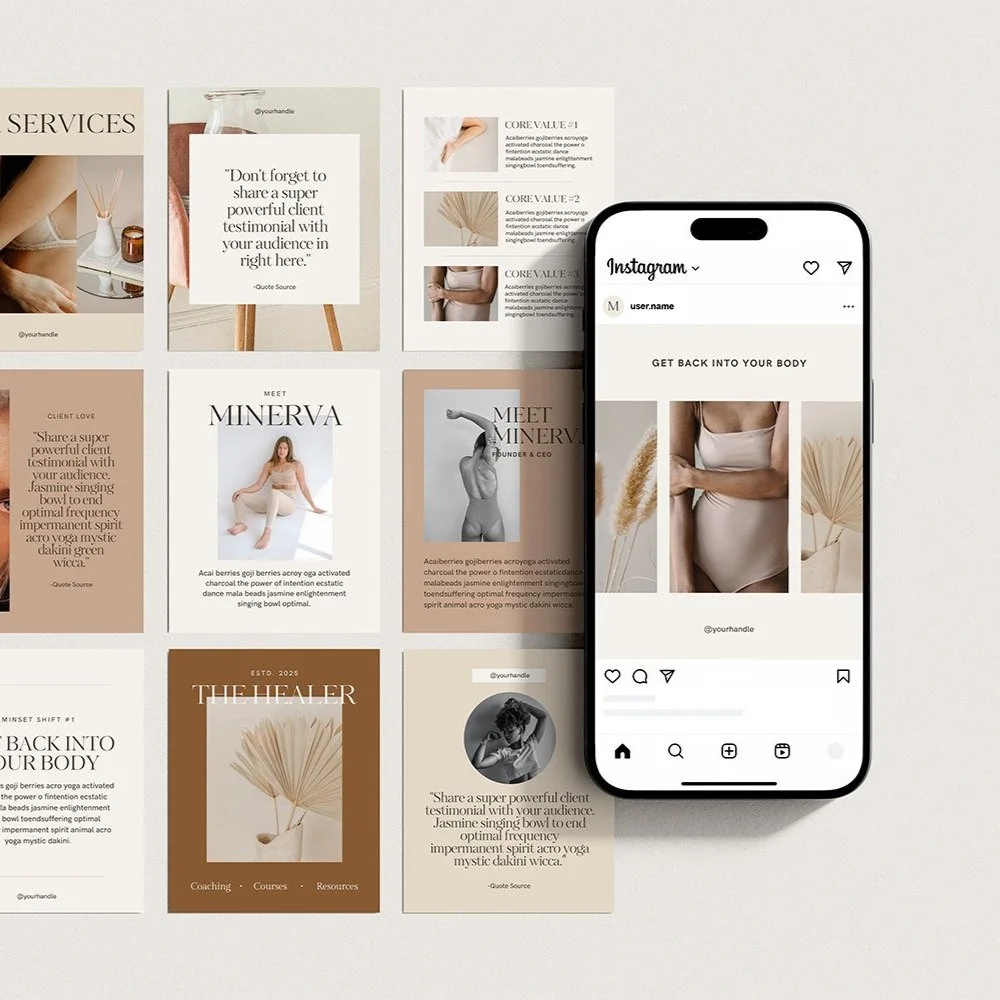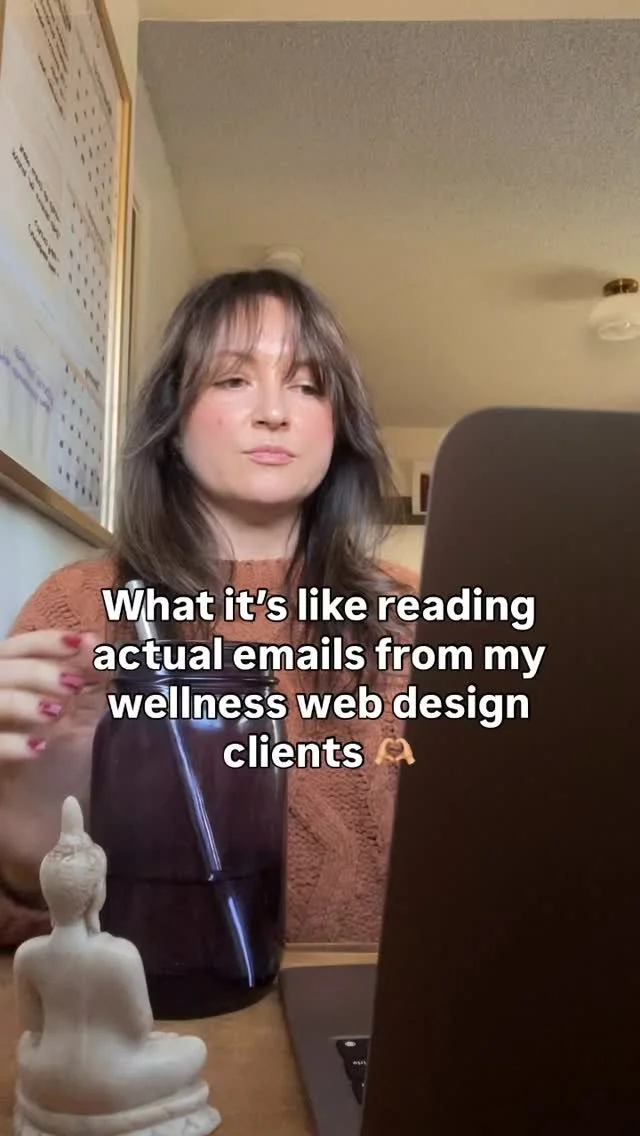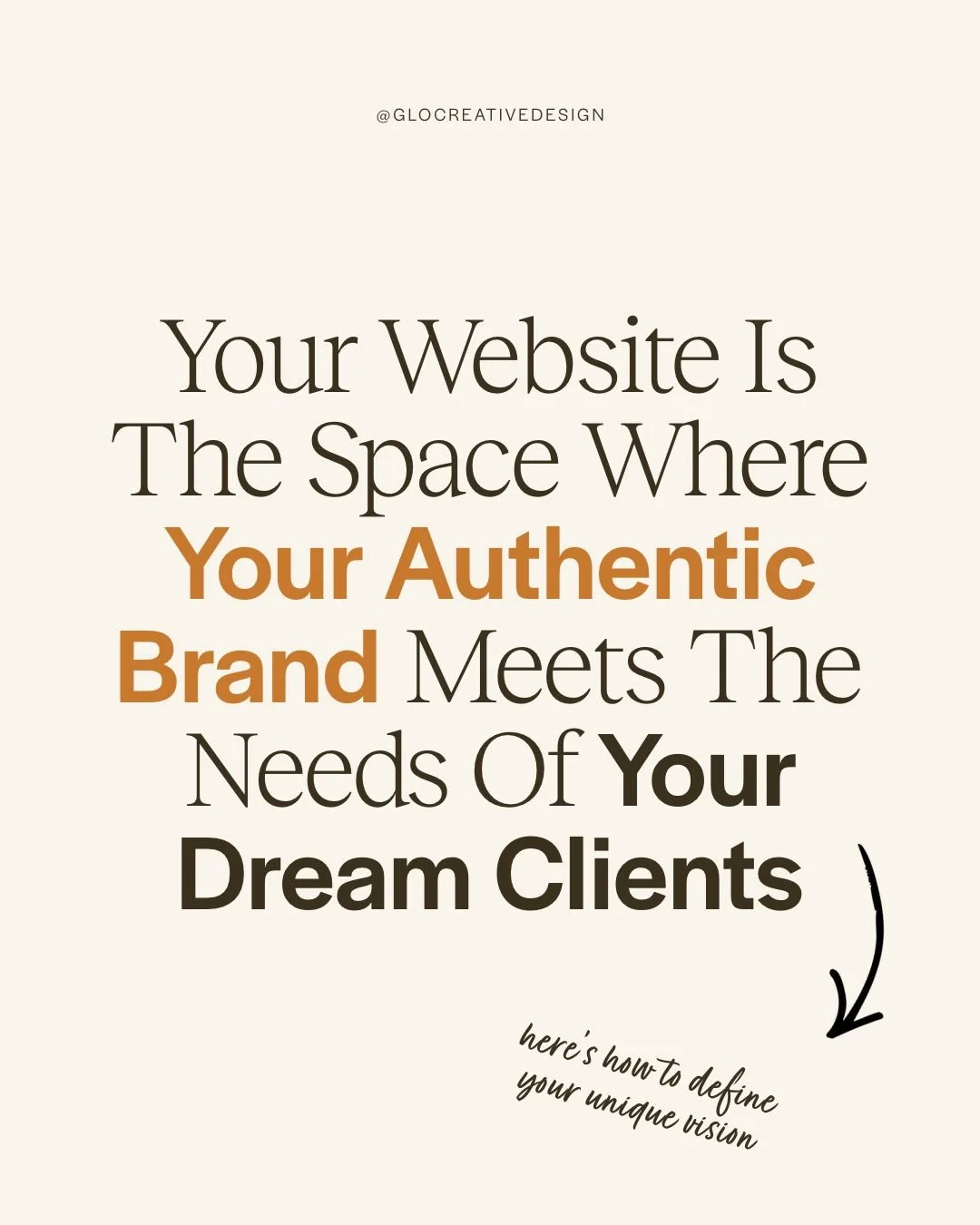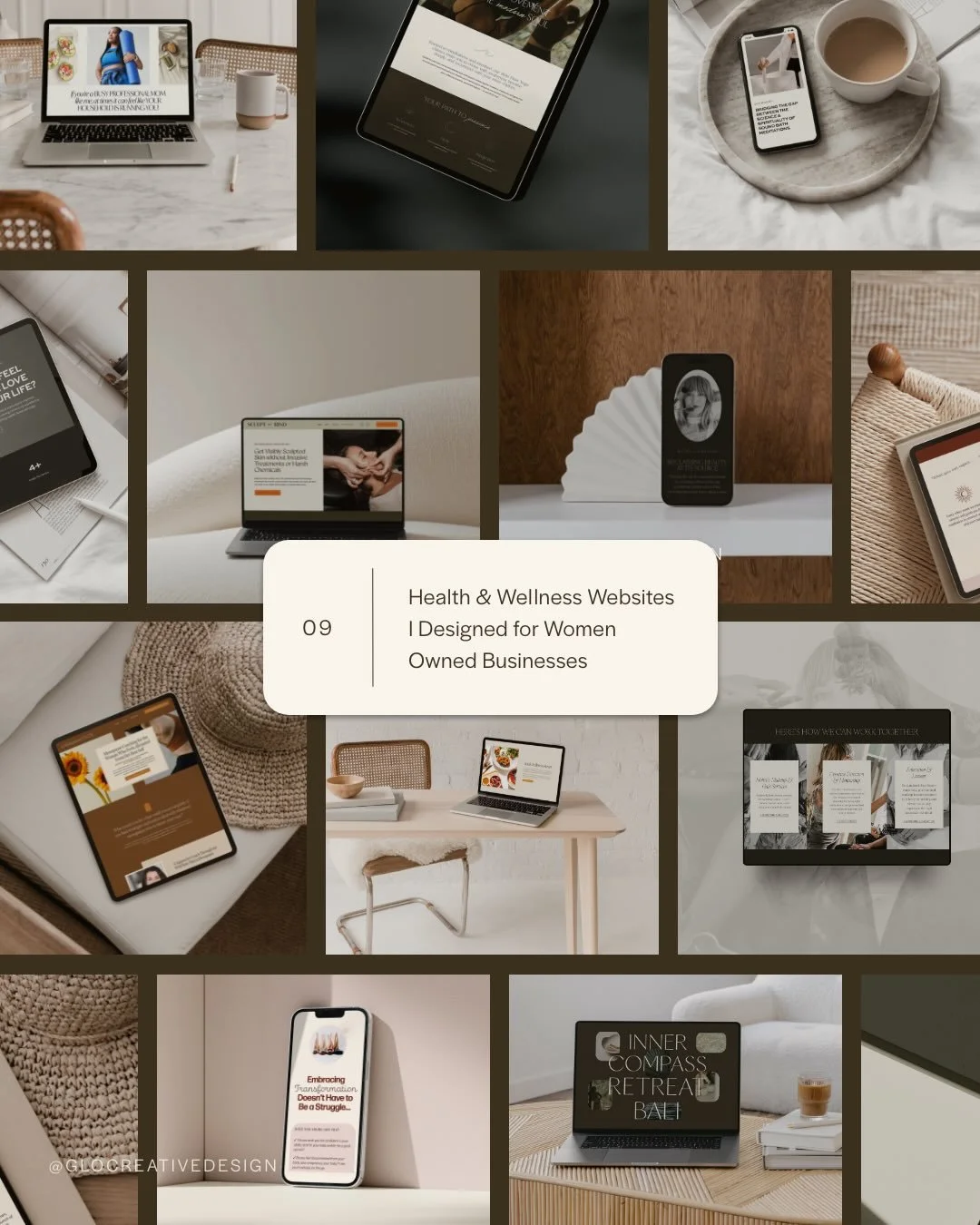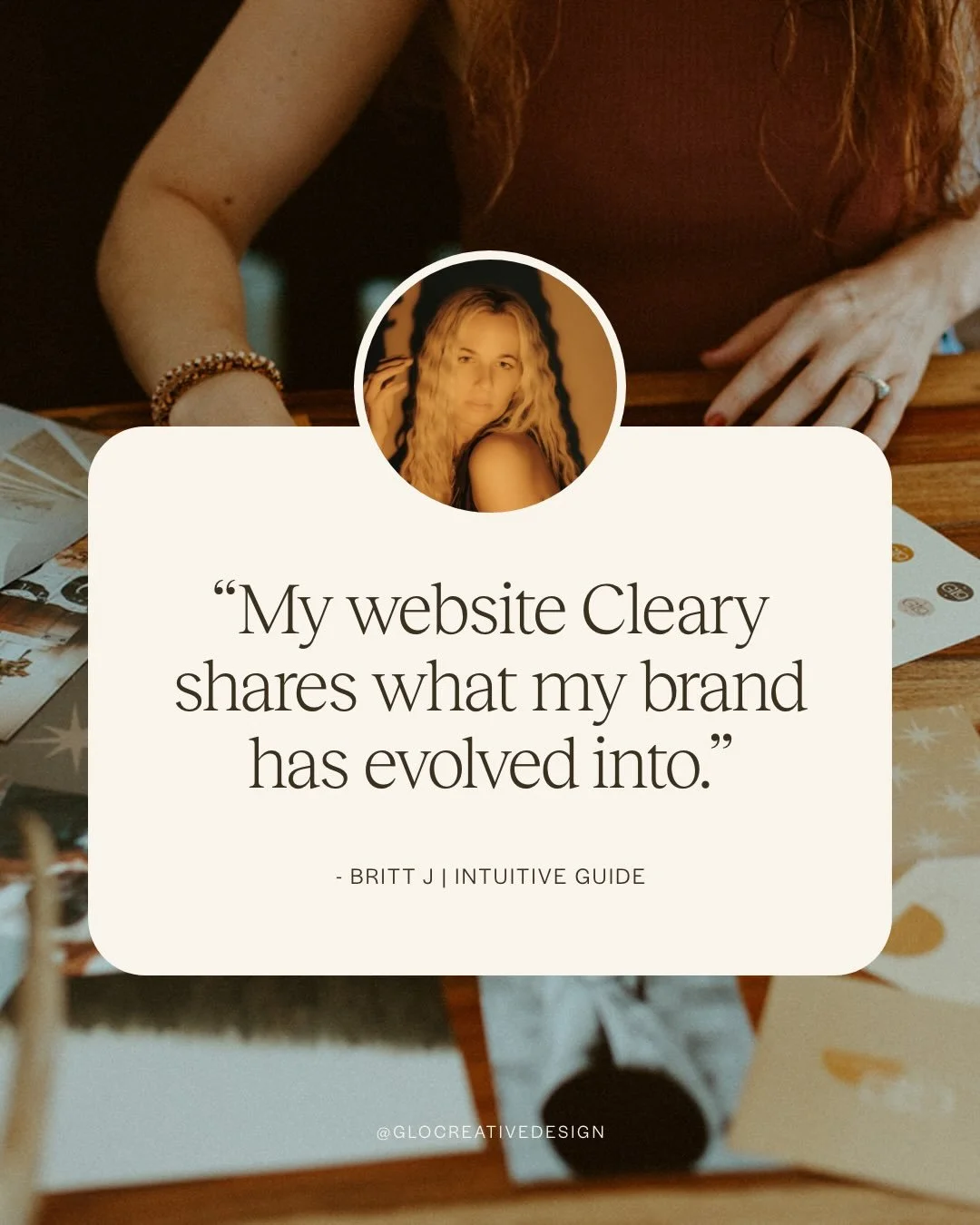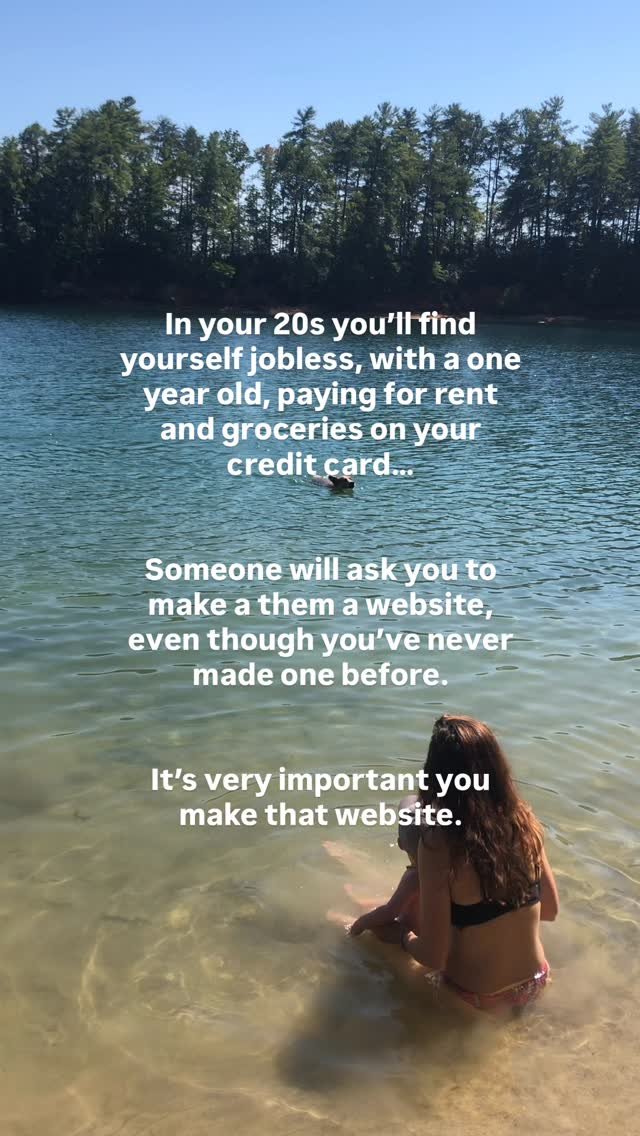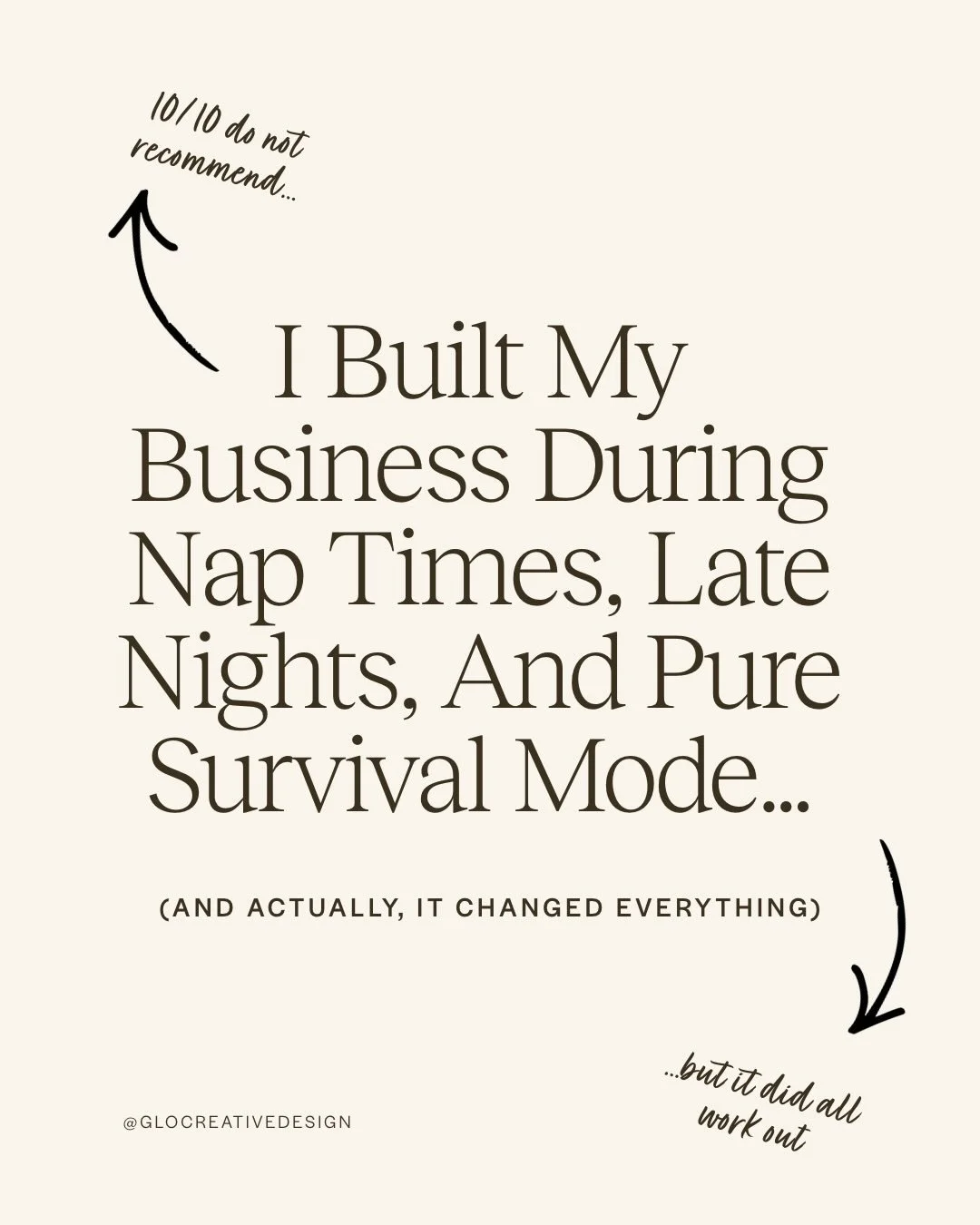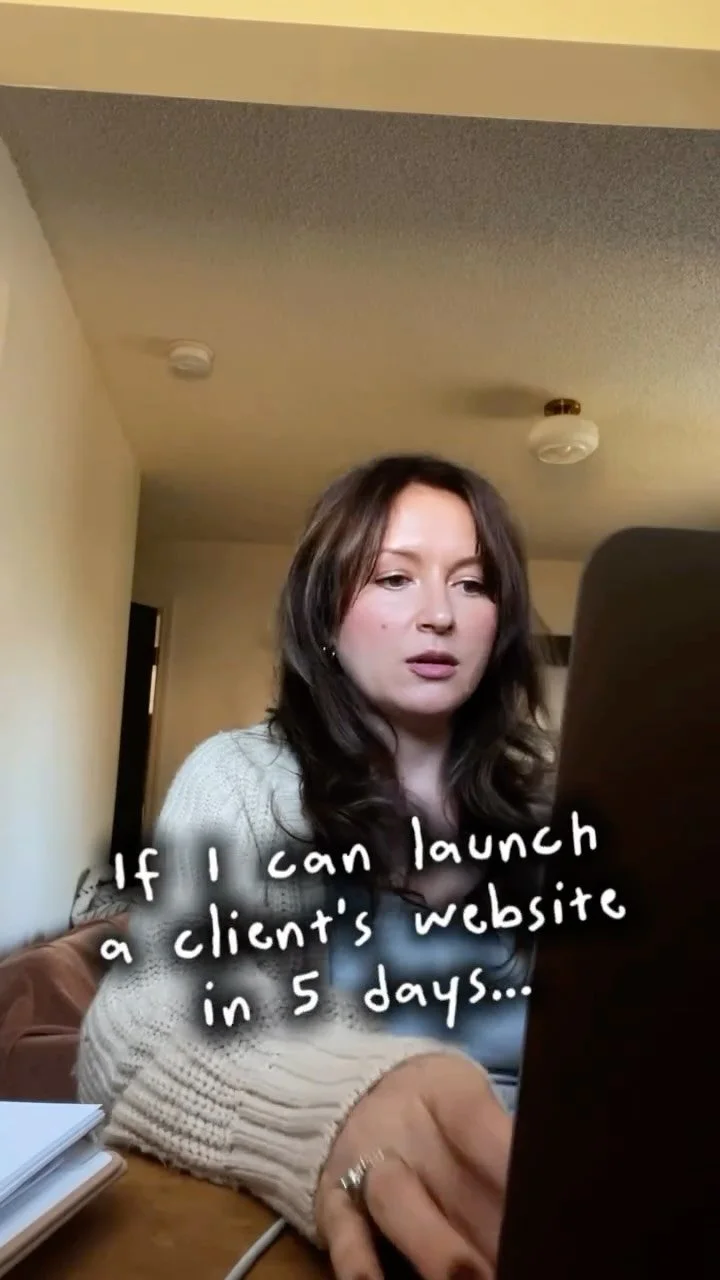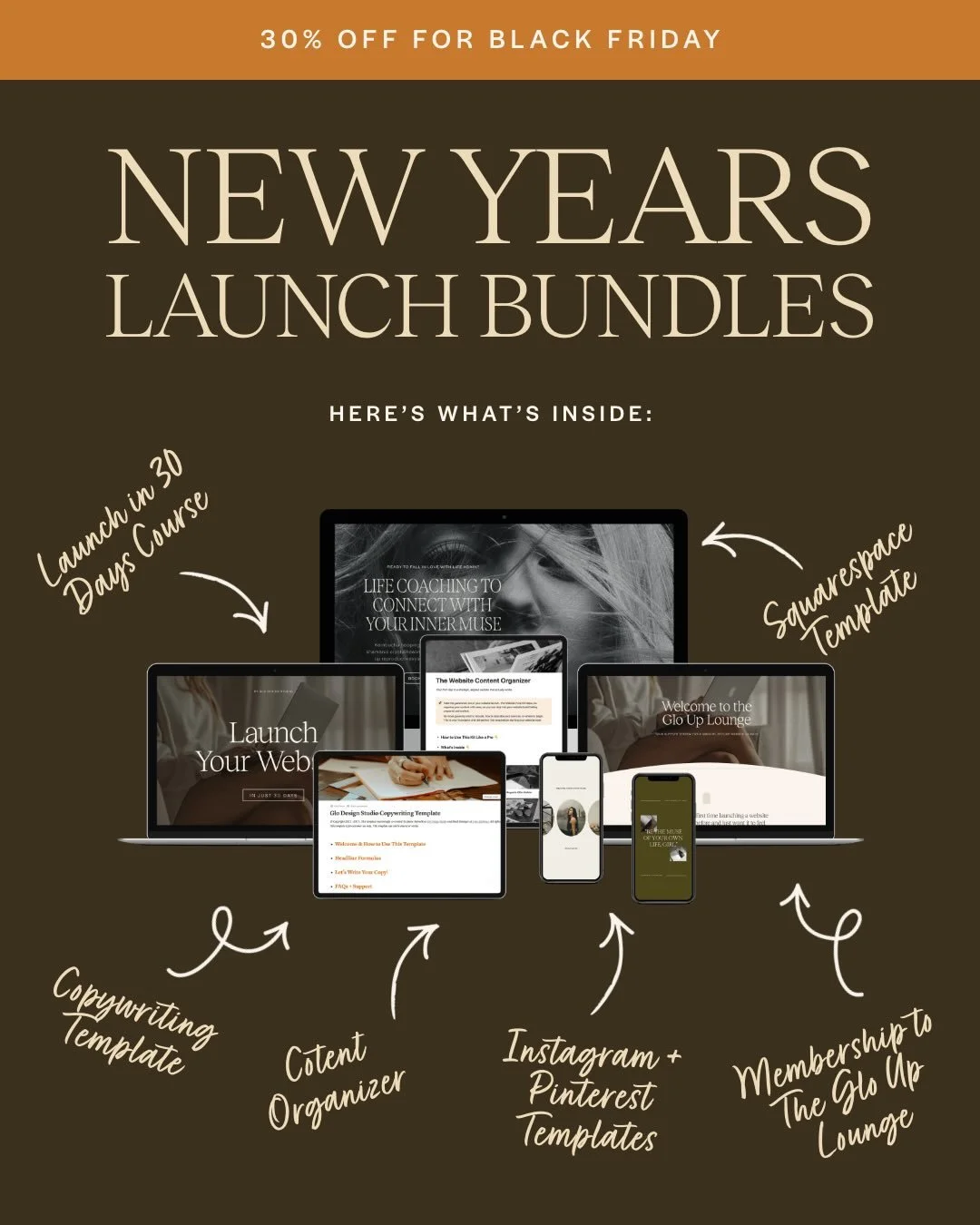How to Drive More Traffic to Your Website With Pinterest
Driving traffic to your website is an essential piece when it comes to having a conversion driven website. You can’t book more clients if you don’t have any eyes on your website.
So, step one to converting more visitors into quality inquires and booked dream clients? Traffic.
Google and search engines is one of the most well-known ways that potential clients can find you online. Instagram and other social media platforms is another way that you can link your social media following back to your website. But Pinterest is a powerful yet underrated way to drive traffic to your website.
Infact, 25% of my website traffic comes from Pinterest. Not only do I get a lot of traffic to my website with Pinterest, but I also get quality leads from Pinterest too. Over 50% of my clients have found me on Pinterest.
So, needless to say, Pinterest is my favorite way to market my business and drive more traffic to my website, and it could become yours too!
Pinterest could be perfect for you if:
You’re an online business (either product or service based)
You’re not a fan of the social media marketing and looking for a marketing platform that is less demanding and more effective
You put out consistent content- like a blog, podcast, youtube channel, portfolio, masterclasses, courses, digital products, or freebies- that you can share on the platform
You’re excited to try out a new platform and watch your business grow organically!
What is Pinterest?
Contrary to popular belief… Pinterest is not a social media platform!
Nope! Pinterest is actually a visual search engine. What makes Pinterest different from Google or other search engines is the fact that it’s visually focused and is a great place to find inspiration for new projects. In fact, 85% of Pinners say they use Pinterest to plan new projects. This means it can be the perfect place to educate and inspire a new audience that is getting ready to work with you!
Pinterest is also a “slow growth” platform, meaning you may not see a big change in your marketing efforts for at least 3-6 months… but when that consistent effort starts to kick in, the payoff is huge! What I personally love about Pinterest is that your pins have the potential to trend and drive traffic to your website for years to come, whereas Instagram content has a shelf life of about 24 hours.
In this post, I am going to share everything you need to know about setting up your Pinterest account and optimizing Pinterest to become a major source of traffic for your website.
Don’t forget to save this post to Pinterest!
How to Drive More Traffic to Your Website With Pinterest
Setting Up Your Pinterest Account for Success
There are a few areas within Pinterest that you can optimize so that you are connecting with the right people and drive more traffic to your website.
Pinterest Profile
The first step to creating a Pinterest account that will drive more traffic to your website is to optimize your Pinterest profile.
First, make sure you have a business profile so that you can track your analytics. Write a short bio that includes some keywords that your target audience would be searching for. These keywords can be about who you serve, what you do, or a problem that you solve.
You’ll also want to create a profile name that includes searchable keywords related to what you do or the services you offer.
Lastly, be sure to include a link to your website in your bio so that interested Pinterest viewers can learn more about what you offer!
Pinterest Boards
Next, you’ll want to create some Pinterest boards where you’ll be pinning your content to.
A Pinterest board is like a category where you’ll store your Pins. This both helps to categorize the content you’re sharing and also helps your target audience find you through different types of boards.
For example, if you are a health coach, you might have different boards for “healthy recipes”, “self care”, “fitness”, and “nutrition” and could post the same blog post titled, “5 Lunch Recipes for Your Fitness Routine” to all four boards.
Your Pinterest boards should be related to your services and be of interest to your target market. Consider the type of content you’ll be sharing on Pinterest; blog posts, freebies, masterclasses, courses, etc. Create at least ten boards that you could pin this content to.
Lastly, be sure to write a description for each board using keywords that your target audience would use to search for pins that you would share to that board.
Pins
After your boards are creates, you’ll want to start creating your Pins!
Pins are the visual image shared on Pinterest that leads back to a valuable piece of content.
Content that you can share about on Pinterest must be something that your target audience would find interesting and lead to a part of your sales funnel. This content could be blog posts, a podcast, digital products, courses, lead magnets, portfolio pieces, social media posts, masterclasses, or other services.
Be sure to include a link with each Pin that leads back to that related piece of content; a blog post on your website, a sign up page for your freebie, a sales page for a course, or a services page for your services.
To optimize your pins, you’ll want to be sure you have a beautifully designed, high quality graphic or image created for your Pin. This makes your Pin stand out on Pinterest and makes it more attractive to your target audience. If using text on your pin, be sure it stands out and is easy to read.
You’ll also want to optimize your Pin title and description using keywords that your audience are searching for. Be sure that the title relates to what your piece of content is about, is easy to read, and is something that sounds of value to your target market.
You can take things one step further to optimize your Pin by updating your alt text. Your alt text is your image filename. Oftentimes this filename looks something like 141.jpg. To optimize it, you could name your image something like “healthy-summer-salad-recipe.jpg”. This makes the image searchable too!
2 Pin Essentials for Increased Website Traffic
A call to action (either on the image or in the description).
A link to part of your sales funnel that will keep your audience engaged with your brand. This can be a link to your email list, or a social media profile.
Pin Schedule
Creating a pinning schedule will help you drive more traffic to your website. Pinning consistently shows Pinterest that you are an active user and consistently update your account with fresh new content.
Experts suggest that you should Pin anywhere from 2-10 new pins a day. This might sound like a lot, but keep in mind that you can create multiple images for the same piece of content.
To get the most out of each Pin you create, make sure you are pinning to multiple boards. Just be sure any board you pin to is relevant to the content of the Pin.
To quickly and easily schedule your Pins and ensure you are on a consistent Pin schedule, you can use an app like Tailwind.
Tailwind is a Pinterest scheduling app that helps you efficiently and effectively market your business on Pinterest. Try Tailwind for one month for free!
Next Steps
Pinterest is a powerful marketing tool that can drive thousands of visitors to your website each month and even help you book more aligned dream clients. After setting up an optimized account using the set up tips from this post, and posting consistently each day, you’ll begin to notice organic growth in your online presence and increased traffic to your website.
Remember, Pinterest is a slow growth platform and you may not notice a big difference in your results for 3-6 months, so create your strategy and stick with it, knowing that your drive and consistency will pay off!
If you liked this post, you may also like:
→ How to Use Pinterest Marketing for Small Business
→ 5 Ways to Drive Organic Traffic to Your Website
Don’t forget to save this post to Pinterest!
Hey I'm Jamie
-web designer, brand strategist, and former certified health coach turned creative studio founder. I specialize in building strategic, elevated Squarespace websites for wellness professionals who are ready to grow their business with more clarity, confidence, and ease.
After designing over 90 websites and supporting dozens of service-based entrepreneurs, I’ve seen firsthand how intentional design and smart strategy can completely shift the way you show up, and how you sell. This blog is where I share the real stuff: design tips, marketing strategies, and behind-the-scenes insights to help you build a brand that actually works for you.
Disclaimer: My policy is to only share products and resources that have brought value to me and/or I believe will bring value to my audience. Some of the links in this post are affiliate links, and I will earn a commission if you make a purchase using them.
Related Posts
Shop the Templates
For more web design inspiration and marketing tips, follow @glocreativedesign