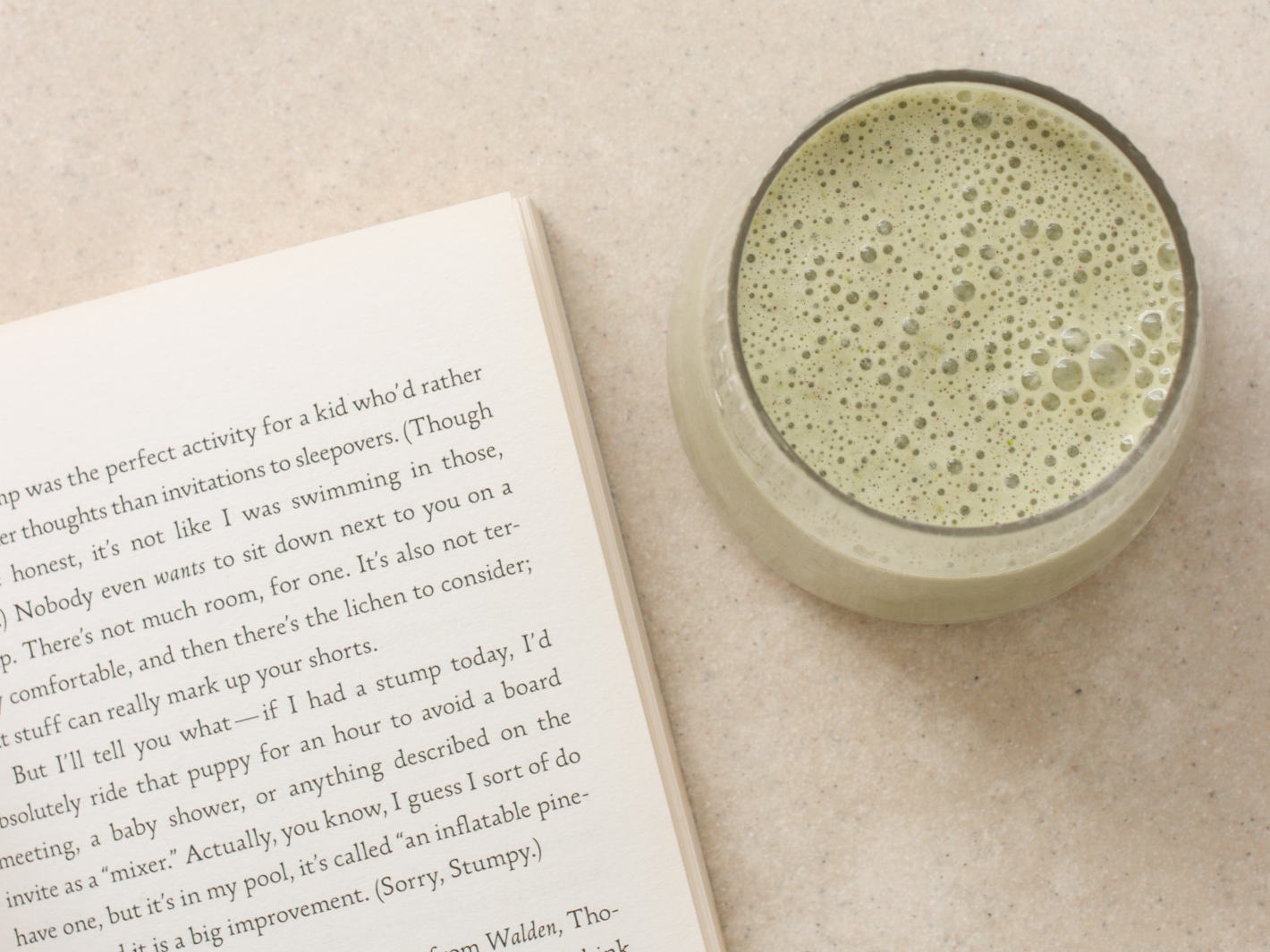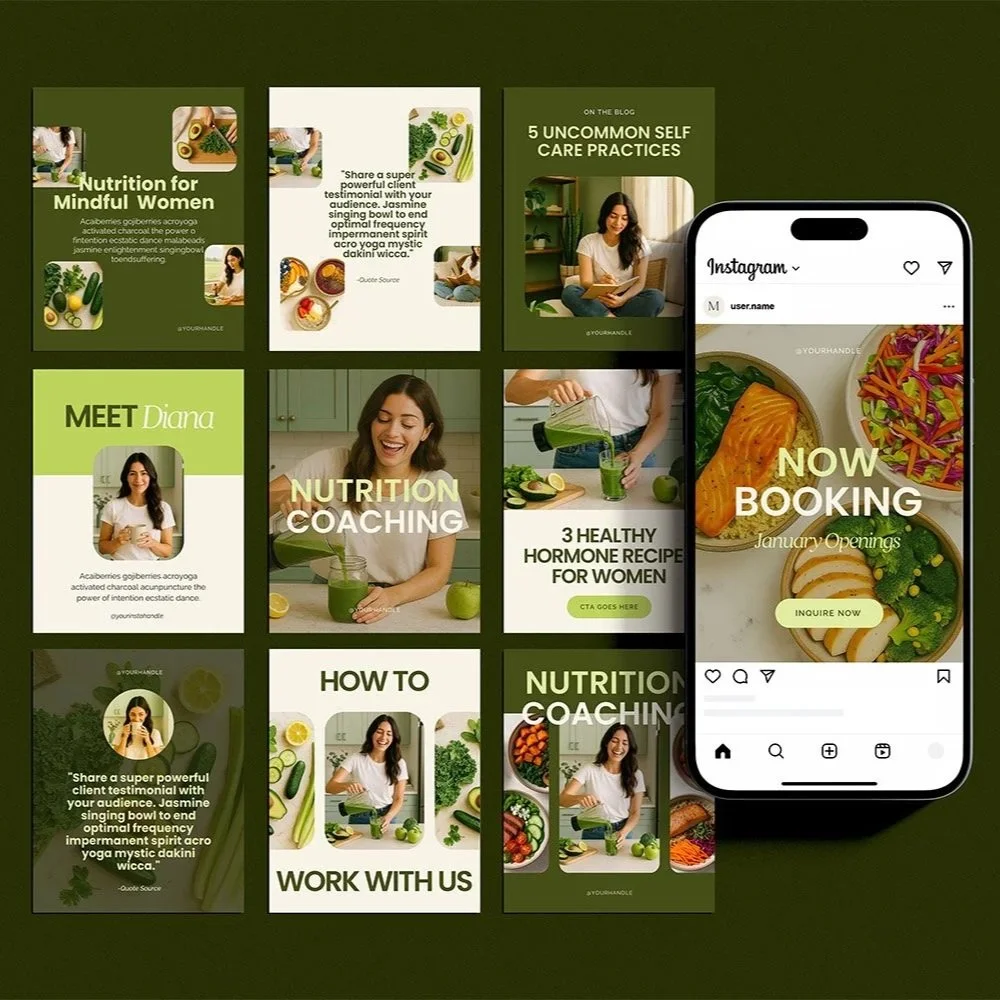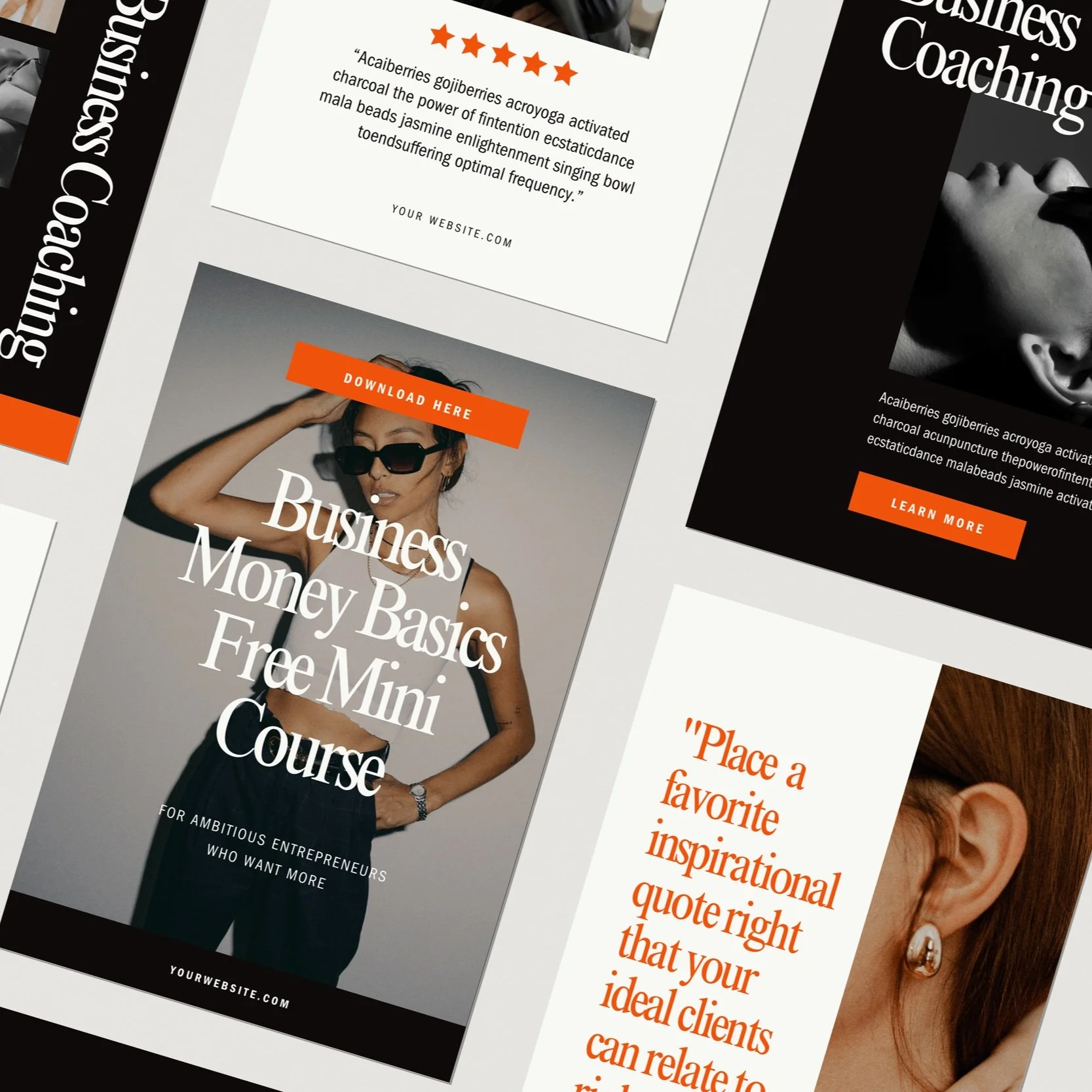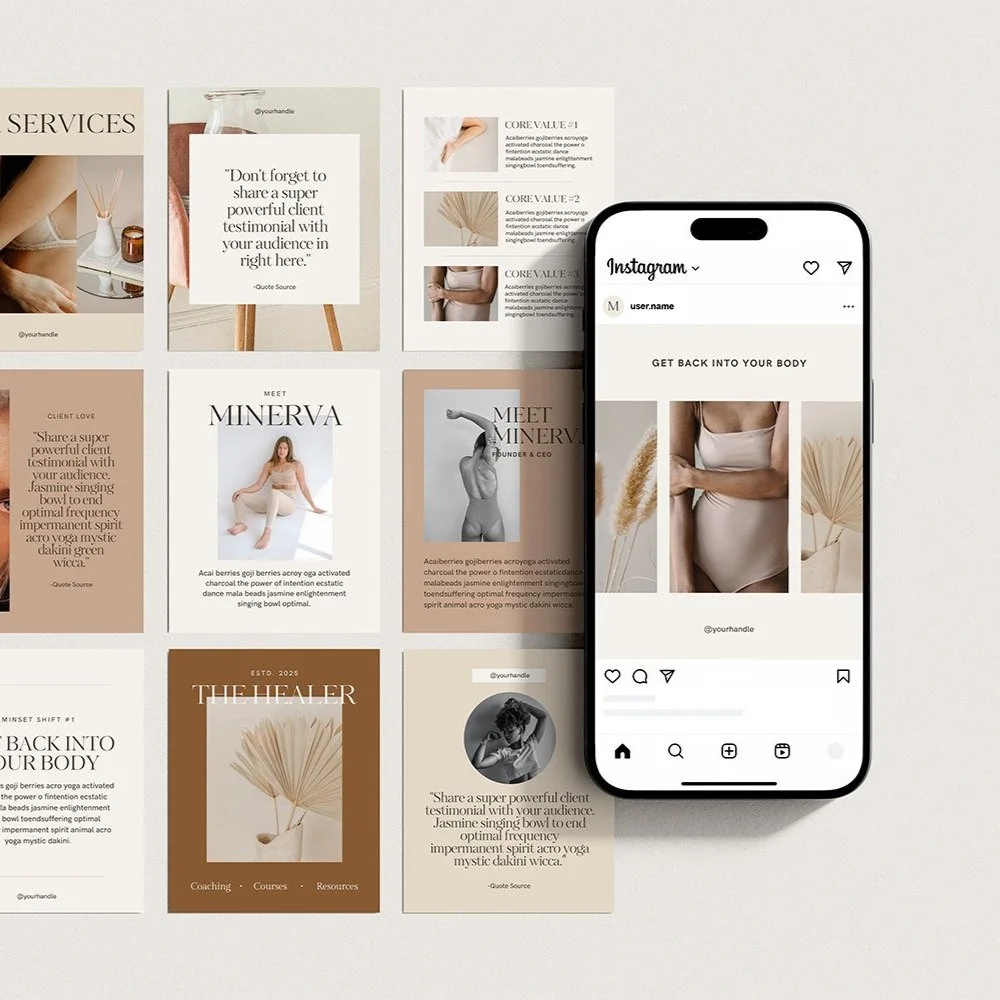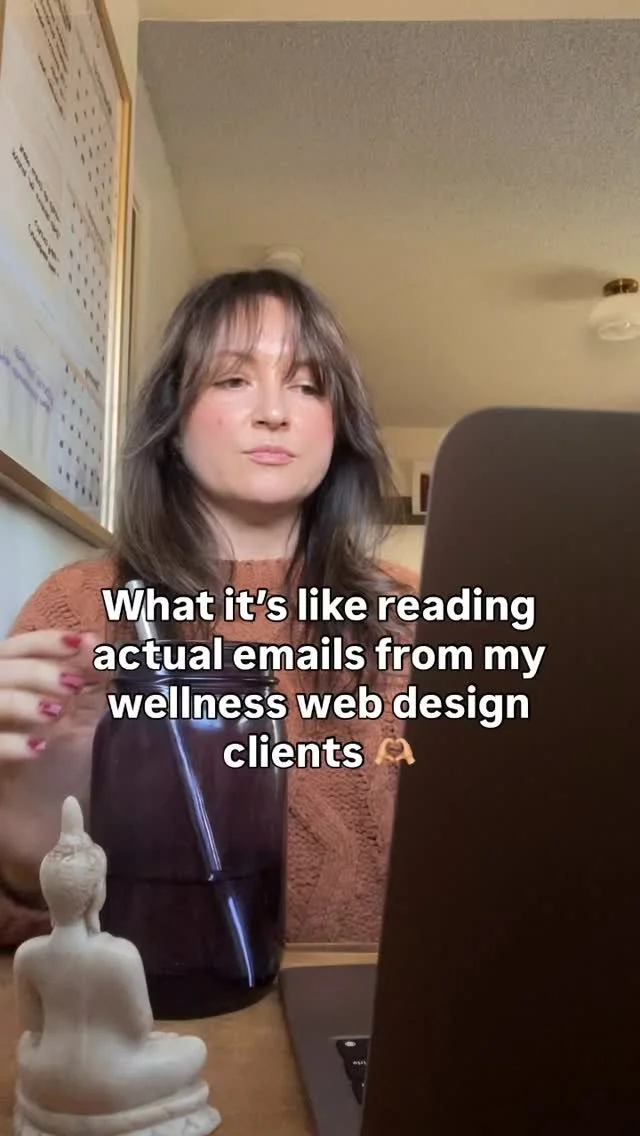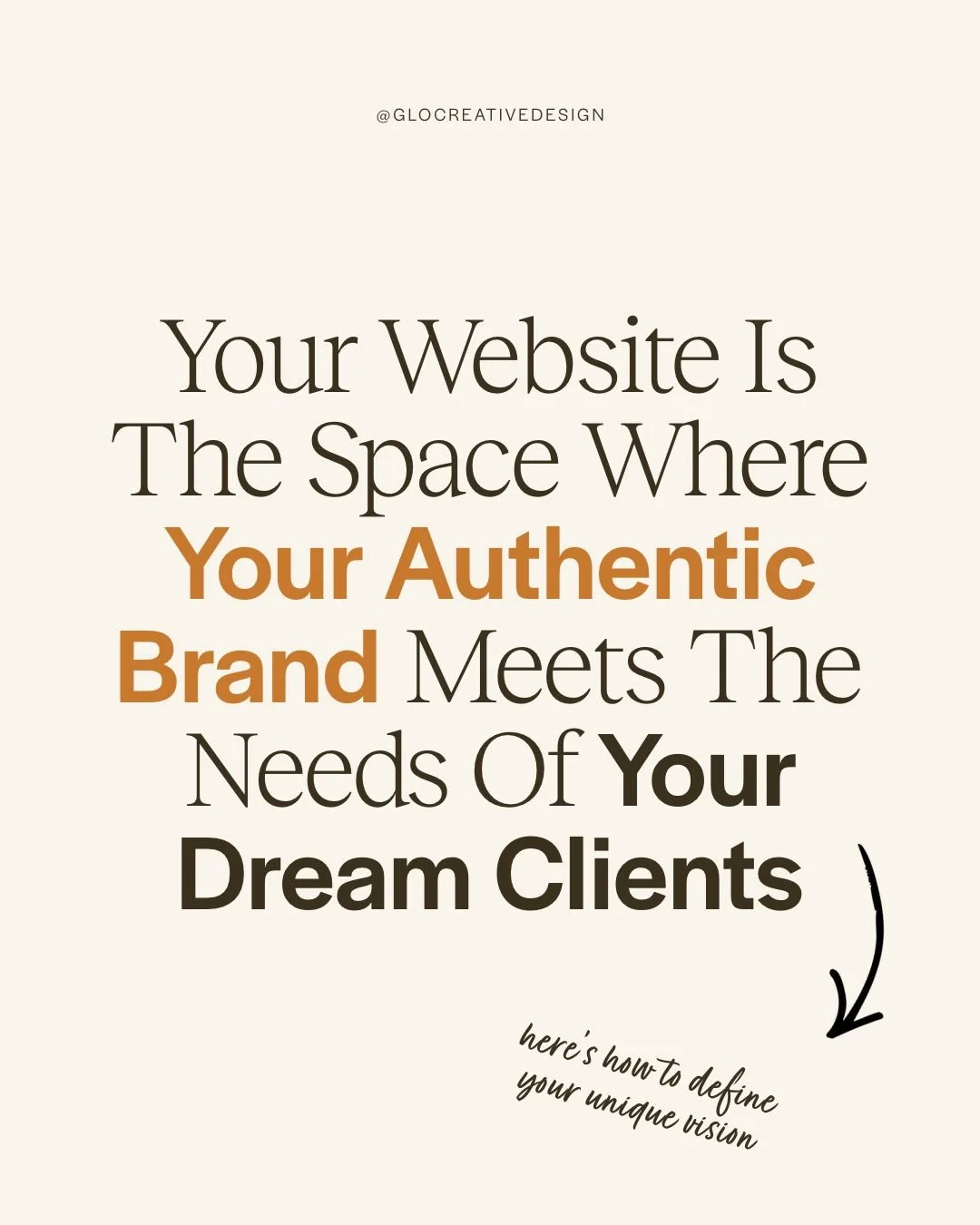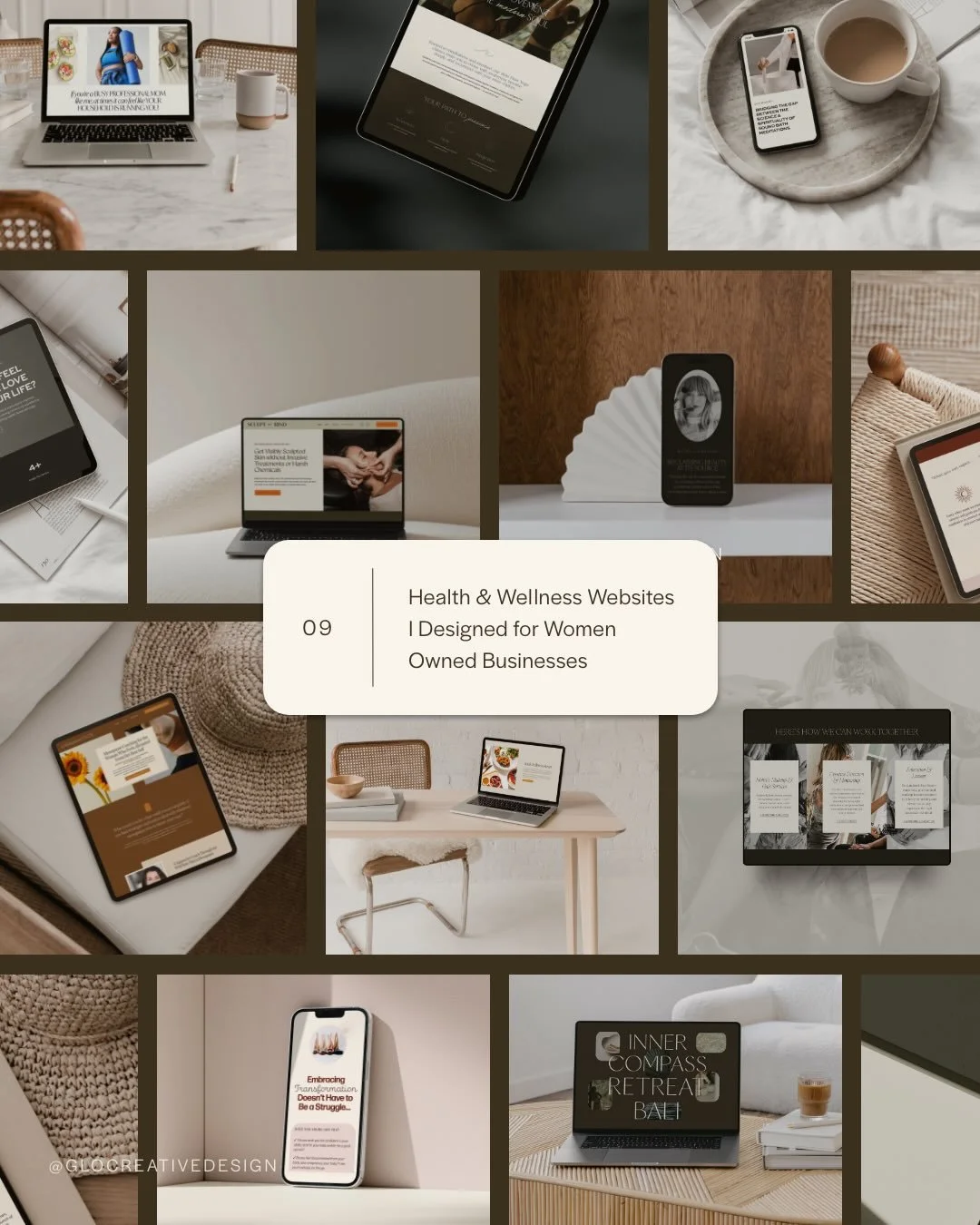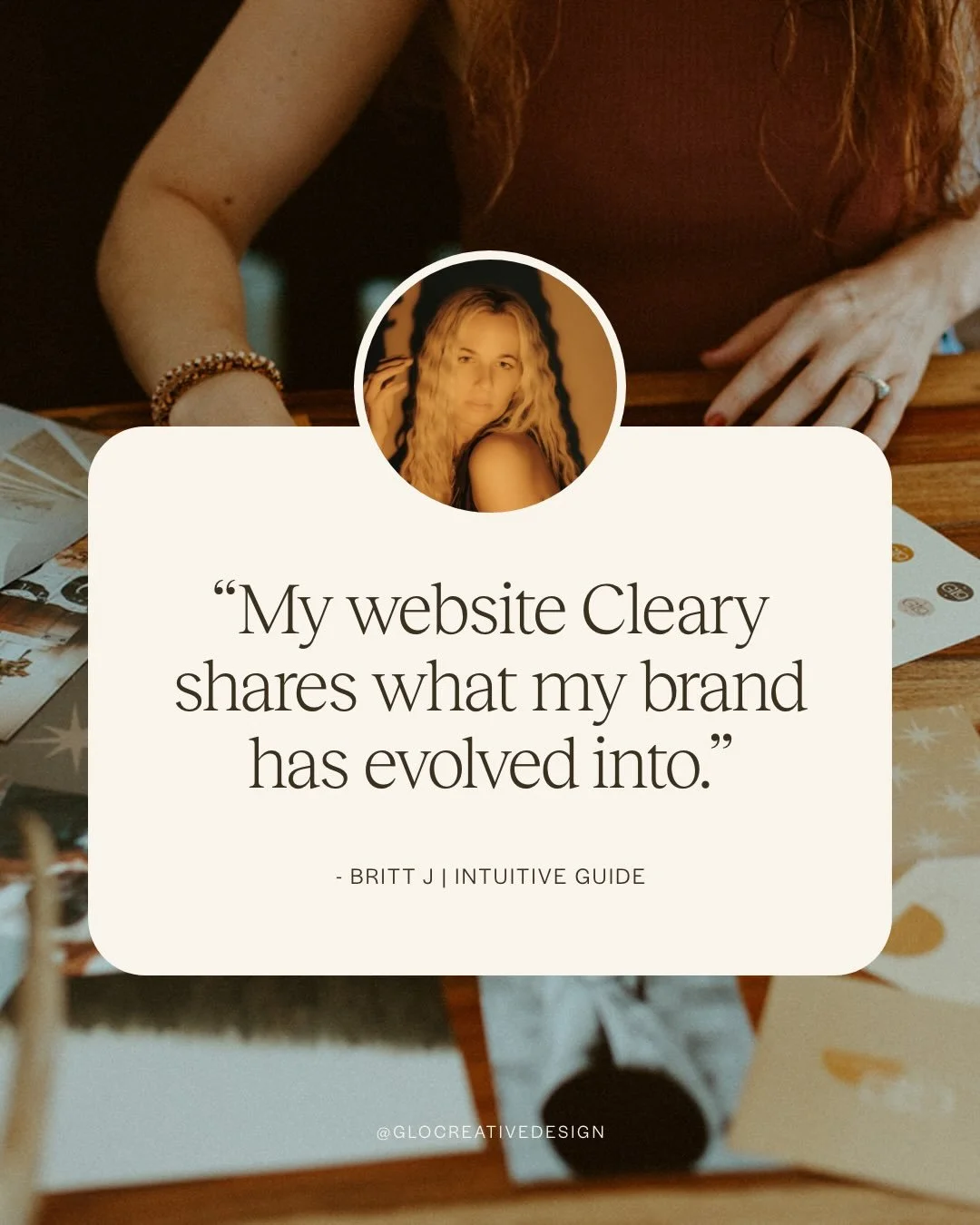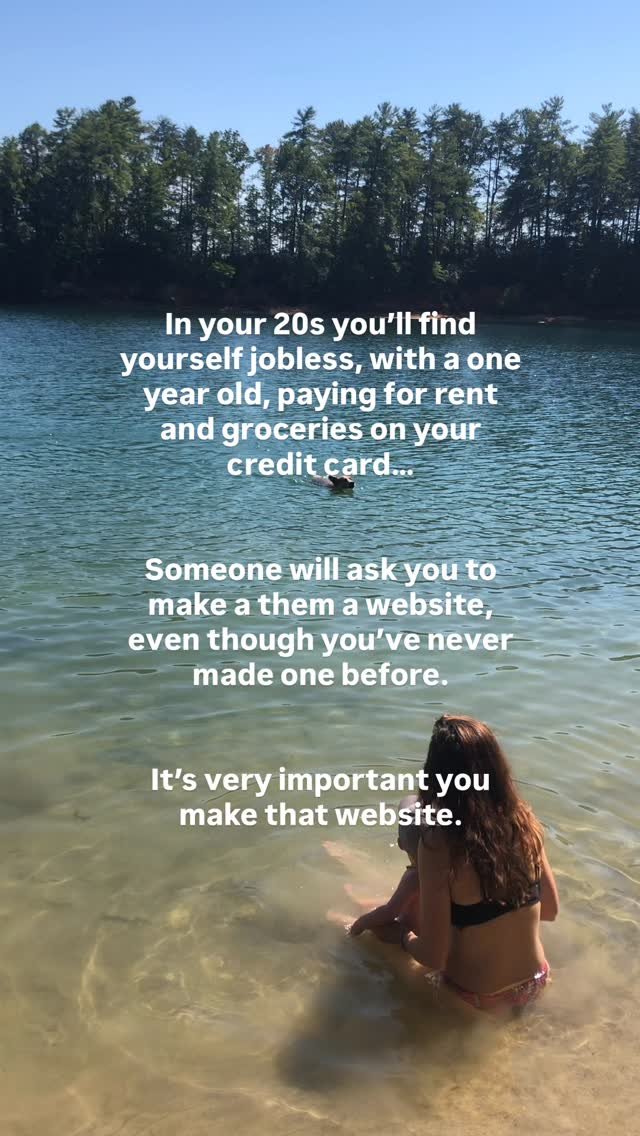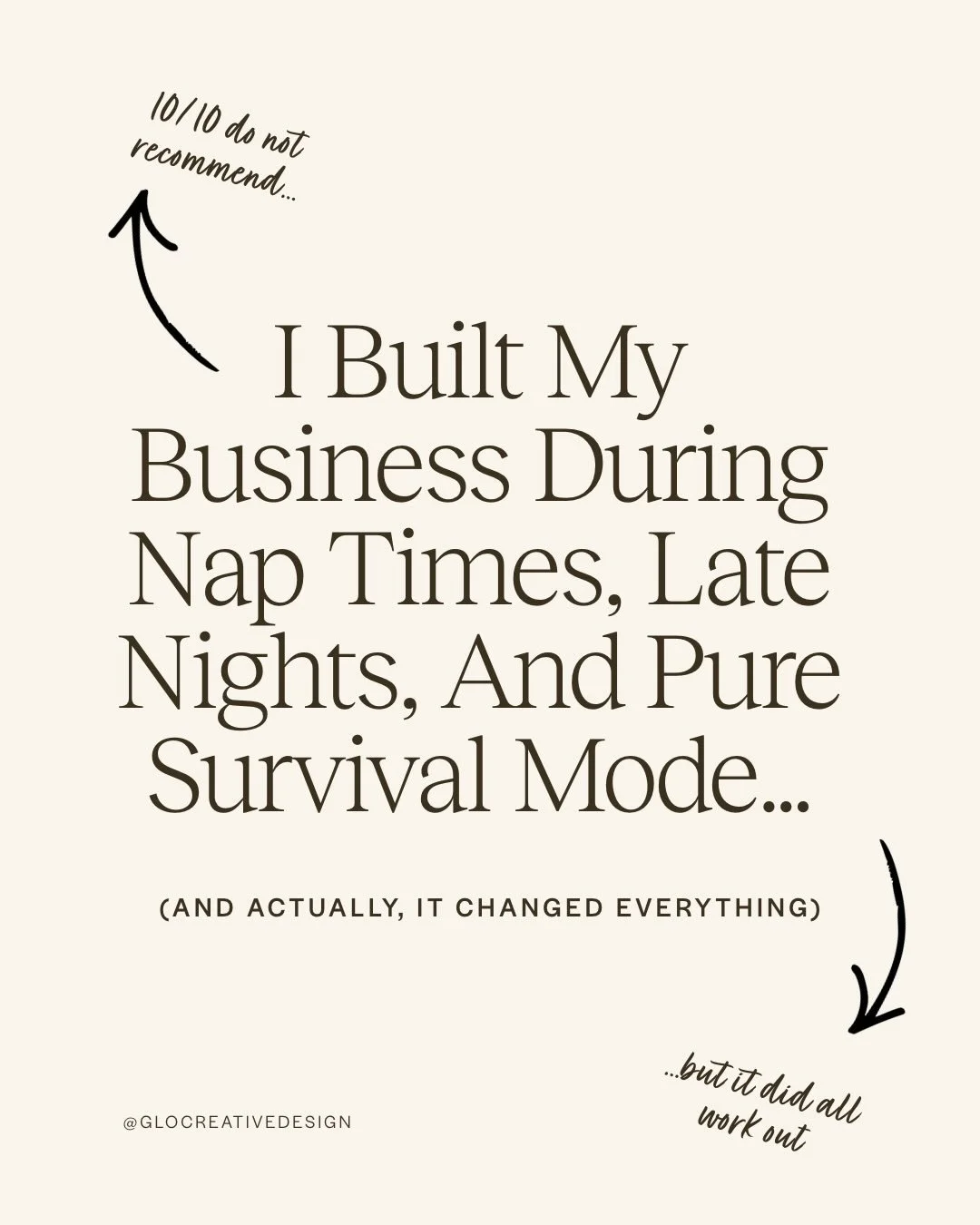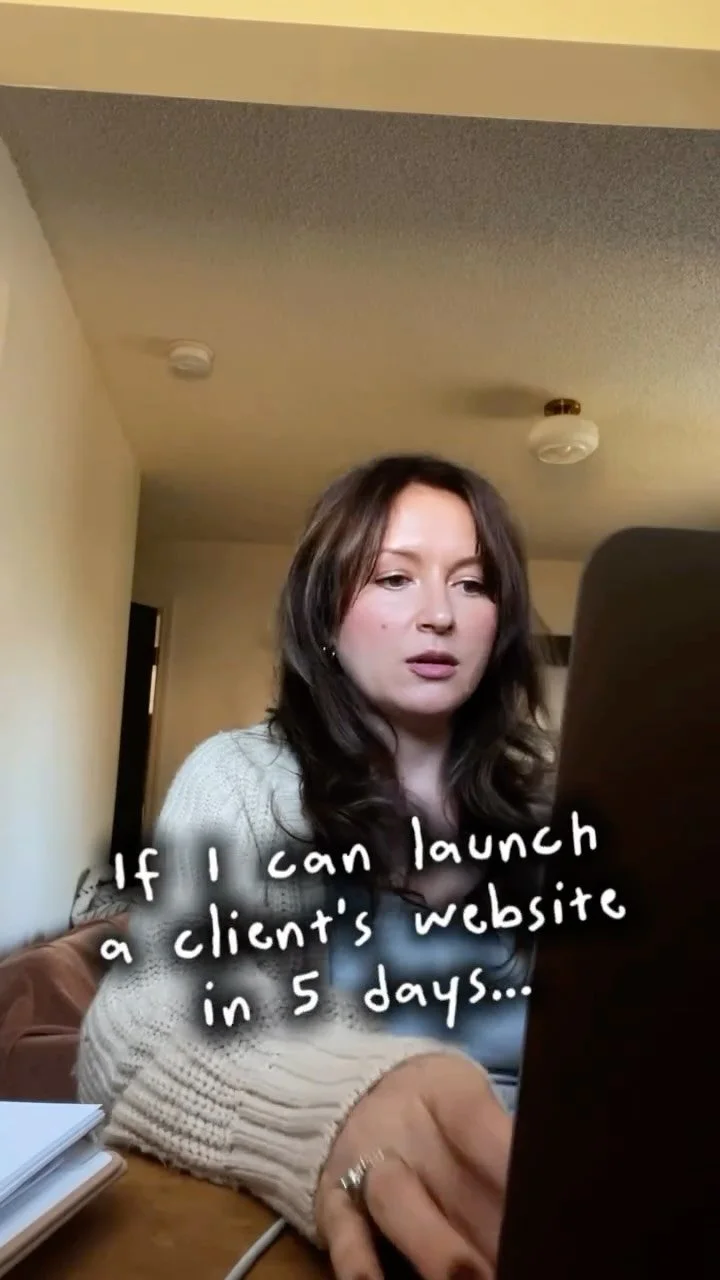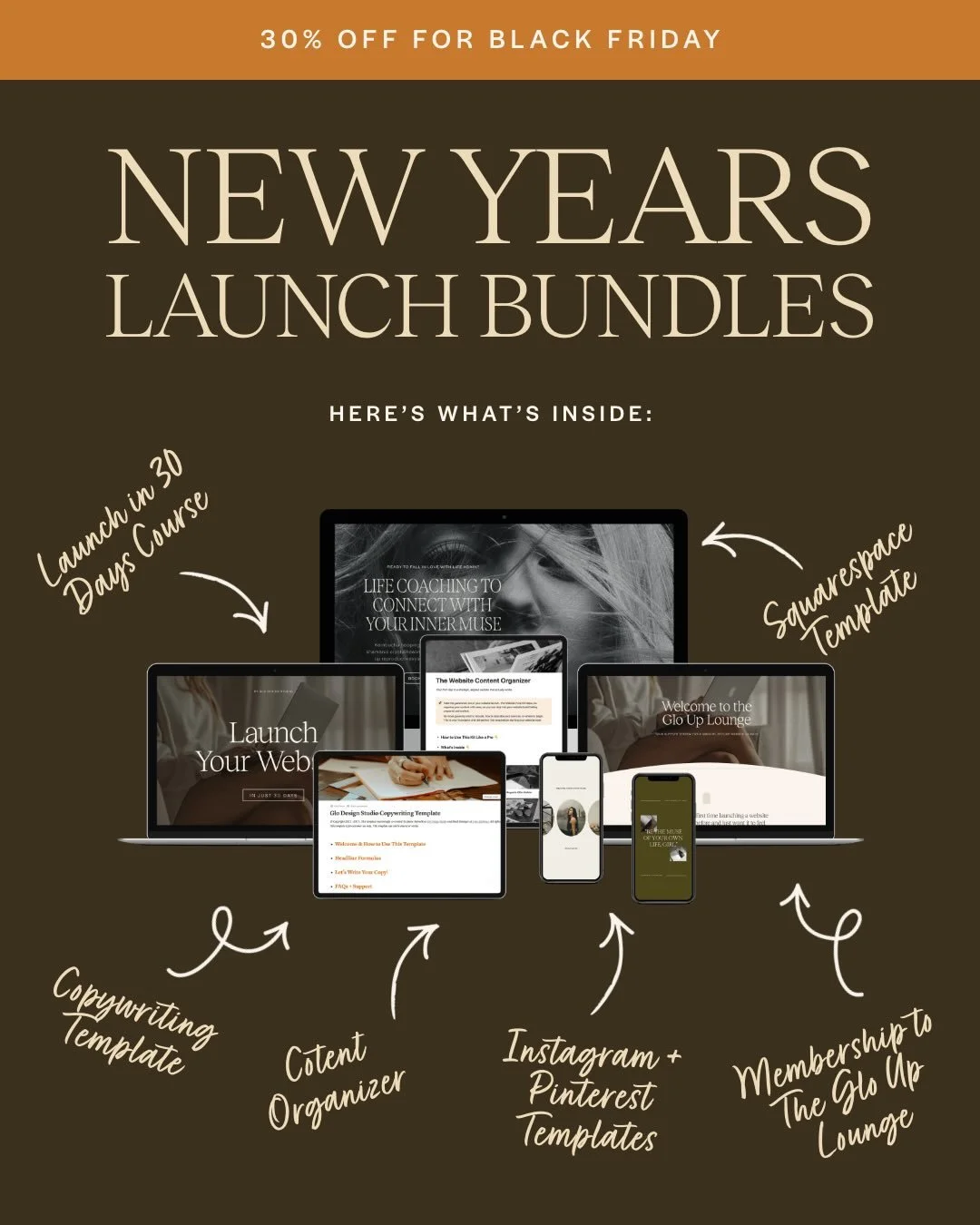How to Create an Instagram Links Page with Squarespace
In the digital landscape of today, where first impressions matter more than ever, maximizing the potential of your Instagram profile as a coach or service provider is essential. However, Instagram's one-link-per-bio limitation can pose a challenge when you have multiple resources and destinations to share with your followers. This is where the concept of an Instagram Links Page comes to the rescue. By creating a dedicated page on your Squarespace website that houses all your important links, you gain a valuable tool to streamline your Instagram strategy, enhance user experience, and ultimately achieve your goals more effectively.
Can you post links on Instagram?
Yes! Instagram is a powerful platform to showcase your work and connect with your community. However, the platform allows only one clickable link in your bio, which can limit your ability to direct your followers to various resources. That's where a dedicated Instagram Links Page on your Squarespace website comes in handy.
The idea is similar to Linktree- a landing page linked to your Instagram that allows you to link all of your business resources in one page. Linktree is a great option for newer businesses that don’t have a website yet, however, it’s also not always an ideal solution.
What are the pros and cons of Linktree?
Pros:
• it allows you to put all of your links in one place and easily link to your Instagram bio
Cons:
it’s difficult to customize to make it match your brand and look exactly the way you want
it doesn’t look professional
you lose potential website traffic by sending followers to Linktree instead of your website
you’re missing out on SEO ranking opportunities since clicks are not going to your website
Is there an alternative to Linktree?
Yes! If you have (or are thinking about launching) a Squarespace website, you can easily create an Instagram Links Page within minutes! An Instagram Links Page serves as a centralized hub for your audience to access a wealth of information, services, and resources with just a single click. Whether you want to showcase your coaching programs, provide free guides and resources, share your contact information, or direct followers to your blog or podcast, this versatile page empowers you to do so seamlessly. Moreover, it allows you to adapt and update your links as your business evolves, ensuring that your Instagram profile remains a dynamic and informative gateway for your audience.
In this guide, we'll walk you through the steps to create an Instagram Links Page with Squarespace, allowing you to maximize the impact of your Instagram profile.
Don’t forget to save this post to Pinterest!
How to Create an Instagram Links Page with Squarespace
Step 1: Plan Your Instagram Links Page
Before diving into the technical aspects, it's crucial to plan the content and purpose of your Instagram Links Page. Consider what you want to include and prioritize, such as:
Your services: Links to your coaching programs, consulting services, or any other offerings.
Free resources: Provide links to freebies, guides, or eBooks you want to share with your audience.
Contact information: Make it easy for potential clients to get in touch with you.
Blog or podcast: If you have a blog or podcast, link to your latest content.
Website homepage: Direct visitors to your website where they can learn more about your brand, offerings, and how to work with you.
Once you have a clear plan, it's time to move on to Squarespace.
Step 2: Create a New Page in Squarespace
Log in to your Squarespace account and select the website you want to edit.
Click on the "Website" tab on the left-hand side.
Click the "+" button to create a new page and select "Page" from the dropdown menu.
Name your page (e.g., "Instagram Links").
Step 3: Design Your Instagram Links Page
Now, it's time to design your Instagram Links Page. Follow these steps to customize the page to your liking:
Create a welcoming header section: Start by creating a header section with your business name and brand bio.
Create a section for each offer or link you want to share: Simply click the (+) button to add a new section. Add content blocks including text, an image, and a button. Be sure to follow your brand guidelines so that your IG links page is consistent with the rest of your website.
*Pro Tip: Create one section, then duplicate for each additional section. This easily allows you to swap out images and text!
Link to your resources: For each section on your page, add links to your services, free resources, contact information, and other relevant destinations.
Design for mobile: Remember that many users will access your Instagram Links Page on their mobile devices. Ensure your page looks great and functions smoothly on both desktop and mobile.
Step 4: Promote Your Instagram Links Page
Now that your Instagram Links Page is live on your website, it's time to let your Instagram followers know about it:
Update your Instagram bio: Change the link in your Instagram bio to point to your new Instagram Links Page on Squarespace.
Create Instagram posts or stories: Make occasional posts or stories announcing your new Links Page and highlighting the valuable resources it offers.
Engage with your audience: Encourage your followers to visit your Links Page by mentioning it in your captions or responses to comments.
Next Steps
Creating an Instagram Links Page on Squarespace is creates an elevated and enhanced experience for your audience if you’re an online business looking to make the most of your Instagram presence. It allows you to direct your followers to important resources, making it easier for them to connect with you and access your services. Follow the steps outlined in this guide, and you'll be well on your way to enhancing your Instagram strategy and growing your online presence.
Ready to take your Instagram game to the next level and create a seamless online experience for your followers?
Explore our collection of Squarespace Website Templates with built-in Instagram Links Pages today! These templates are strategically designed to help coaches and service providers grow organically online and book more aligned clients. A beautiful, strategic, and cohesive IG links page is an essential asset included in each of our website templates. Shop now and make it easier than ever for your audience to access your services, resources, and valuable content.
If you liked this post, you may also like:
→10 Best Squarespace Font Pairings of 2025
Don’t forget to save this post to Pinterest!
Hey I'm Jamie
-web designer, brand strategist, and former certified health coach turned creative studio founder. I specialize in building strategic, elevated Squarespace websites for wellness professionals who are ready to grow their business with more clarity, confidence, and ease.
After designing over 90 websites and supporting dozens of service-based entrepreneurs, I’ve seen firsthand how intentional design and smart strategy can completely shift the way you show up, and how you sell. This blog is where I share the real stuff: design tips, marketing strategies, and behind-the-scenes insights to help you build a brand that actually works for you.
Disclaimer: My policy is to only share products and resources that have brought value to me and/or I believe will bring value to my audience. Some of the links in this post are affiliate links, and I will earn a commission if you make a purchase using them.
Related Posts
Shop the Templates
For more web design inspiration and marketing tips, follow @glocreativedesign