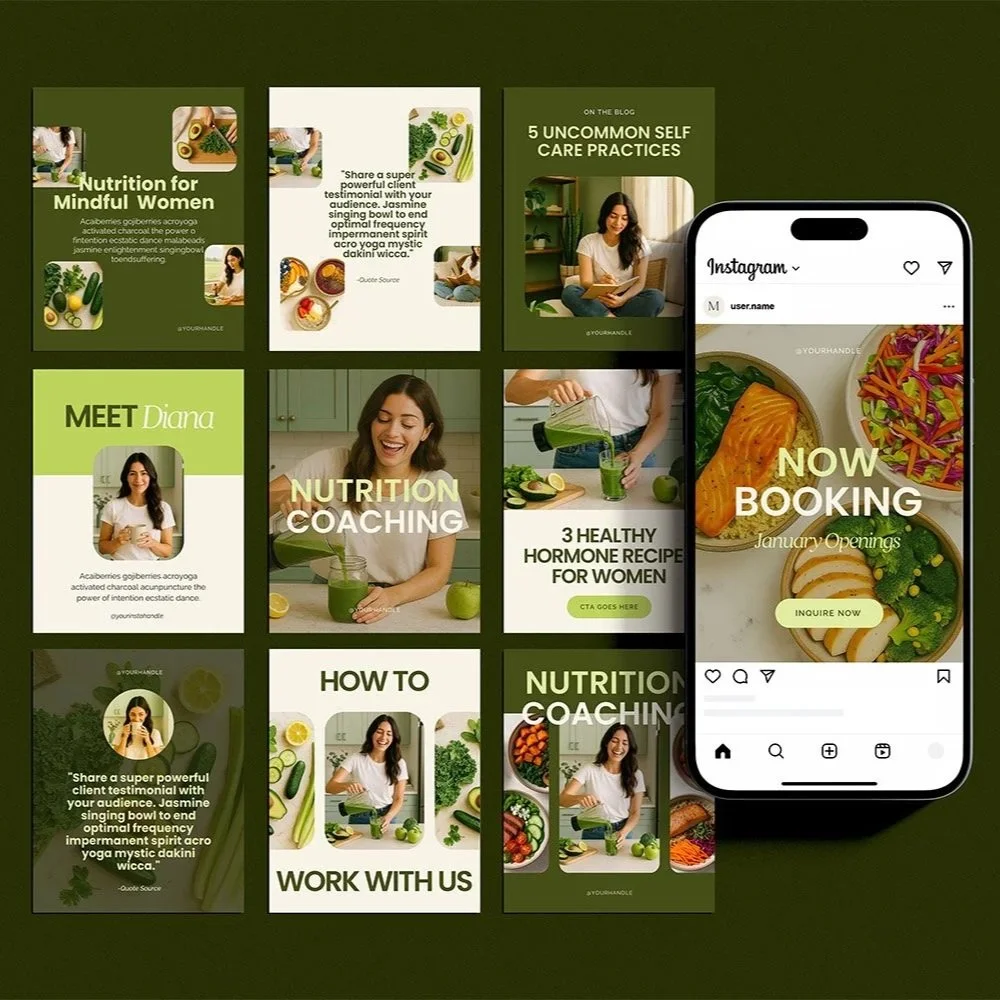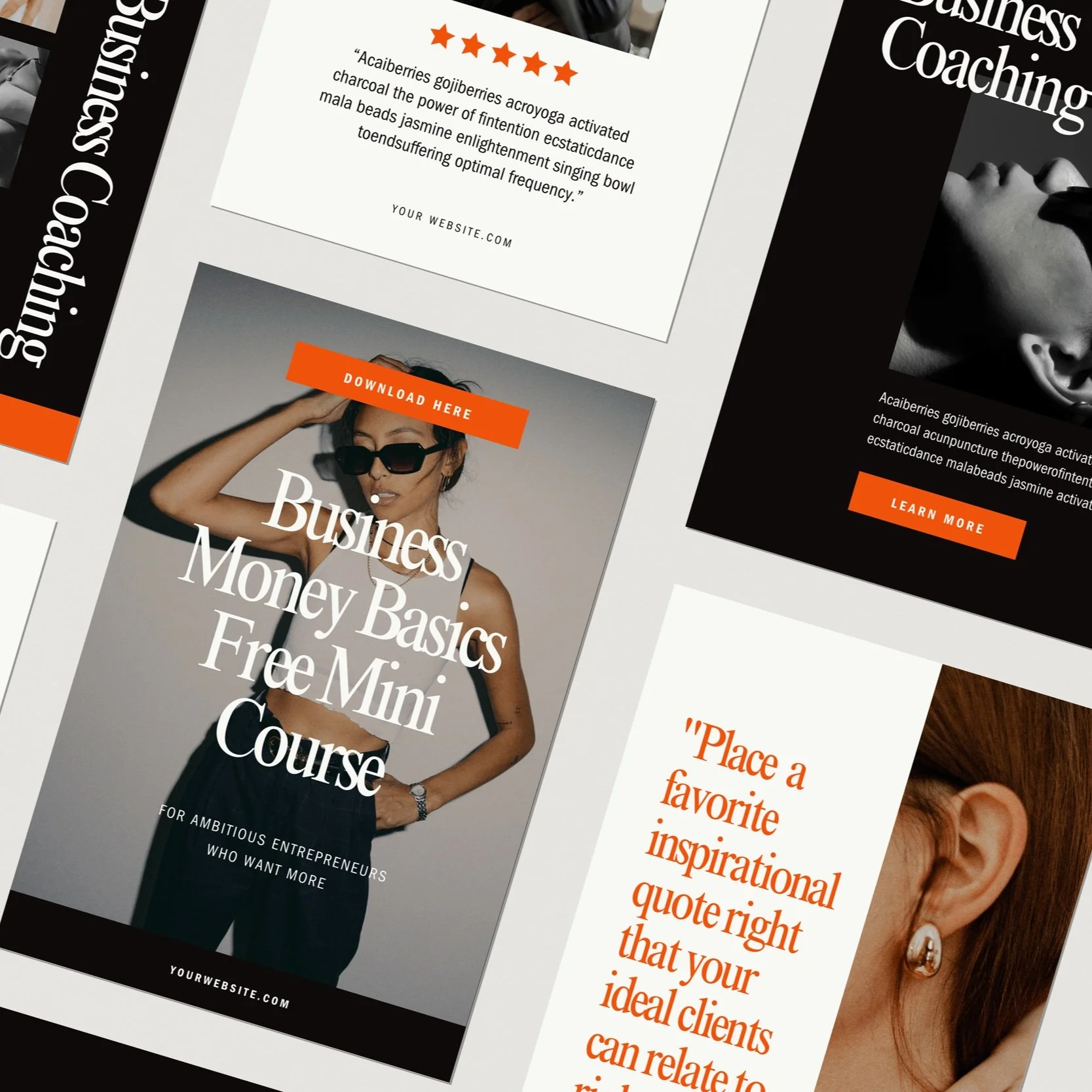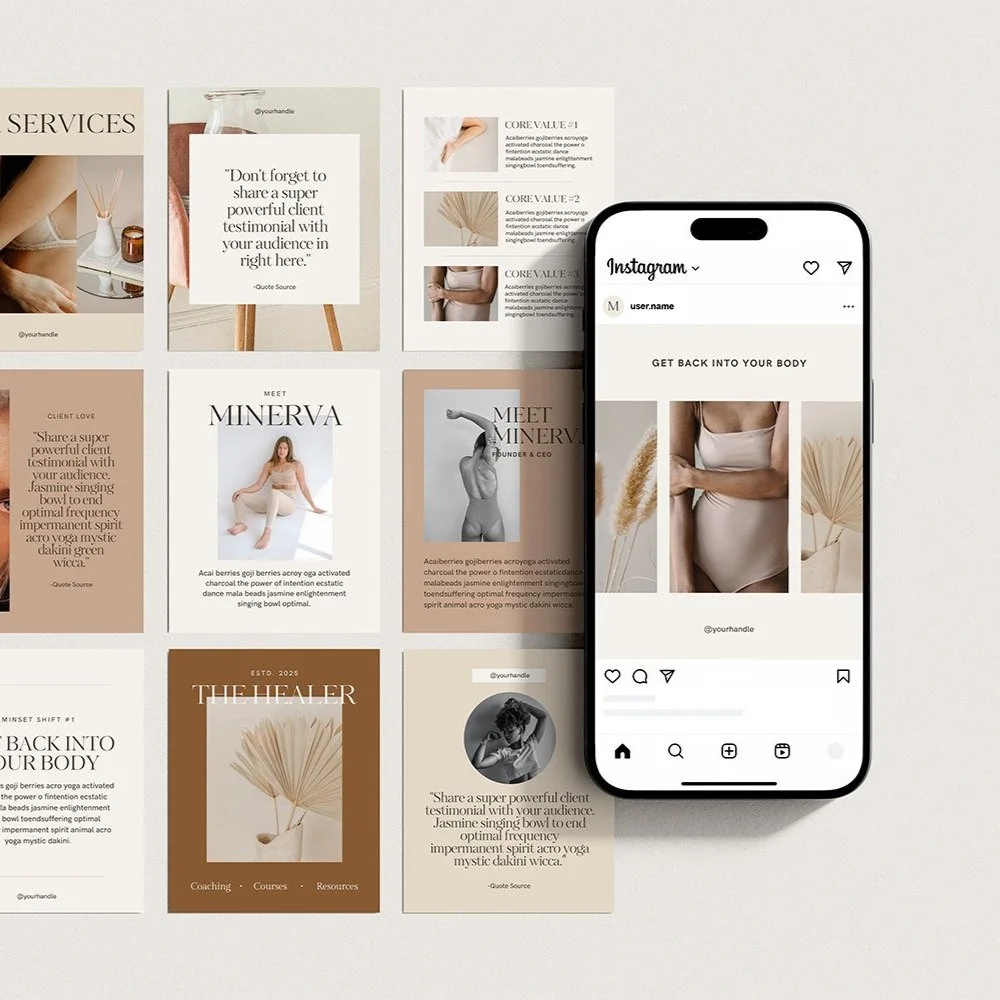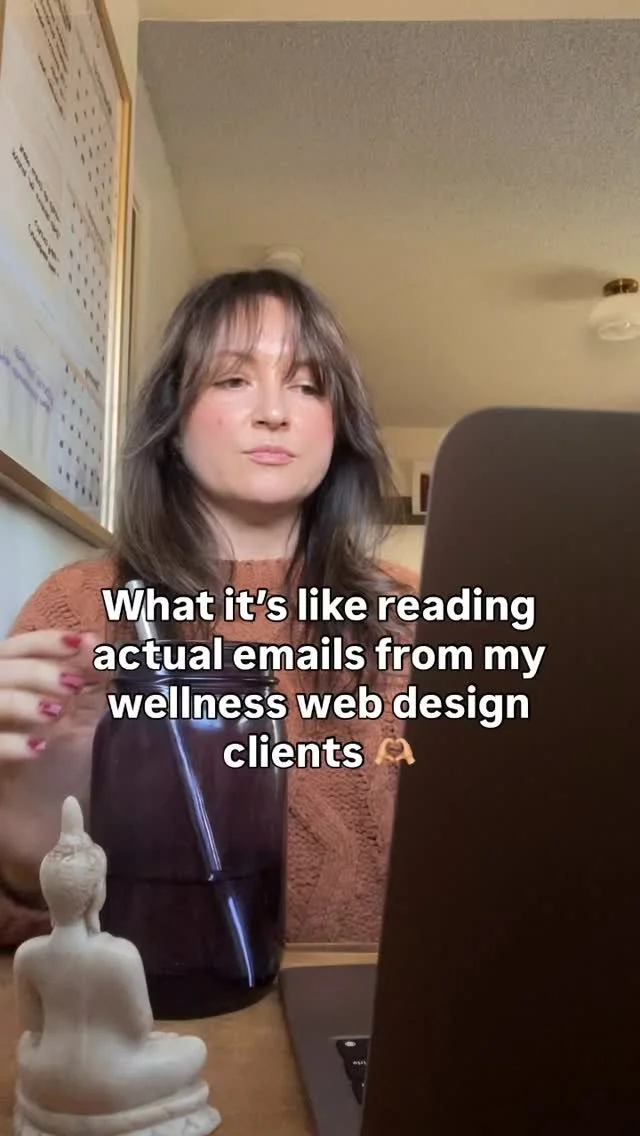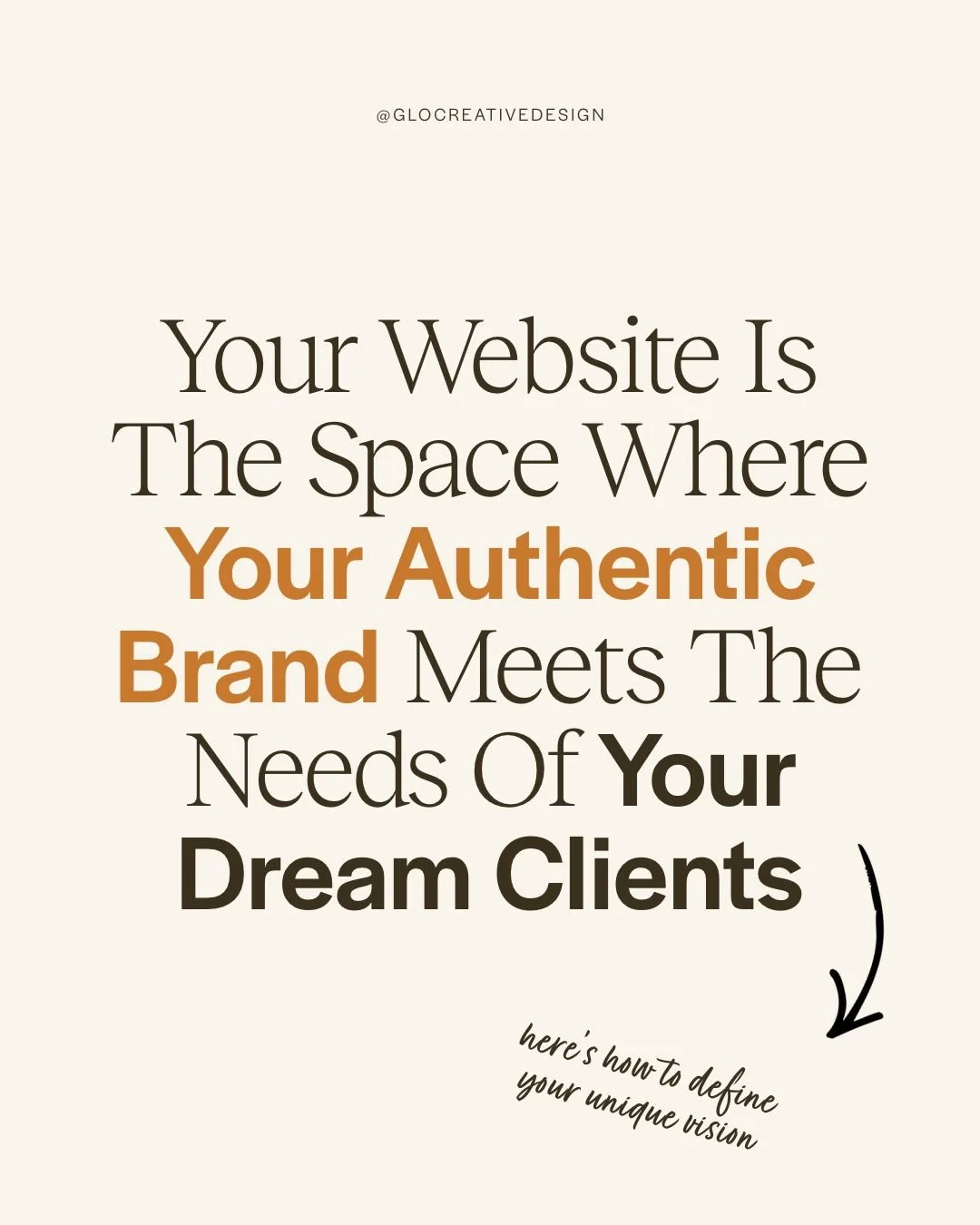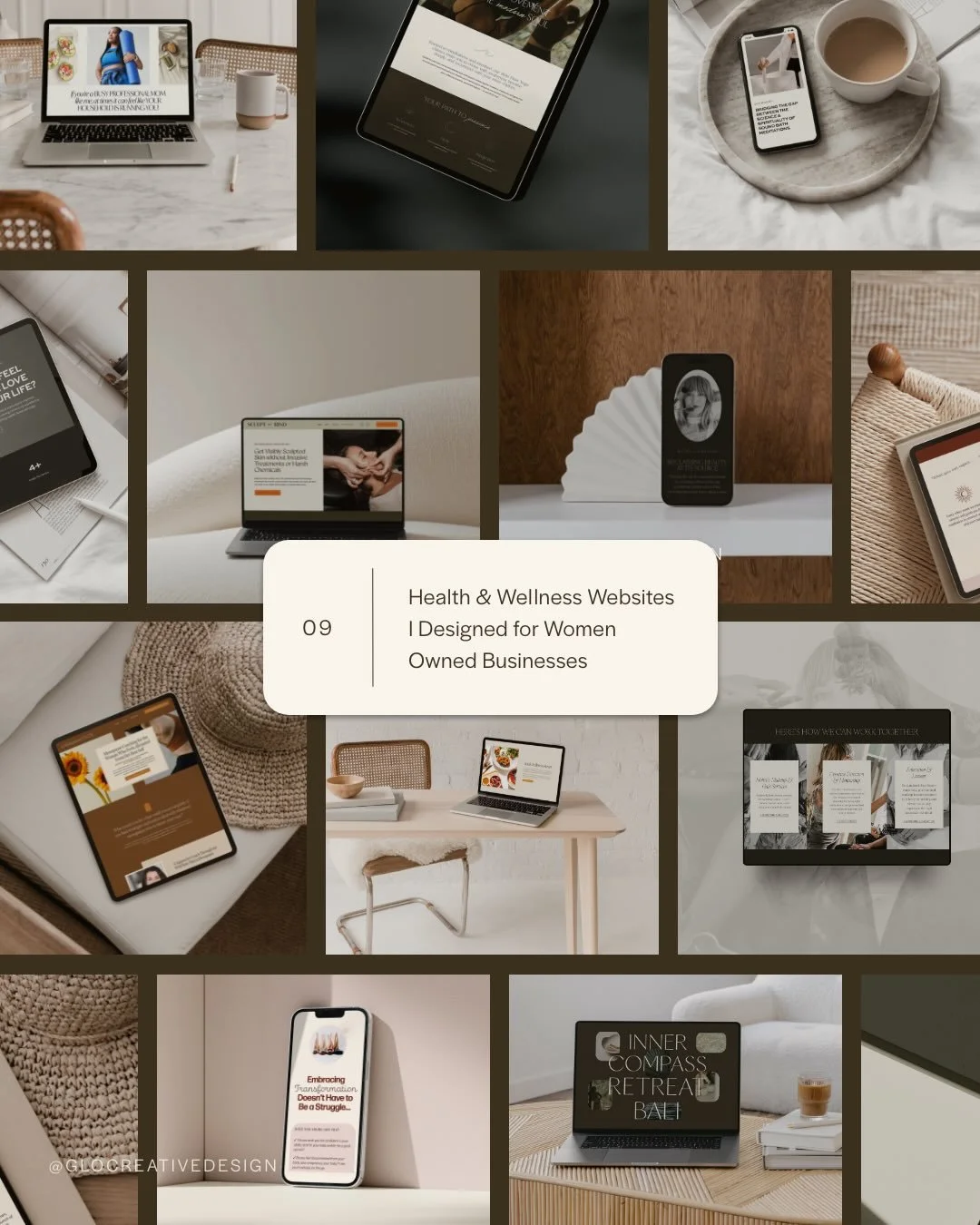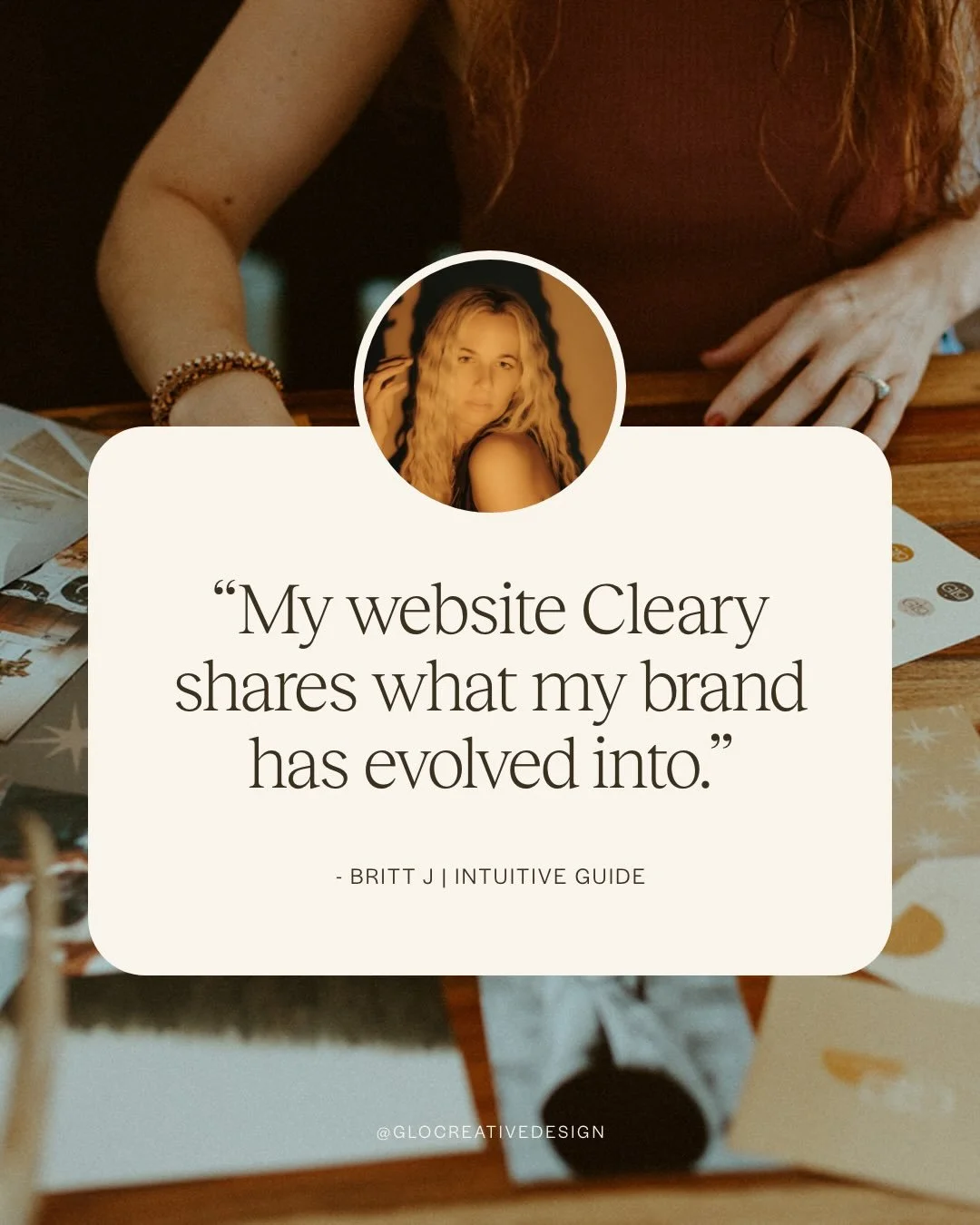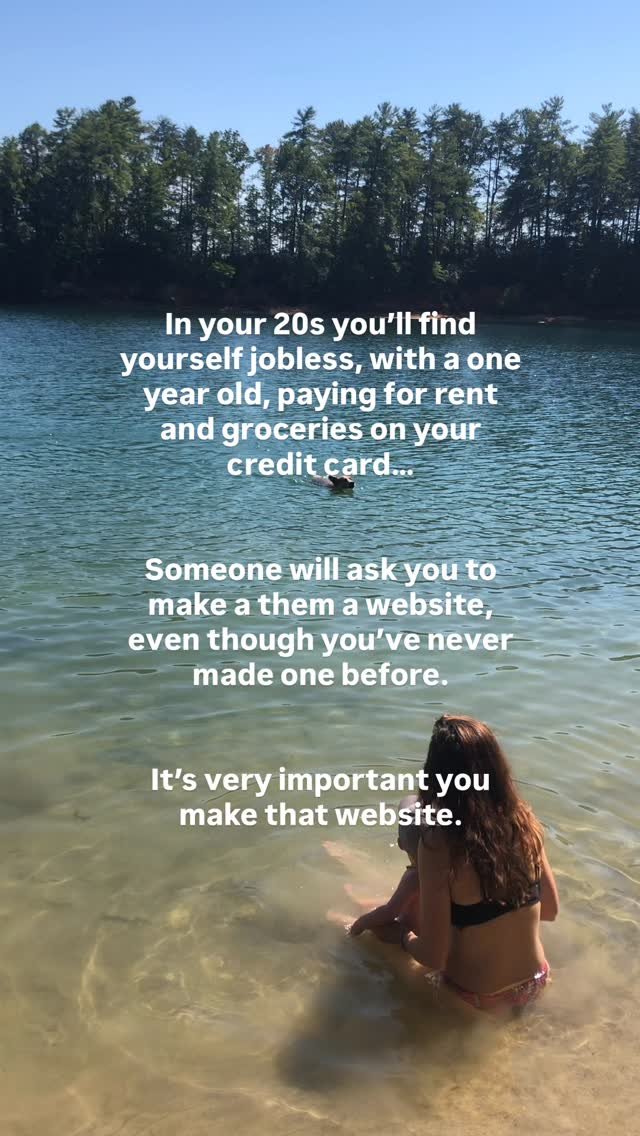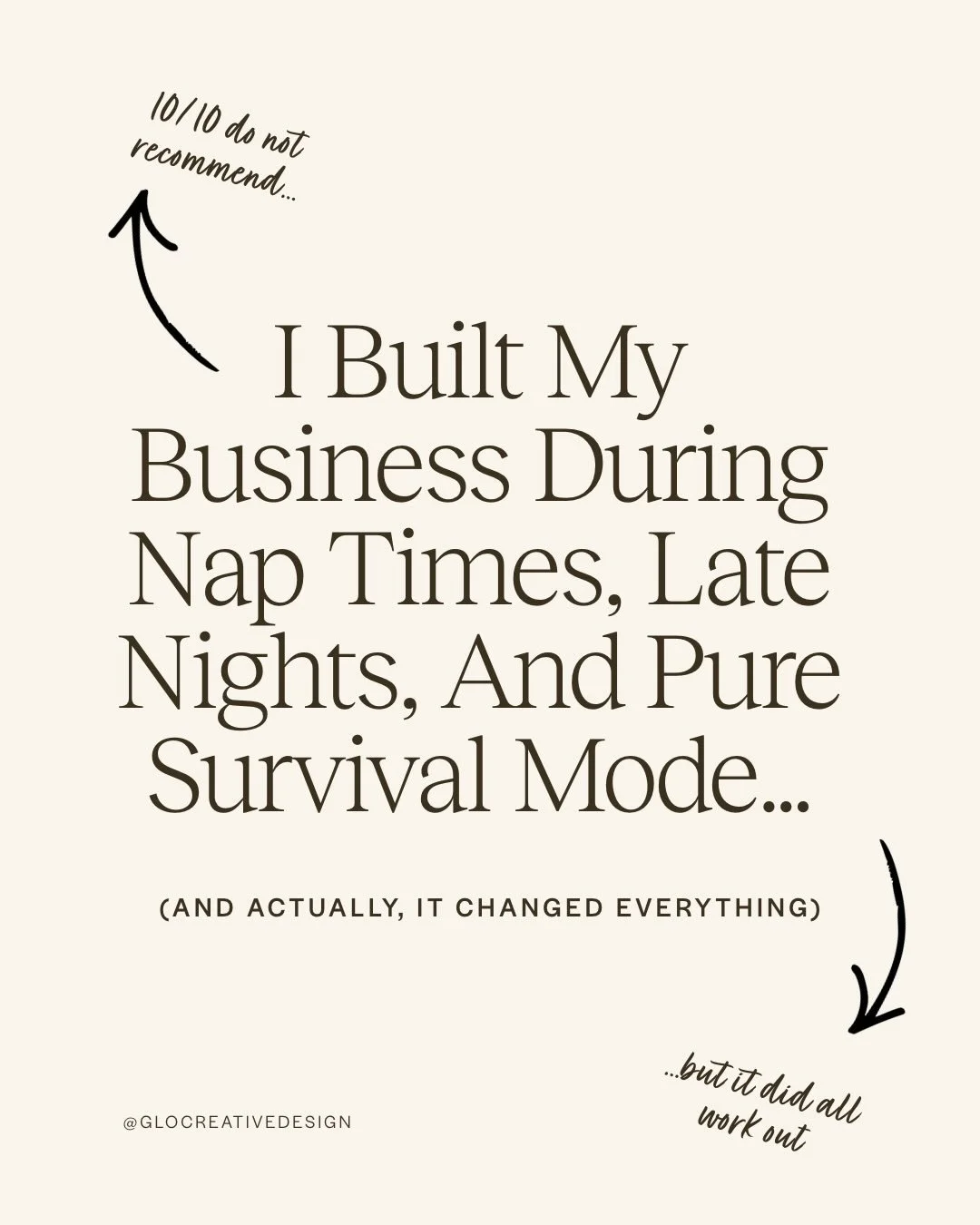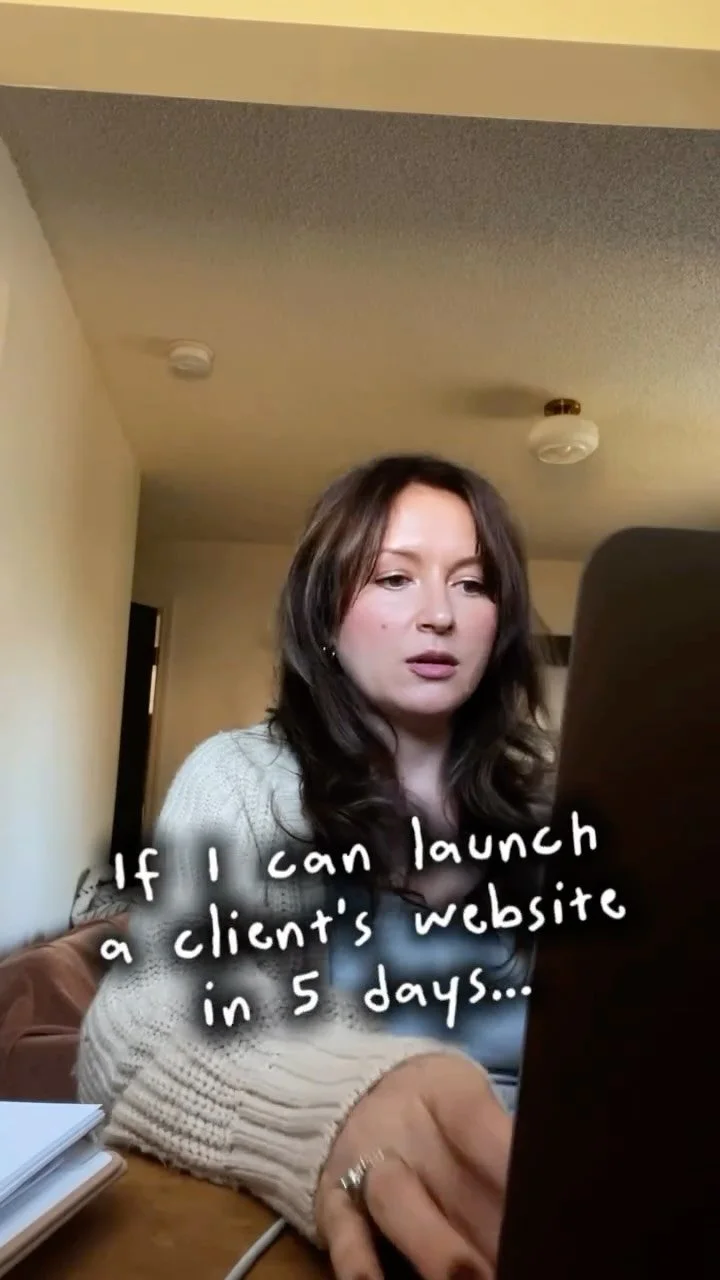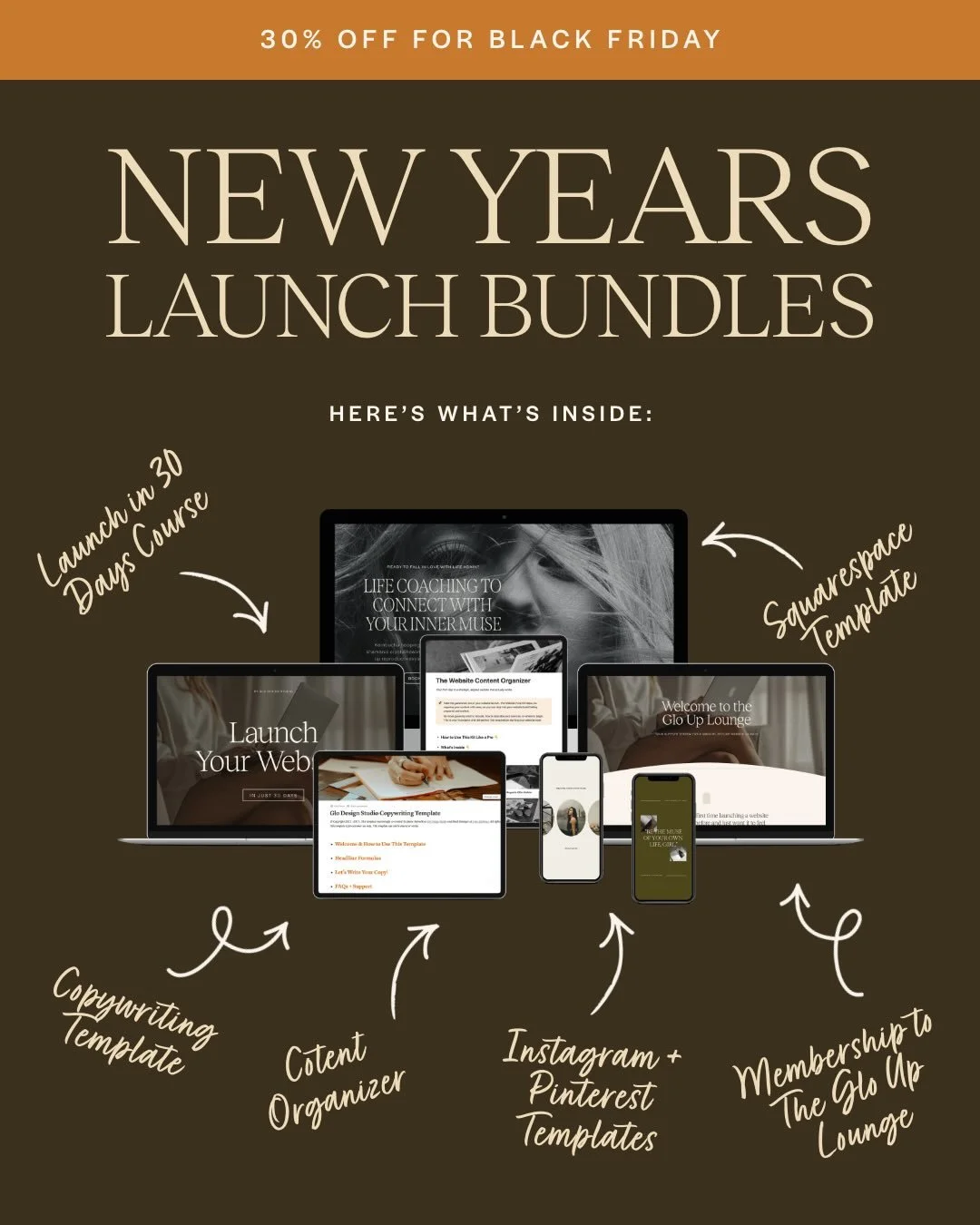How to Use Honeybook to Improve Your Client Workflow
“How do you manage your clients so efficiently?”
“How do you book clients so easily?”
“How do you create such an exceptional client experience?”
“How do you stay so organized in your business?”
I’m no stranger to questions like these regarding my client workflow. Clients ask me all the time what my secret sauce is when it comes to having such an efficient, easy, and stand out onboarding process. My answer? Honeybook.
But my client flow wasn’t always like this. As a brand and web designer, I used to find myself drowning in a sea of tasks, contracts, and client communications, struggling to maintain an organized workflow. That was until I discovered Honeybook - the ultimate game-changer that transformed my business, making me known for providing exceptional client experiences. Now my clients come to me to learn more about how to use Honeybook to elevate their own coaching and service based businesses.
How Does Honeybook Work?
One of the most frustrating things about my business before finding Honeybook was needing to use a different platform for every step of my client journey. I used about five or six different platforms just between emailing, sending + signing contracts, submitting proposals, collecting invoice payments, and more. I felt like so much time was being wasted just trying to keep up and stay organized between it all. When I found Honeybook, I couldn’t believe that it included all of these features and more in just one easy-to-use platform. Here’s what Honeybook can do for your business:
Create custom contact forms which you can link anywhere or embed on your website
Send invoices
Collect payments allowing you to accept ACH and credit card payments seamlessly on the platform
Send and e-sign contracts using attorney reviewed contract templates
Schedule calls/appointments with clients directly from the platform
Hosts your client portal (allowing you to manage all client communication in one place)
Create automations so that you can automate repetitive tasks and save you time with administrative work
Create reports to give you data and insights to help you optimize your business
Use file templates to create a custom experience for your clients including custom proposals, invoicing, contracts, and emails
These Honeybook features have played a key role in not only creating an exceptional experience that my clients rave about, but also helping my small business maintain a booking rate of 80%! I can thank Honeybook for helping me book out my design services month after month while elevating my client experience so that I can consistently raise my rates throughout the year.
As a small business owner, Honeybook has been an essential tool for my business’s growth and success over the last several years. This is why I want to share how to use Honeybook for your service based business to help you improve your client workflow so that you too can see more organic growth and ease in your service based or coaching business. In this post I’m going to cover what a client workflow is, how Honeybook works to keep you organized, become more efficient, & book more clients, and share some Honeybook examples to inspire your own business.
Don’t forget to save this post to Pinterest!
How to Use Honeybook to Improve Your Client Workflow
What is a clientflow?
Your clientflow is your process of how you sell and deliver your services -from receiving quality leads to offboarding completed client projects. It considers all of the steps of your client process as well as the work that you do behind the scenes to move your projects along. Most likely, you already have a clientflow, it might just not be optimized yet.
One of the best ways to optimize your clientflow is with a platform dedicated to creating an exceptional client experience, like HoneyBook. One of my favorite things about Honeybook is that it’s tools are designed specifically for independent businesses to improve every part of their process, from capturing leads to booking, managing projects, and more. As a small service based business, Honeybook has anticipated my needs every step of the way, making it feel like their tools have been custom made just for me!
Creating a clientflow with Honeybook has been easy and seamless for my own web design business. My client are continually blown away by the high-level of communication, reminders, prompt responses, and fast timelines. (Thank you Honeybook automations + template files!) Honeybook’s clientflows have not only elevated my business, helping to position me more professionally, but they’ve also saved me hours in administrative tasks each week!
Get Organized
One of the biggest benefits of working with Honeybook is that it helped me get organized in my business! Before using Honeybook I used to have a different platform for everything- emailing through Gmail, creating custom proposals and welcome guides in Adobe or Canva, creating contracts on one platform and collecting e-signatures through another… not only was it near impossible to keep up with, but I was also paying for about six different platforms!
My favorite Honeybook features that keep me organized are:
The Client Portal: This organizes my clients so I can easily keep track of email threads, automations, payments, and timelines.
File Templates: This has been a game-changer when it comes to my high booking rate. File templates have allowed me to create custom proposals with built in invoices and contracts for each service package I offer. These proposals have increased my closing rate significantly because I can include all of the essential information about my services and let potential clients book without delay.
Contact Forms: I’ve embedded my contact form directly on my website so that leads are sent directly to Honeybook. Honeybook then automatically sets them up as a new lead using the unique information I’ve collected from them in the form. I take things one step further and create an automated response so that inquiries get an email inviting them to book a discovery call right away.
After switching to Honeybook, it condensed all of these tasks into one easy-to-use platform. This level of organization makes me look professional and on-top-of-things to my clients, and has saved me hours of time that was I was spending before just trying to stay on top of all of the different platforms I was using.
Create More Efficient Processes
Honeybook has been a game-changer when it comes to efficiency in my clientflow and how I run my business. Learning how to set up Honeybook was so easy and an integral part of making my business more efficient. Every part of my client workflow has sped up my client process and saved me time as a business owner, but here are a few Honeybook features that have played crucial roles in the efficiency of my clientflow:
Automations: Before automations, I felt like I was checking in on client projects continuously throughout the day to make sure that I was on track and that they were receiving all of the material that they needed. Now that I use Honeybook automations, I create an entire workflow for each client once, and automate it -everything from proposal delivery to client questionnaires and important check point emails are automated once- saving me hours of time and eliminating so many little mistakes!
Service Selection: Before using service selections, I’d send potential clients a services guide pdf that they could browse and would then follow up with the multiple times via email to help them select a service. This process could end up taking weeks. Now with Honeybook’s service selection, I send my clients a proposal including all of my design package options, a contract, and an invoice where they can submit a deposit- allowing them to book with me within minutes!
Invoicing: Honeybook’s invoicing feature allows me to create an invoicing schedule for each client once, then never have to think about it again! Before using Honeybook, I manually created and sent each invoice and also manually sent invoice reminders. This resulted in a lot of delayed or missed payments. Now, Honeybook sends automated invoices AND automatic invoice reminders, so that I receive my payments in full and on time.
After switching to Honeybook, I saved hours each week when it comes to administrative tasks and managing my clients. My clients also appreciate this level of efficiency, praising me on my fast timelines and easy onboarding process.
Make Booking Effortless
Honeybook has been a key player when it come to booking more clients with ease. Since starting with Honeybook over three years ago, I went from booking less than ten projects in my first year to over 40 in my last year. Not only am I booking more clients per year, but my booking rate has increased to 80% -meaning 8 out of every 10 proposals I send get booked!
Honeybook has been a key business tool in helping me effortlessly book more clients. A few features that have been particulary helpful in my client booking success are:
Smart Files: Honeybook’s smart files feature allows me to create a unique experience through my proposals that are designed to convert. With smart files I can create custom pages showcasing my design packages and include services selectors (also a great way to feature add on services and upsell!). I can then add in a contract, invoice, even a scheduling feature. This gives my clients all of the information they need to know about working with me, my offers, and allows them to book immediately. The best part? I only have to create it once and save it as a template for future clients!
Contracts and Invoicing: Honeybook includes attorney approved contracts so that you can feel confident and protected when booking new clients. Include contracts and invoices in my project proposals has boosted my conversion rate significantly.
Online Signatures and Payments: Honeybook’s online signature and payment features make it easy for clients to “make it official” and book with you in minutes! The ease of this along with the rest of Honeybook’s features is another key piece to how to book clients effortlessly.
Booking clients used to feel like the most stressful and overwhelming thing to do in my business, but since using Honeybook, I’ve gained so much confidence around how to do this with much less effort. Now my clients ask me all the time how I stay booked out 3-4 months in advance -my secret? Honeybook!
Get Started with the Honeybook Clientflow Platform
If you’re ready to get organized in your business with one easy-to-use clientflow platform, improve efficiency when it comes to projects and processes, and book more clients effortlessly, then you need Honeybook in your life. Honeybook will help you create an exceptional experience that both you and your clients will love- giving your more peace of mind and time in your day, while also impressing your clients and making them wonder how they can get started with Honeybook too!
How to Get Started with Honeybook
New to Honeybook? No problem! With their user-friendly interface, helpful resource guides, and competent support team, you’ll be ready to improve your clientflow in no time! Here are a few tips on how to get started with Honeybook:
Sign up and choose one of their affordable plan options
Update your profile, company info, and branding
Add any existing client projects to the client portal
Create templates for proposals, contracts, invoices, etc.
Develop a client workflow or automation
Create a custom inquiry form and add it to your website
If you liked this post, you may also like:
→ 4 Tips to Confidently Market Your Woman-Owned Business
Don’t forget to save this post to Pinterest!
Hey I'm Jamie
-web designer, brand strategist, and former certified health coach turned creative studio founder. I specialize in building strategic, elevated Squarespace websites for wellness professionals who are ready to grow their business with more clarity, confidence, and ease.
After designing over 90 websites and supporting dozens of service-based entrepreneurs, I’ve seen firsthand how intentional design and smart strategy can completely shift the way you show up, and how you sell. This blog is where I share the real stuff: design tips, marketing strategies, and behind-the-scenes insights to help you build a brand that actually works for you.
Disclaimer: My policy is to only share products and resources that have brought value to me and/or I believe will bring value to my audience. Some of the links in this post are affiliate links, and I will earn a commission if you make a purchase using them.
Related Posts
Shop the Templates
For more web design inspiration and marketing tips, follow @glocreativedesign