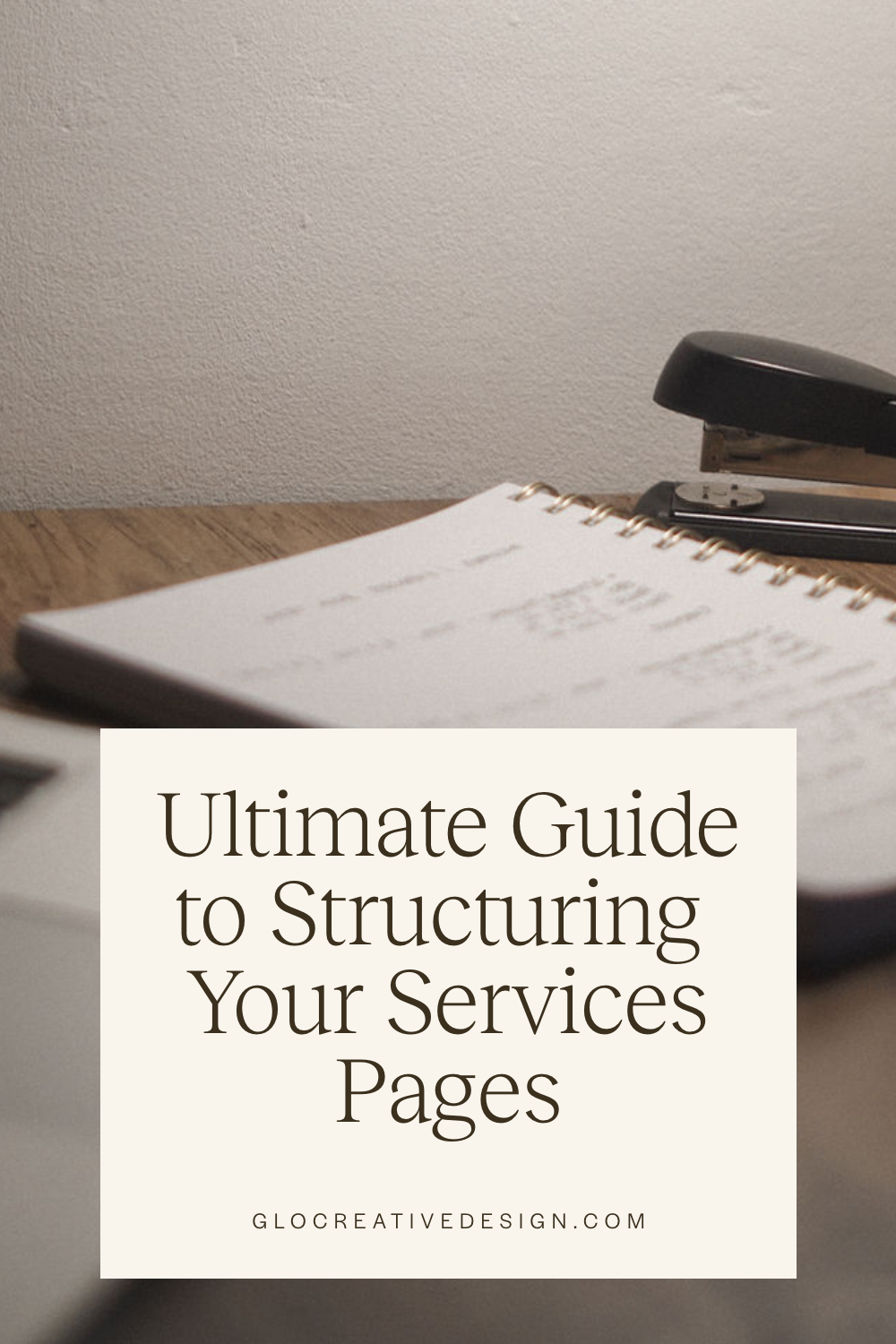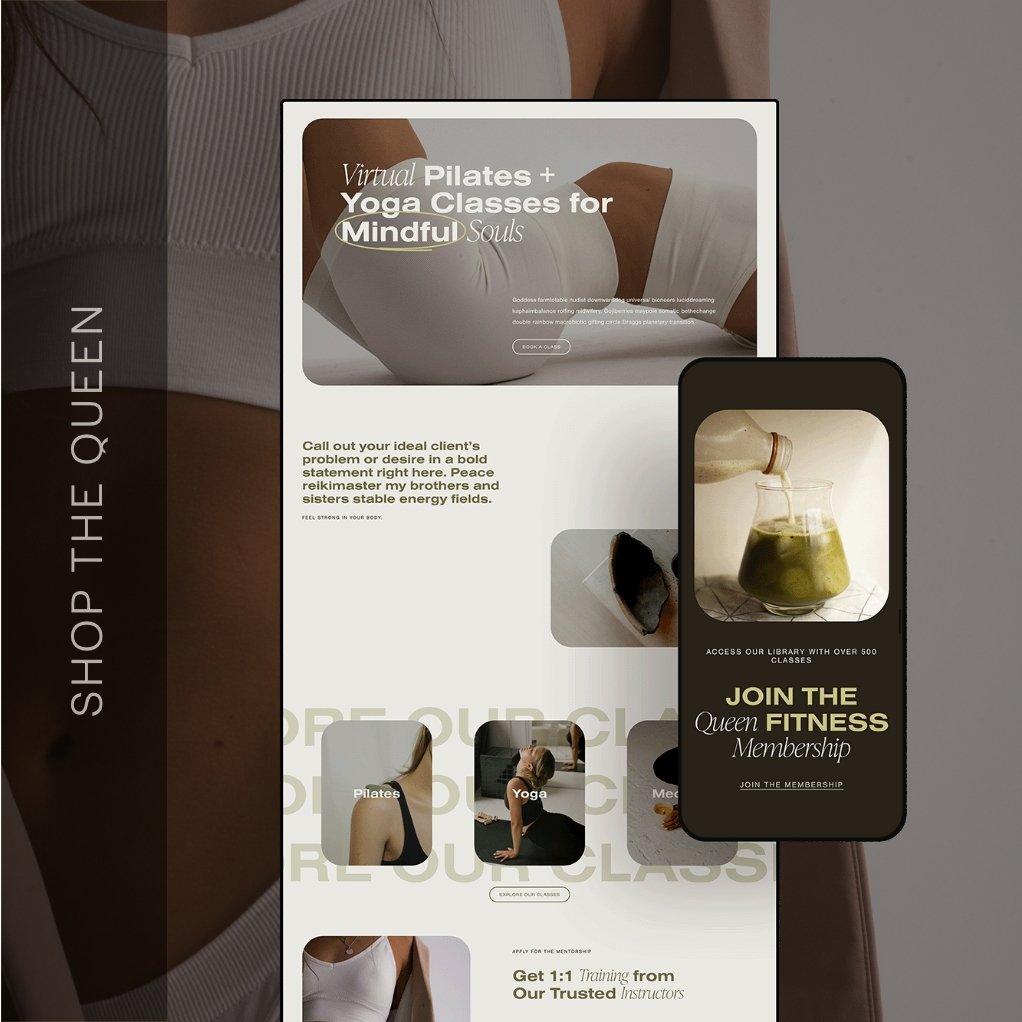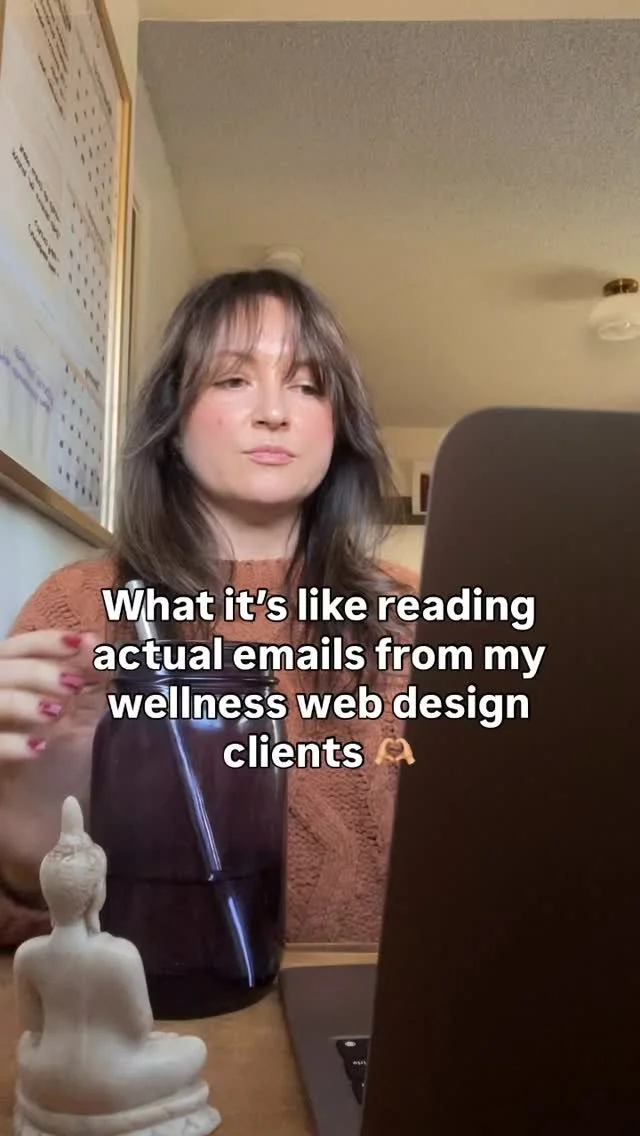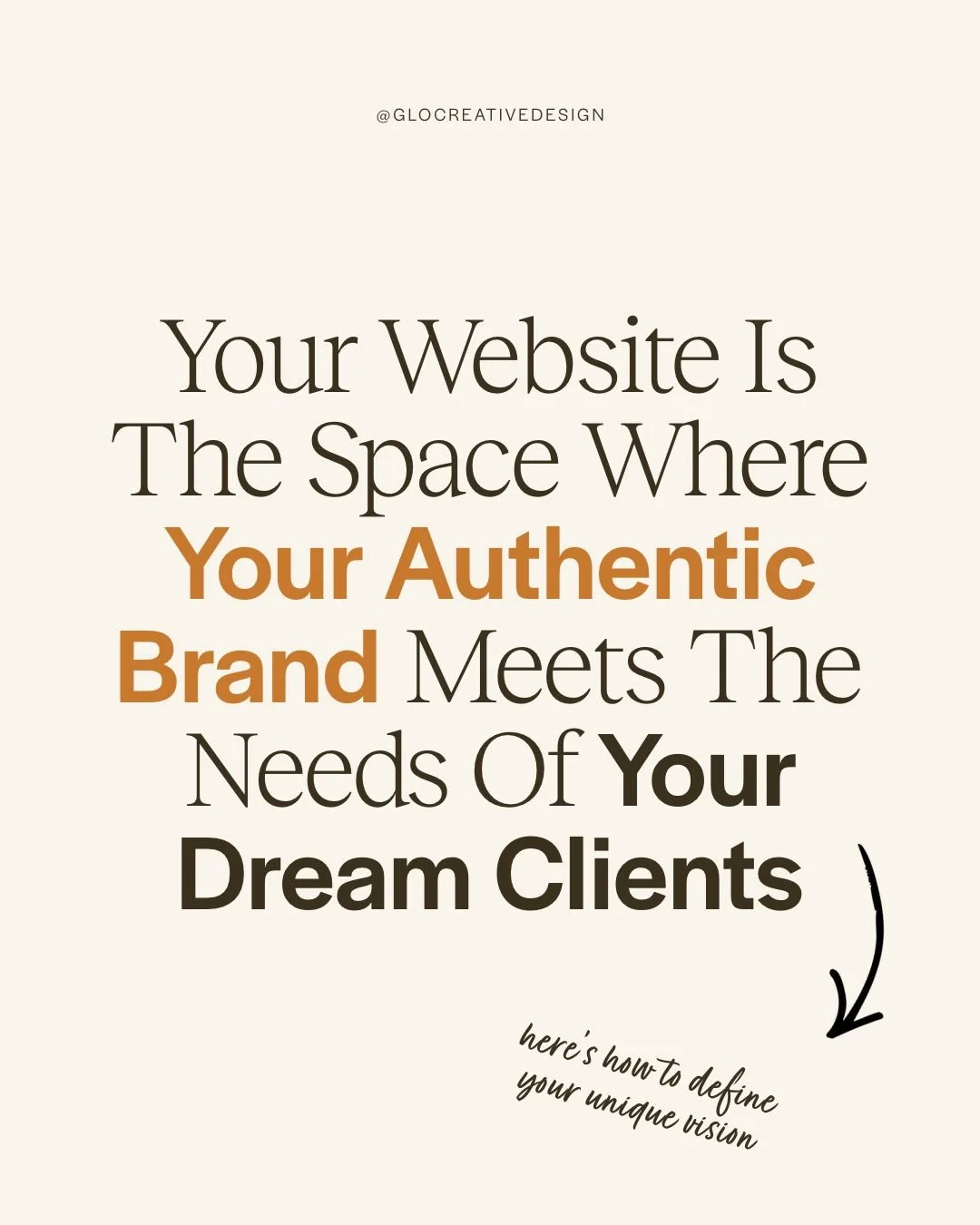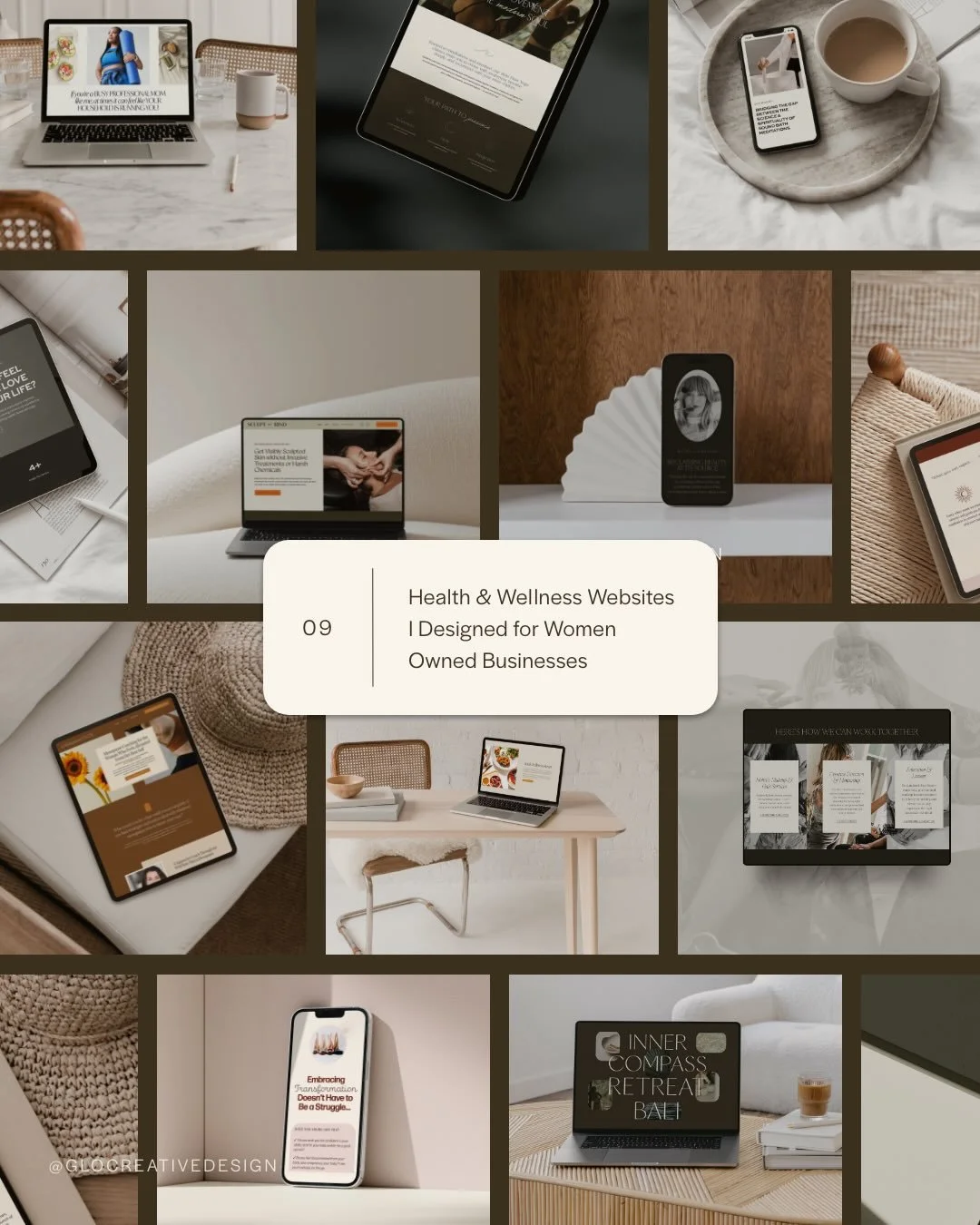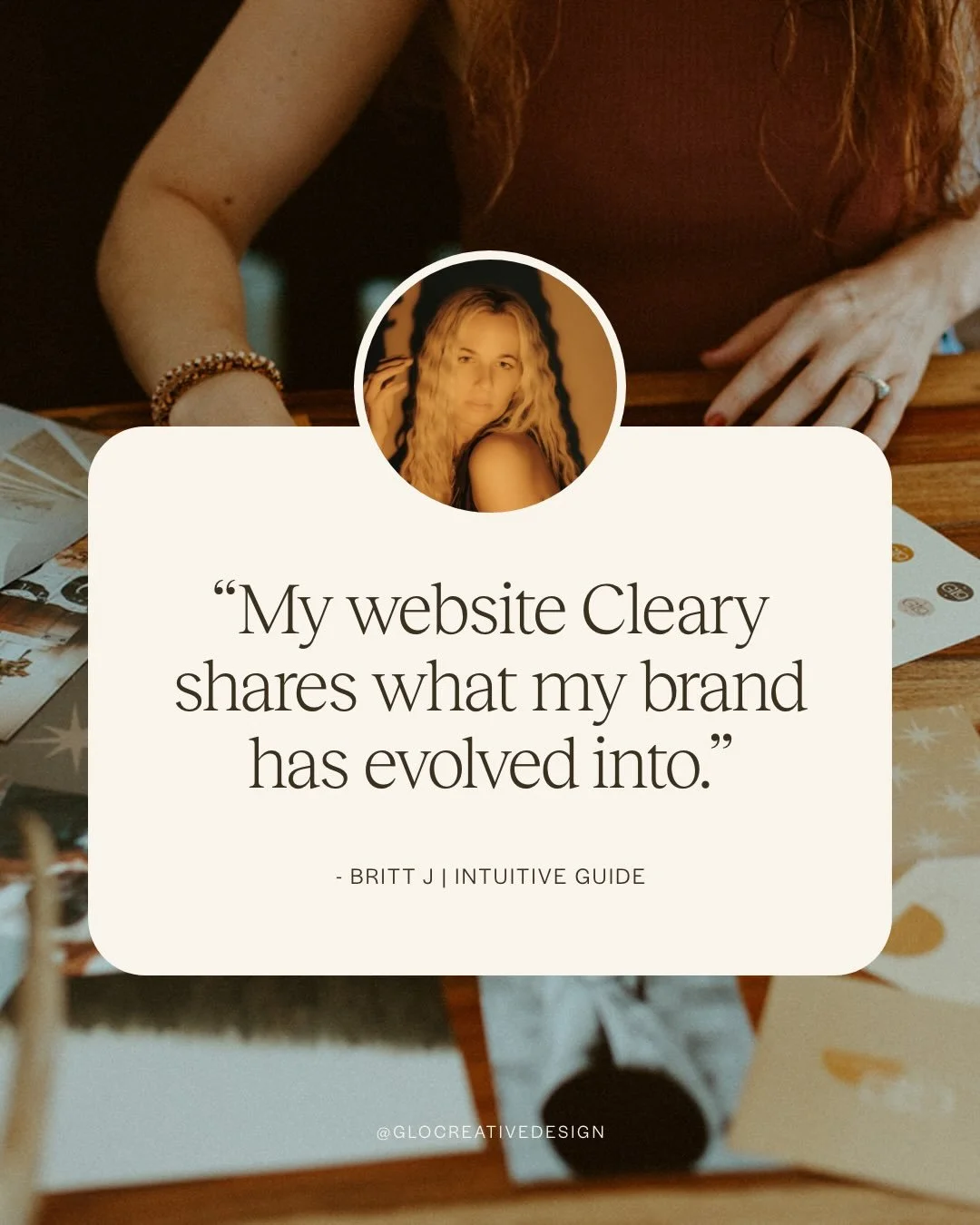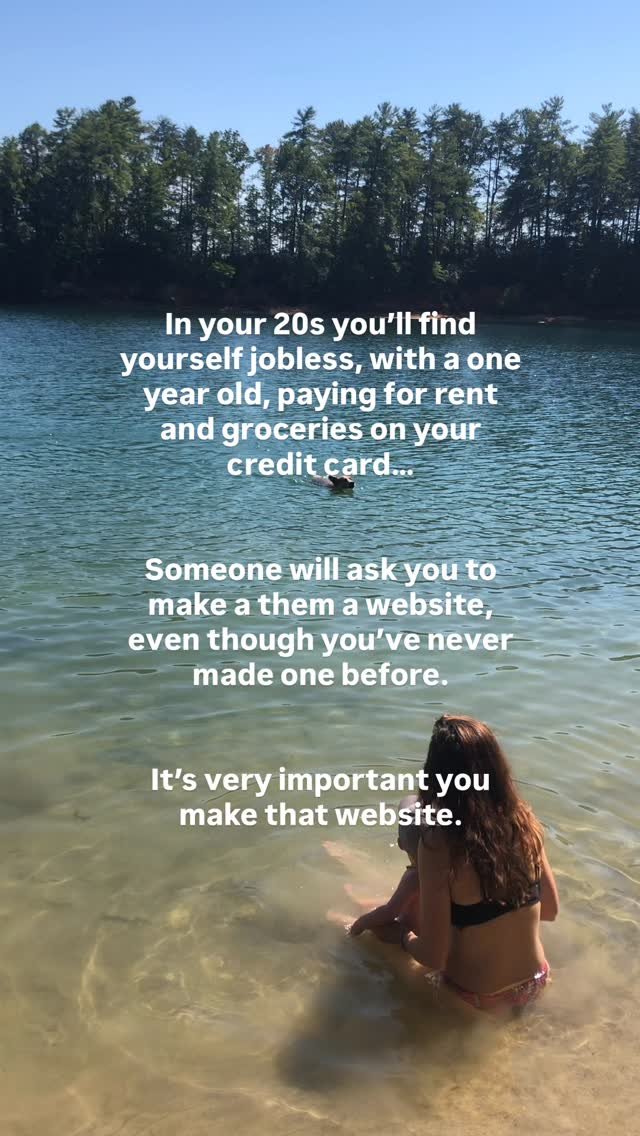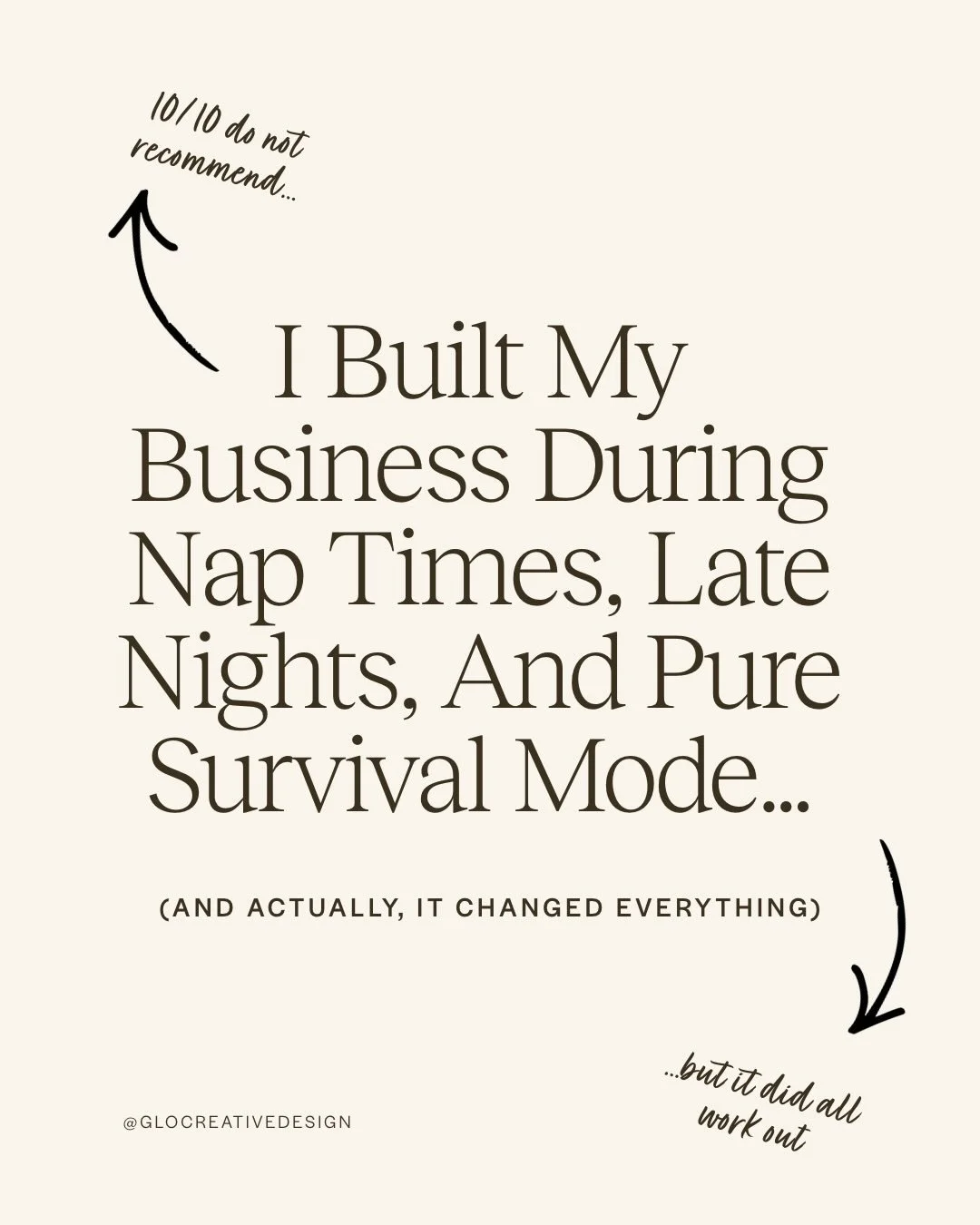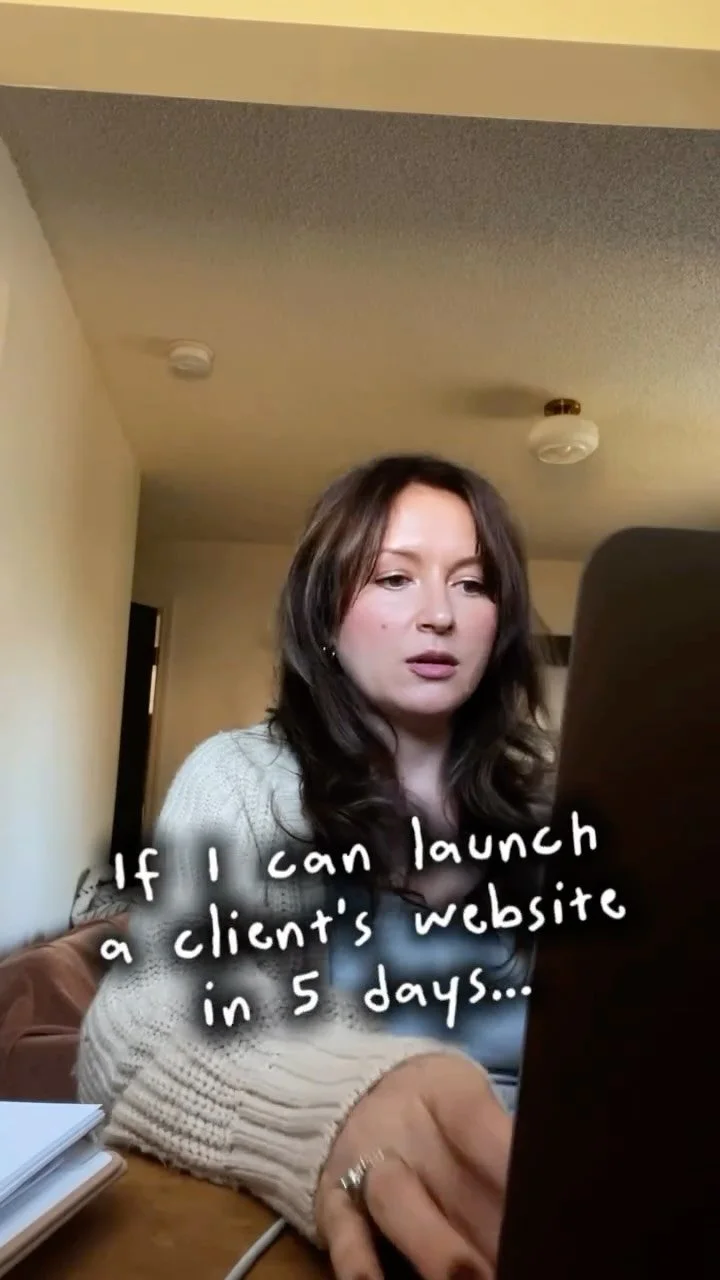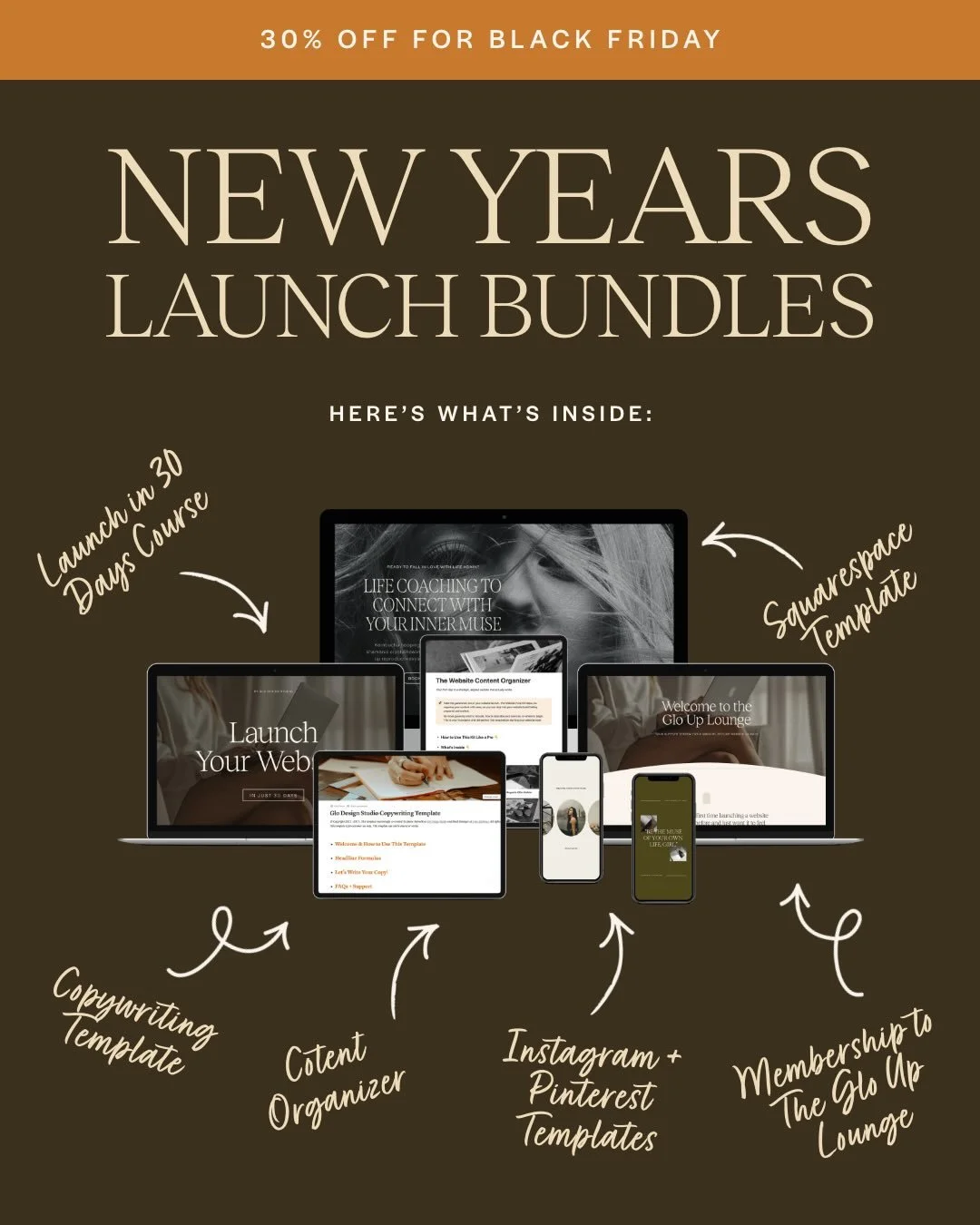How to Organize Your Services on Your Website
If you’re feeling unsure about how to structure your website services, you’re not alone. Most of my 1:1 clients come to me knowing they want to “look more professional” or “book more aligned clients”—but the actual organization of their site? That’s where things get murky. And truthfully, this is one of the most important parts of your entire site strategy.
Because your website isn’t just there to “look good.” It’s there to guide the right people to the right offer, and give them a reason to take the next step.
So if you’ve ever asked yourself:
How do you list your services on your website?
What is the best way to display services clearly?
Do I need one service page or multiple?
What’s the difference between a services page and a sales page?
You’re in the right place. Let’s break it down.
Important! Before You Touch Your Website, Get Clear on Your Offers
Before you decide how to lay out your services, you need to be absolutely clear on what your offers are and who they’re for. If you don’t know the answer to these questions yet, bookmark this post and come back when you do:
What are your core offers?
Who is each offer designed for?
What transformation does each offer provide?
Do all of your offers serve the same type of client—or are they completely different?
Because if you try to build a services page without clarity on your offers, your copy is going to feel vague, disconnected, or all over the place. The goal is to write directly to the person you want to attract, and that starts with knowing what they need and how you help.
Pro Tip: Keep it simple! You don’t need 10 offers to book a client- in fact that could be hurting you more than you think. If you’re newer to business, keep it to 1-3 core offers.
Don’t forget to save this post to Pinterest!
How to Organize Your Services on Your Website (All-in-One Page vs. Separate Pages)
How to Structure a Service Page: Single vs. Multi-Service Layouts
Here’s where strategy comes into play. Deciding between an all-in-one page and multiple individual pages depends on the number of offers you have and whether they’re all for the same audience.
Multi-Service Page
Use this if your offers are designed for the same ideal client with a similar set of needs. It gives visitors a high-level overview of their options and helps them self-select where they want to go next.
Makes sense when:
You’re a nutritionist offering 1:1 coaching, a hormone reset program, and a pantry makeover—all for women in their 30s trying to balance energy and hormones.
You’re a therapist offering individual therapy, couples sessions, and workshops—all for high-achieving professionals dealing with stress and burnout.
You’re a postpartum coach offering a few ways to work with you, all supporting new moms in the first year after birth.
In this case, all your services share a common thread. Your messaging can speak to one type of person, and the multi-service page makes navigation easy.
Single Service Page
Use this when you have one core offer that deserves its own space—or when each of your offers speaks to very different people.
Makes sense when:
You offer a VIP day for wellness professionals and a local cooking class for new parents. Different audience, different needs—split the pages.
You have one signature offer that’s the primary focus of your business and you want to give it room to shine, build trust, and convert.
This page lets you go deeper. It’s where you can map out your process, address objections, share testimonials, and clearly guide your reader to the next step.
Services Page vs. Sales Page: What’s the Difference?
This is a question I get all the time—and it’s an important one to understand if you want your site to actually convert.
A services page is designed to give an overview of the ways someone can work with you. It’s more informational than persuasive. Think of it like a menu: it lists your offers (sometimes with short descriptions), gives your visitor a clear sense of what’s available, and invites them to take the next step—usually to learn more, inquire, or book a call.
A sales page, on the other hand, is built to sell one specific offer. It’s focused, detailed, and persuasive. You’re not just listing what the offer includes—you’re walking someone through the emotional and practical journey of why this offer matters, who it’s for, what problem it solves, and what transformation it creates. A great sales page addresses objections, builds desire, and includes strong, conversion-focused calls to action like “Apply now” or “Enroll today.”
Here’s the key: if your goal is to inform, use a services page. If your goal is to convert, you need a sales page.
For example, if you’re a wellness coach offering several different 1:1 services, a services page gives a quick overview and links out to deeper info. But if you’re launching a group program, course, or retreat, you’ll want a full sales page that’s dedicated to that one offer—so you can speak directly to your ideal client, showcase the transformation, and walk them through the decision.
Both pages have a purpose. But using them interchangeably is where a lot of people get stuck. Know your goal for the page, and structure it accordingly.
If you're using one of my templates, you'll already have both options built-in—so whether you're mapping out your full suite of services or gearing up for a big launch, you’ll have the structure you need.
What Is the Best Way to Display Services on a Website?
A well-structured services page doesn’t just list what you offer—it guides your visitor through a clear, confident decision. Here’s how to display your services in a way that actually works:
1. Lead with clarity, not cleverness
Skip vague taglines and say exactly what you do and who it’s for. A strong headline like “Nutrition Coaching for Women Navigating Hormone Health” instantly shows your reader they’re in the right place.
2. Make it skimmable
Use clean, sectioned layouts that include a short description, who the offer is for, what results it delivers, and a clear CTA. Don’t overload the page—give each offer room to breathe.
3. Write for the transformation, not just the task
Don’t just say “60-minute session”—talk about the outcome. What does someone walk away with? Focus on how you help, not just what you do.
4. Don’t over-explain every option
You don’t need to list every add-on, tier, or detail. Lead with your core offers, and let the next step (a booking page or sales page) handle the deeper details. The goal is to keep the decision-making simple and obvious.
5. Use imagery with intention
Well-placed visuals—like mockups, brand photography, or client imagery—can build trust and keep people engaged. But don’t clutter. A few strong, brand-aligned images go a long way.
Website Services Page Design Template: How to Choose the Right Page for Your Offers
If you’re using one of Glo’s Website Templates, you already have everything you need to organize your services strategically—but knowing which type of page to use (and how to use it) makes all the difference.
Each template in my shop includes:
A Multi-Service Page
A Single Service Page
A Sales Page
Here’s how to know which one is right for your offer—and how to use them together without overwhelming your site visitors or yourself.
1. Use the Multi-Service Page when your offers are connected and speak to the same client.
This page is ideal when you offer 2–3 core services that all support a similar transformation, for the same type of person. The layout gives you space to feature each offer in its own section, with a short description and a CTA button that links to a deeper page if needed.
Use this page if:
You're a therapist offering individual sessions, couples therapy, and group workshops—all focused on burnout recovery.
You're a nutritionist with 1:1 coaching, meal planning services, and a hormone reset package—designed for women navigating postpartum or perimenopause.
2. Use the Single Service Page when you want to go deeper on one offer.
This is the page you’ll use to spotlight a signature service—especially if it’s higher-ticket, results-driven, or your main offer. It allows for more detail, storytelling, and conversion strategy (including testimonials, transformation highlights, FAQs, and a clear CTA).
Use this page if:
You offer a 12-week wellness coaching program and want to explain your approach, the client journey, and what’s included.
You have one core 1:1 service and want to build trust before the client inquires.
3. Use the Sales Page when you're launching or selling a program, product, or one-time offer.
This is your long-form, no-fluff sales engine. It’s designed to persuade, educate, and convert—perfect for evergreen courses, coaching programs, retreats, and digital products.
You’ll walk your visitor through the pain point, your unique method, what’s included, and the full transformation, ending with a clear CTA to buy, enroll, or apply.
Use this page if:
You’re launching a group coaching program or membership.
You’re selling a course, guide, or one-time workshop.
You’re building an evergreen sales funnel for a digital offer.
Explore our Conversion Driven Squarespace Templates with Built-In Single Service, Multi Service, and Sales Pages
Bonus: How to Combine These Pages Strategically
Many service-based businesses need more than one of these page types. Here’s a simple way to map them:
Use the Multi-Service Page as your main “Services” page.
Link out to Single Service Pages for more detailed info on each offer.
Add a Sales Page when you’re ready to promote a high-converting offer that’s time-sensitive or evergreen.
This structure helps your visitors explore at their own pace—without getting lost in a maze of confusing links or repetitive content.
Final Thoughts:
The way you organize your services on your website isn’t just a design choice, it’s a strategic decision that can make or break how effectively your site converts.
When your offers are clearly mapped, your pages are thoughtfully structured, and your layout speaks directly to the right people? Everything clicks. You look more credible. Your messaging gets sharper. And your dream clients stop second-guessing and start booking.
If you’re still in the early stages, grab the Website Inspiration Workbook to get clear on your offers, audience, and layout before you start building. And if you’re ready to bring your site to life, explore the template shop—each one is built with these exact strategies in mind so you can design with confidence and launch with clarity.
If you liked this post, you may also like:
→ What Should I Include in My Homepage?
Don’t forget to save this post to Pinterest!
Hey I'm Jamie
-web designer, brand strategist, and former certified health coach turned creative studio founder. I specialize in building strategic, elevated Squarespace websites for wellness professionals who are ready to grow their business with more clarity, confidence, and ease.
After designing over 90 websites and supporting dozens of service-based entrepreneurs, I’ve seen firsthand how intentional design and smart strategy can completely shift the way you show up, and how you sell. This blog is where I share the real stuff: design tips, marketing strategies, and behind-the-scenes insights to help you build a brand that actually works for you.
Disclaimer: My policy is to only share products and resources that have brought value to me and/or I believe will bring value to my audience. Some of the links in this post are affiliate links, and I will earn a commission if you make a purchase using them.
Related Posts
Shop the Templates
For more web design inspiration and marketing tips, follow @glocreativedesign