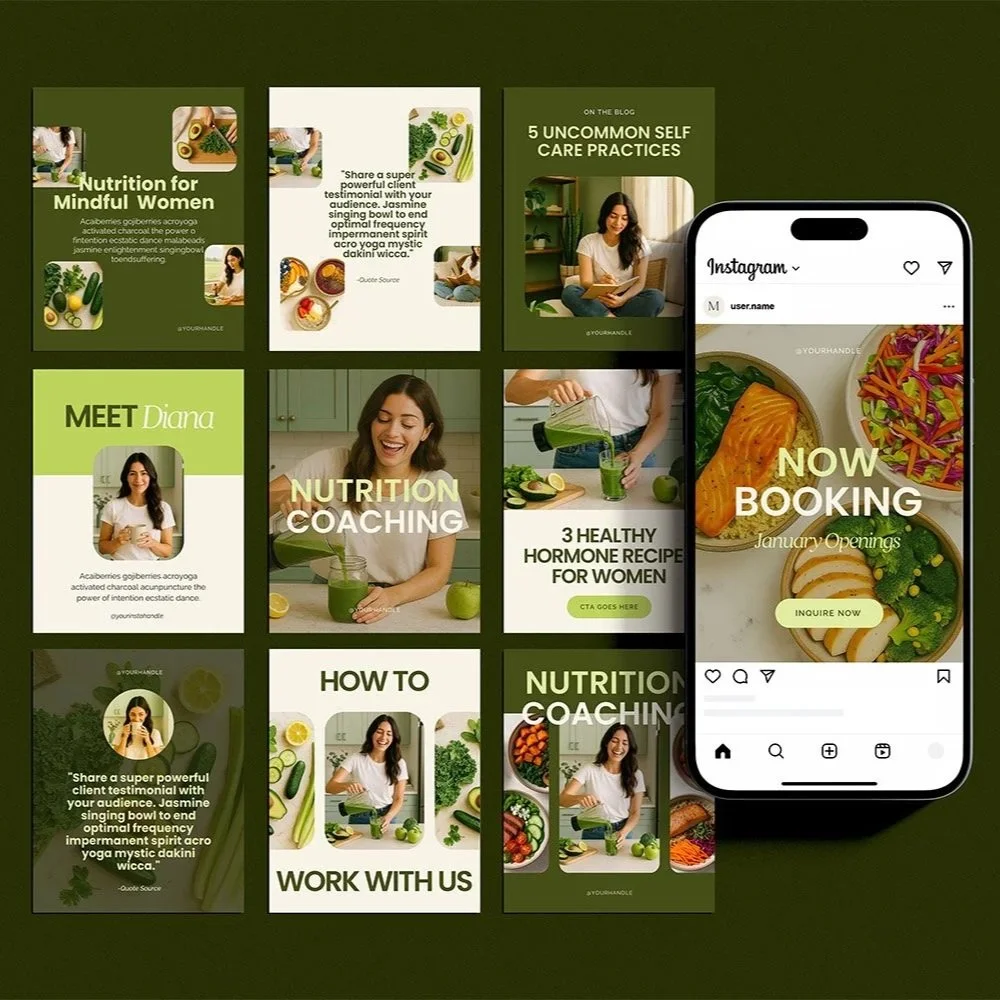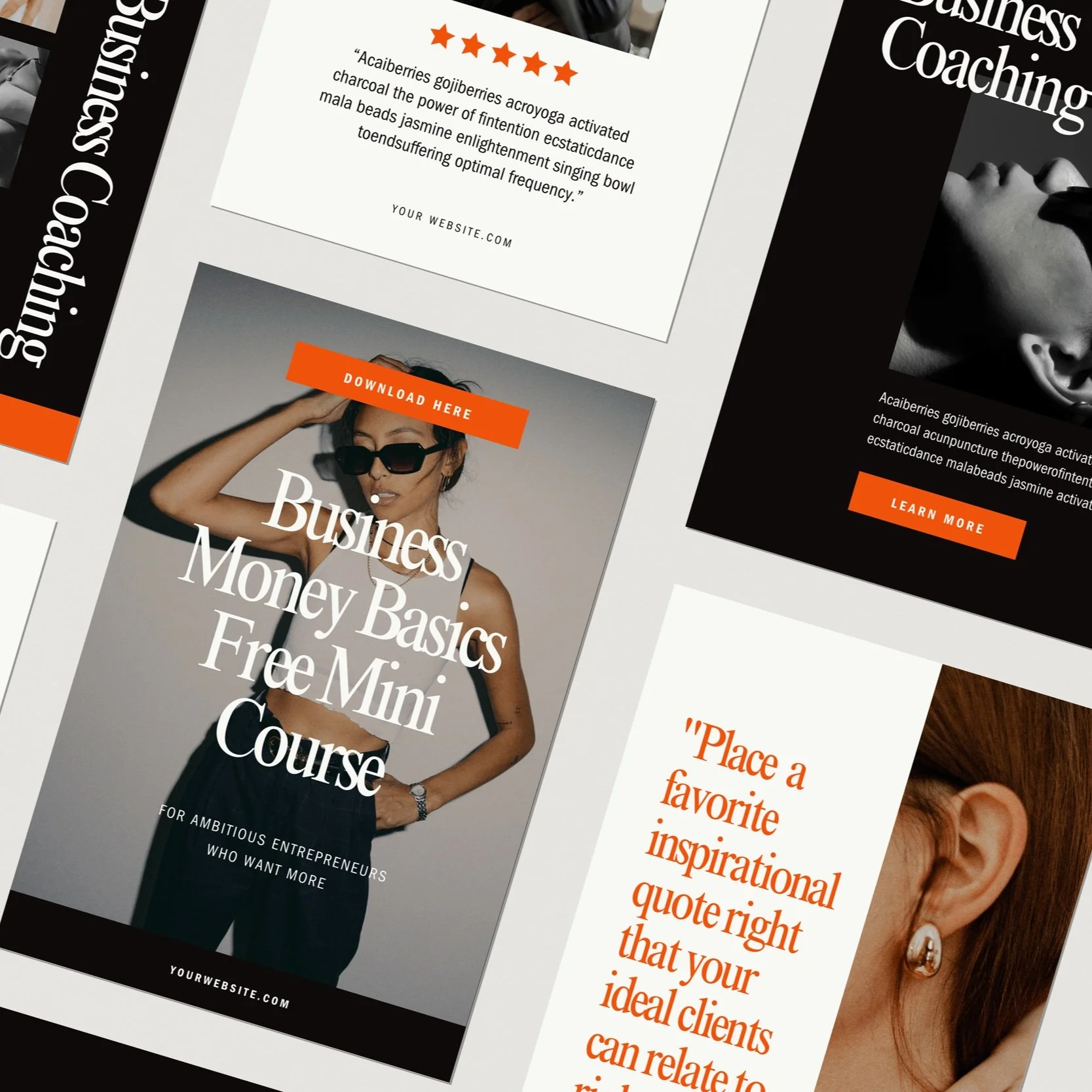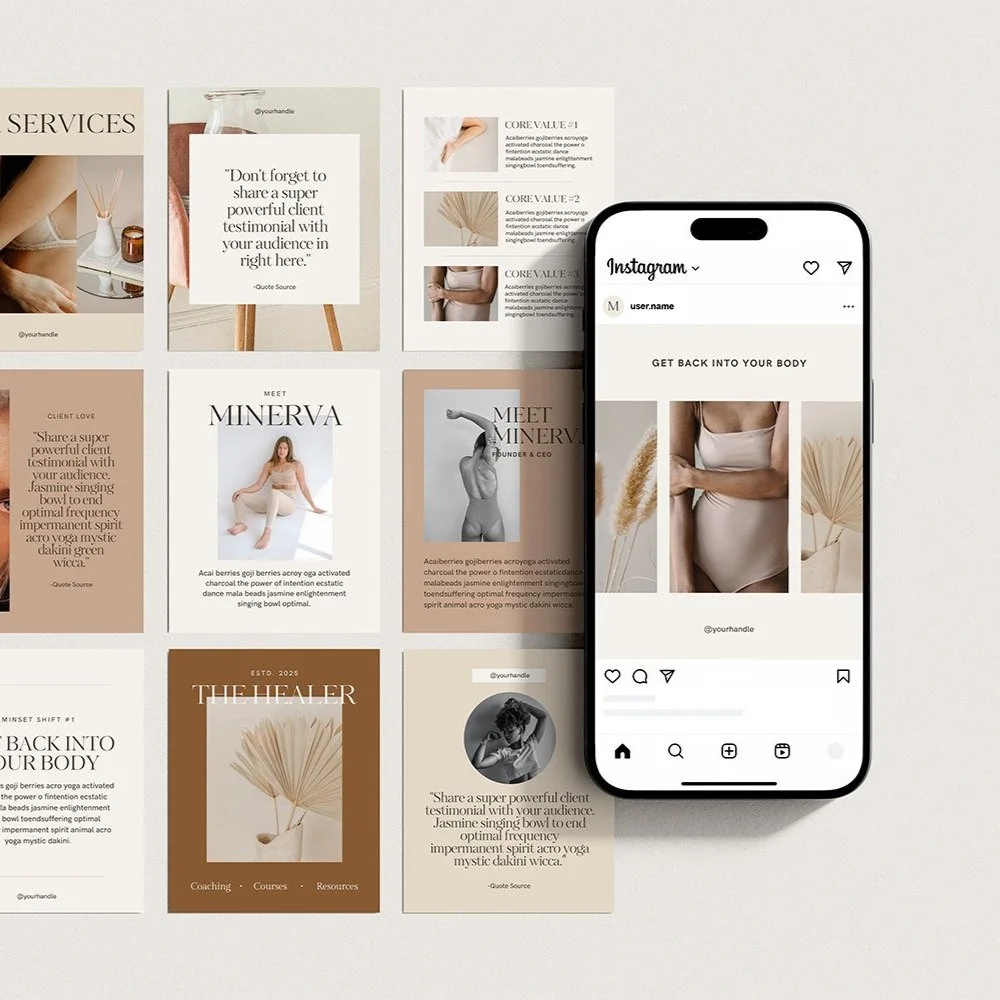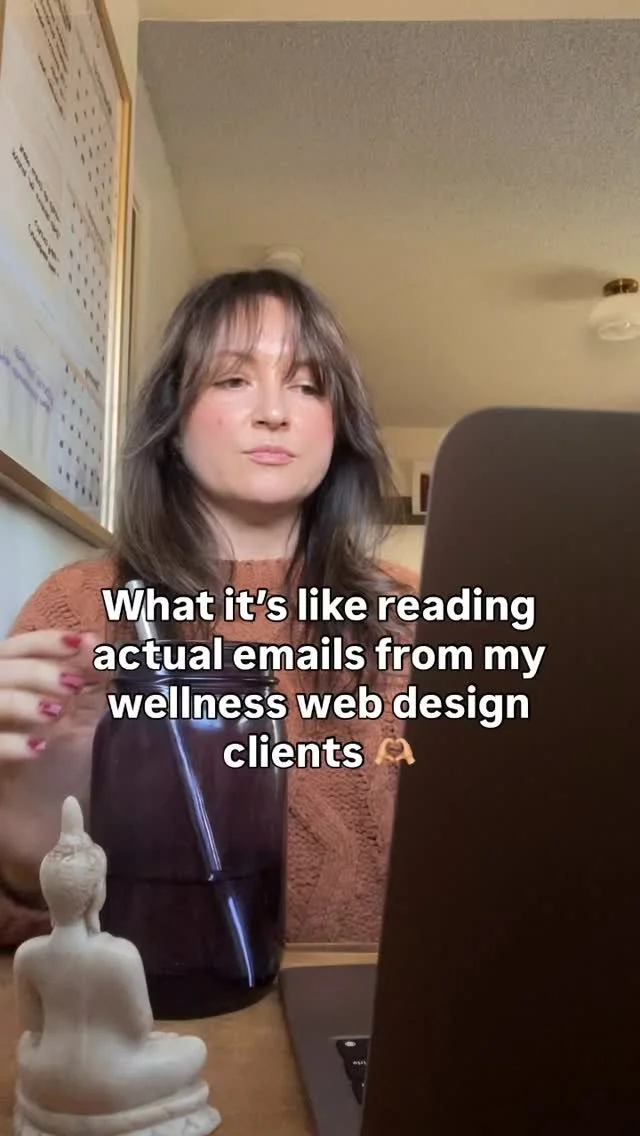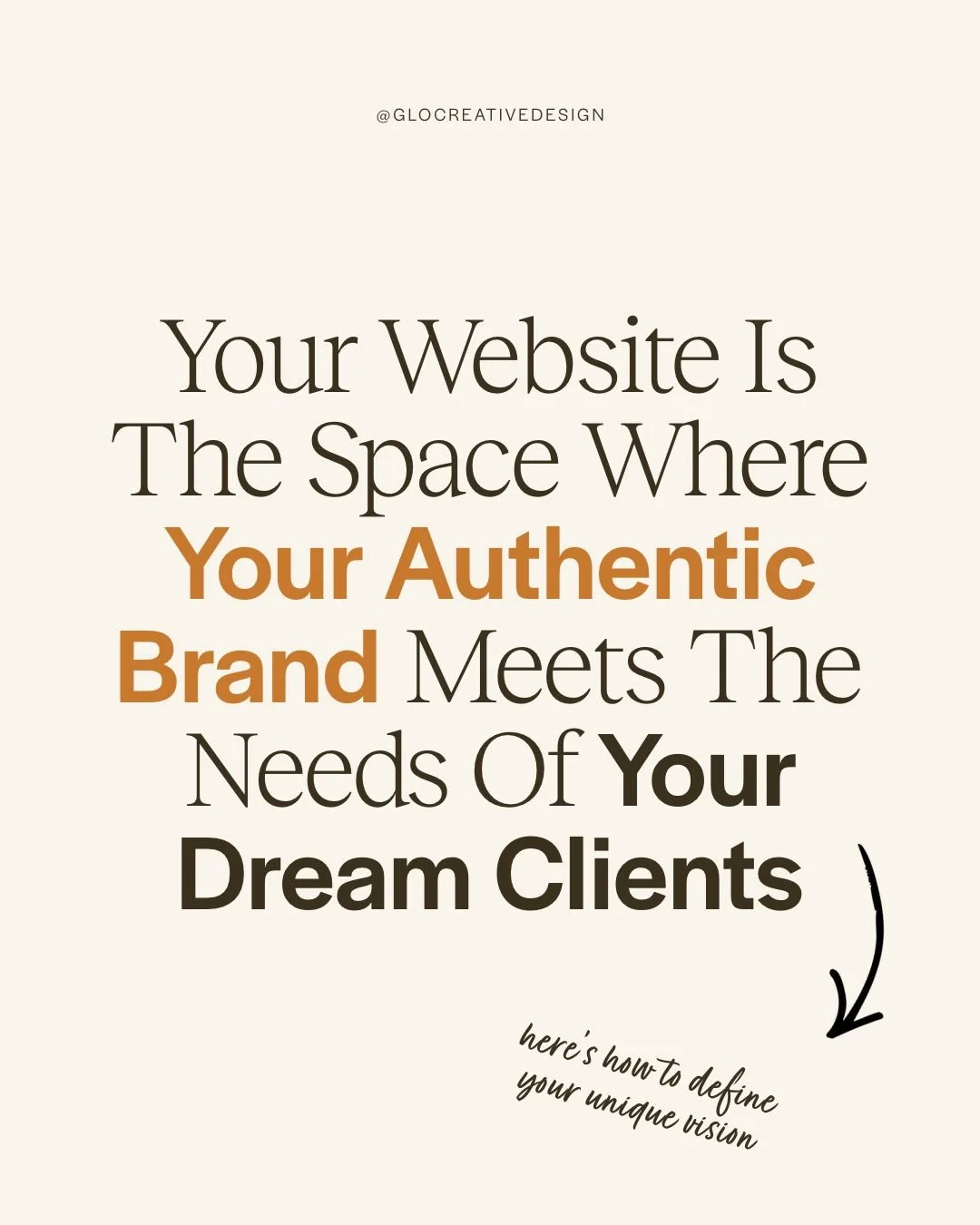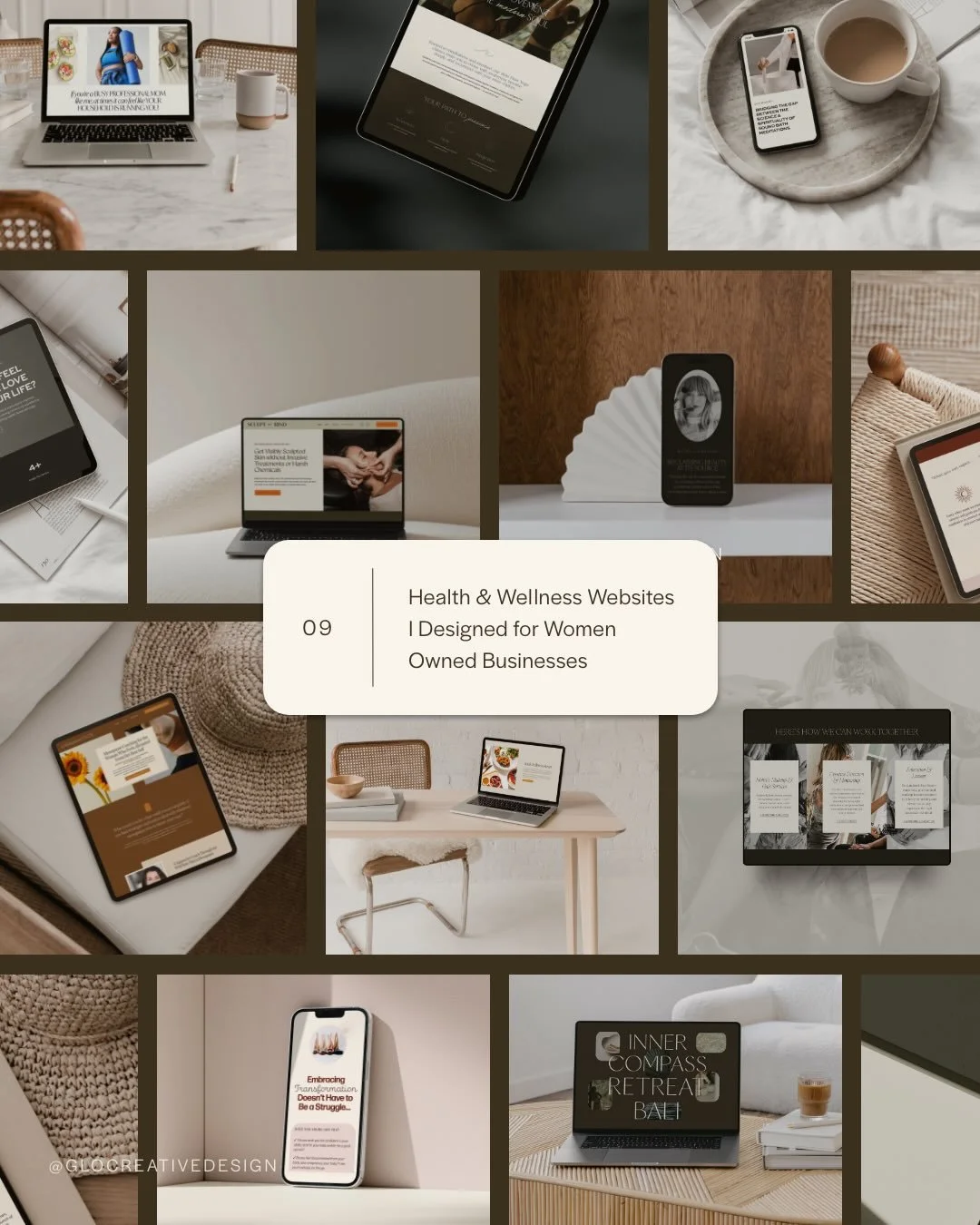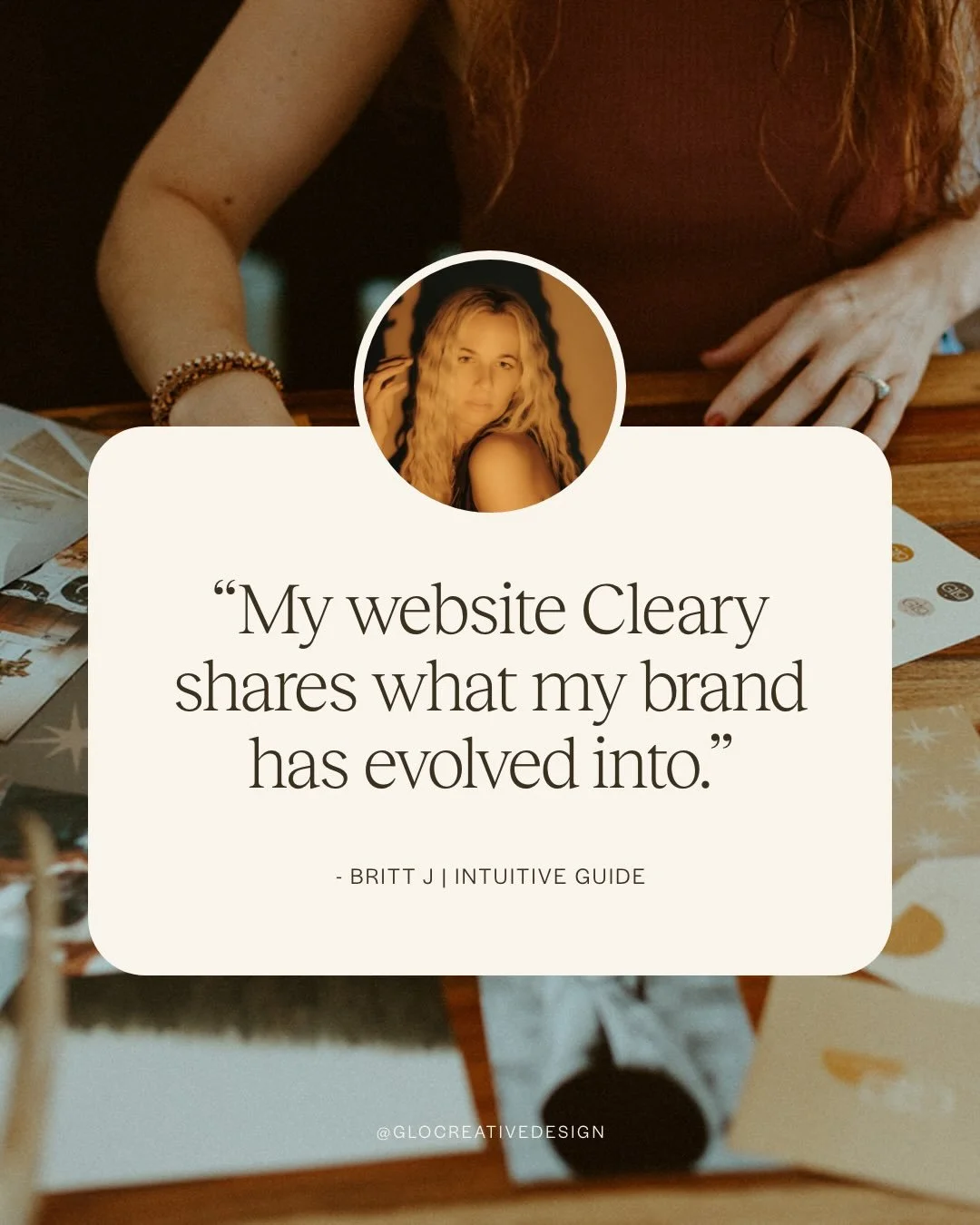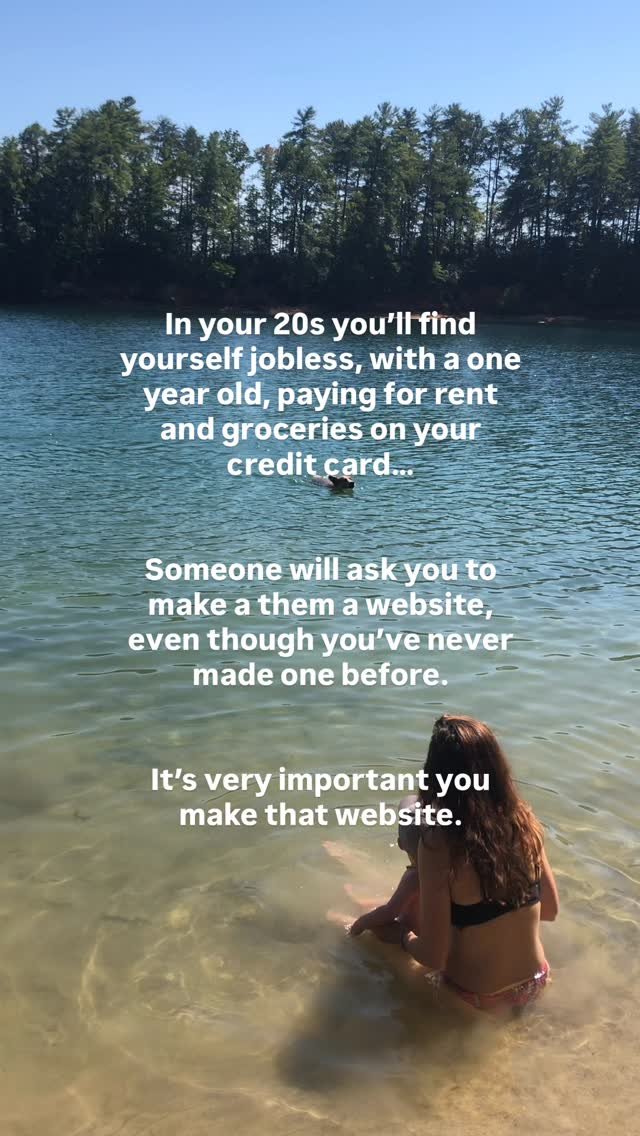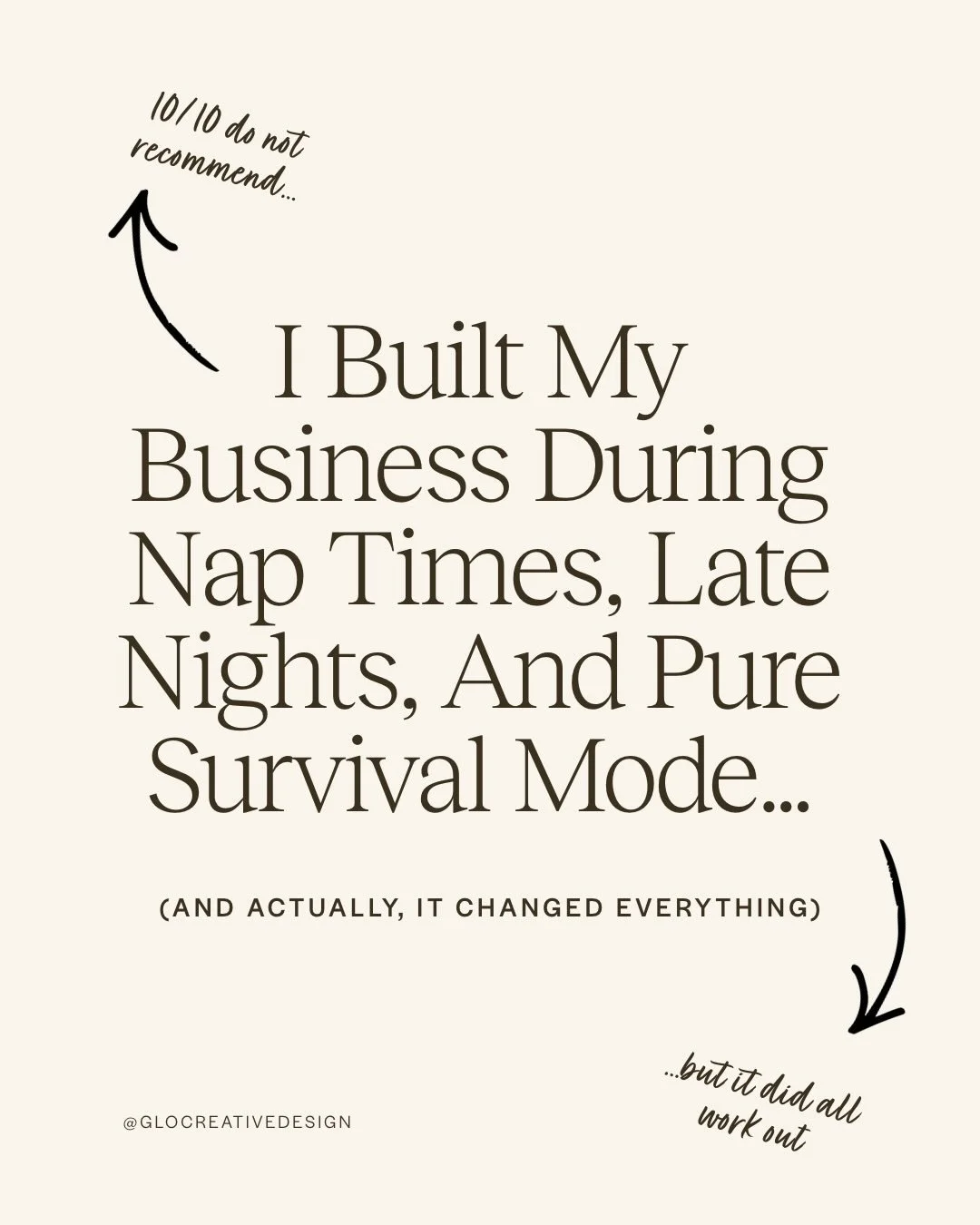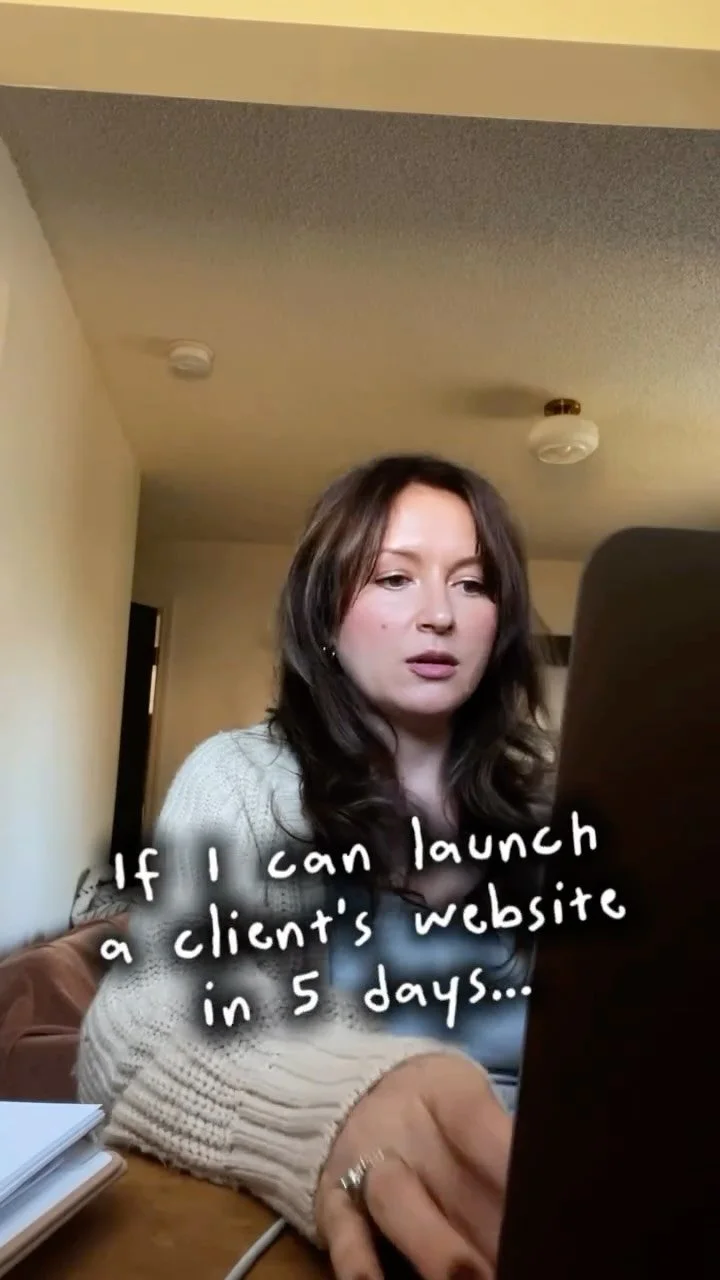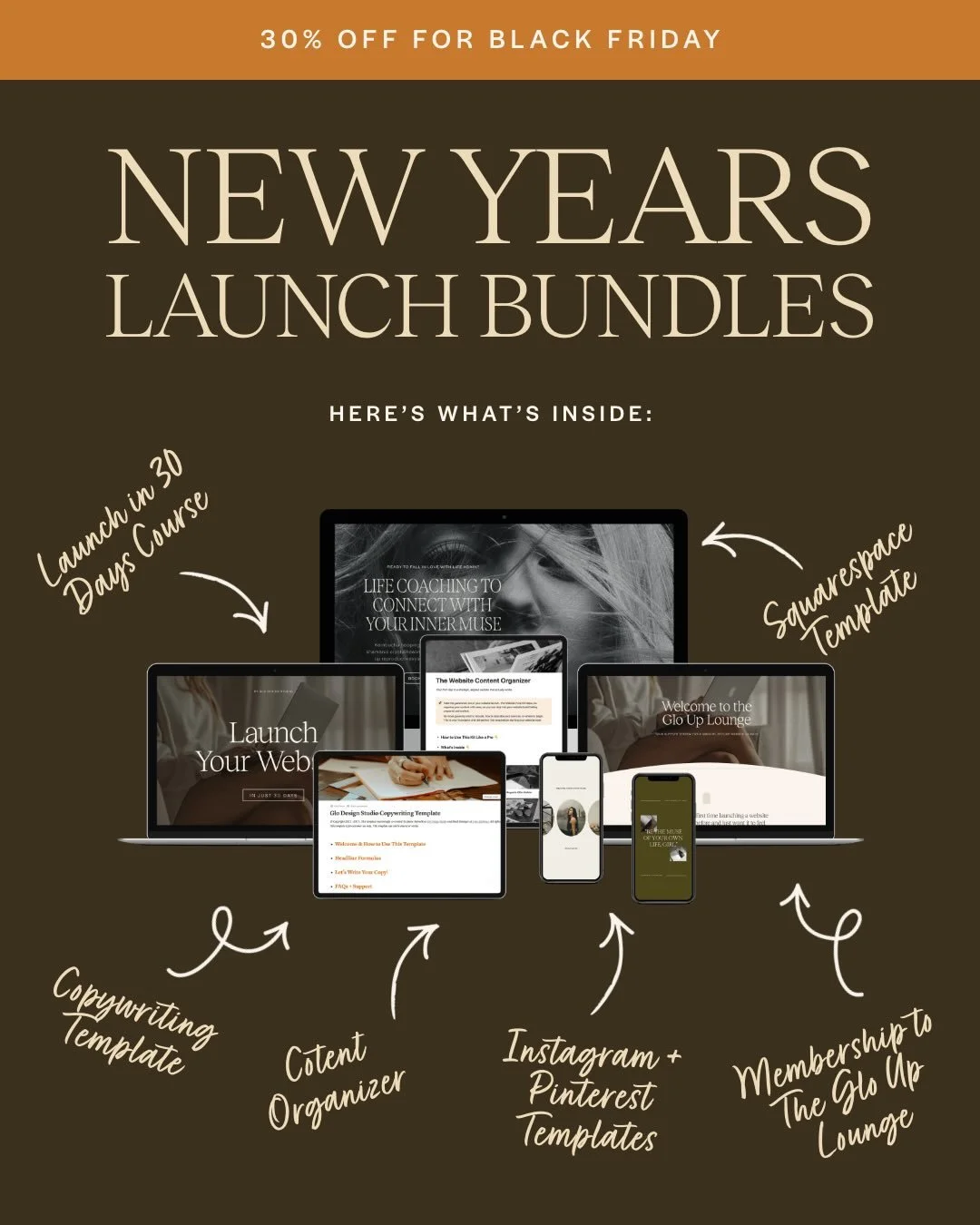How to Add Flodesk to your Squarespace Website
It’s no secret that email marketing is the place to be if you want to grow a highly engaged audience who knows, likes, and trusts your brand.
Emails are read by a much higher percentage of your audience than social media posts. In general, Instagram posts are seen by 6-10% of your audience, but the average email open rate is over 20%!📈
Experts say that every subscriber on your email list equates to a $1/month in revenue!
This is why I make email marketing integration a must-have feature in every custom and template website I create.
…and my absolute favorite email marketing platform that quite literally changed the marketing game for me (see how I tripled my email list in 6 months) is…. (drumroll please)🥁
Flodesk!
(If you haven’t tried it yet, you’re going to be obsessed… just wait!)
What is Flodesk and why is it a favorite tool for women-owned businesses?
Flodesk is an email marketing platform that on making email marketing feel easy and beautiful for small businesses. Their tagline is simply “Design emails that people love to open”. Who doesn’t want that!?
Founders Martha Bitar and Rebecca Shostak really knew what women wanted when they created Flodesk. They found solutions to entrepreneurs' complaints about other email services. They addressed small businesses’s concerns about needing to use expensive design programs or coding just to make their emails look beautiful, professional, and on-brand. They also developed Flodesk to be easy-to-use and intuitive, making email marketing quick and headache-free. You don’t have to be a designer, a coder, or super “techy” to create gorgeous emails with the platform.
There are a few different ways to integrate Flodesk it into your Squarespace website.
This might feel a little confusing if you’re new to either platform.
That’s why I’m going to walk you through each of Flodesk’s easy to customize “form” options:
Pop up
Inline
Full Page
I’ll also explain what each form is, how and when it should be used, and then walk you through clear step-by-step instructions on how to integrate each one on your Squarespace website.
Don’t forget to save this post to Pinterest!
Add a Pop Up Form
A pop up is a small form that “pops up” on a certain page of your website. These forms include a place for visitors to leave their name and email address to sign up for your email list or in exchange for a freebie. Pop up forms can include images, a header, and a sentence or two of body text.
Pop ups are a great way to promote a sale, new offer, or freebie on your website, but should be used intentionally. Pop ups also have a bad rep of being “annoying” or turning people off. This can be true, but not if you use them appropriately:
Be sure you’re using pop ups only on pages that align with the offer you’re promoting in that pop up- it needs to make sense why it’s being promoted on that page.
Don’t use them on every single page- this can get annoying if visitors are seeing the same pop up on every page they visit.
Set up your pop ups to appear after visitors have scrolled down a certain percentage of the page (25% is usually good), or after they’ve been on the page for a certain amount of time (about 5-10 seconds is a good time to shoot for). This gives the visitor a little time to start reading and learning more about you before being invited to join your email list.
How to integrate a Pop Up Form in Flodesk:
Click on the “Forms” tab in your Flodesk dashboard
Click “New Form” in the top right corner
Click “Pop Up” on the left menu under “Choose Form Type”
Select the template you’d like to use
Select the “segment” you’ll enroll your subscribers in
Customize the form using your brand colors and fonts, adding imagery if necessary, and customizing the copy
Flodesk then asks a few simple questions about how you would like to set up your form, answer these questions to customize your users experience
You’ll then be given a code to copy and paste in your website (this might sound intimidating, but it’s honestly so easy and I’m going to walk you through it!)
In Squarespace website dashboard, click “Pages”
Click the page you want to add the pop up to and click the settings button
Click the “Advanced” tab
You’ll see a box with a title above it that says “Page Header Code Injection”, paste the header code provided to you from Squarespace here.
View your pop up live and give it a test to be sure that it looks and works correctly
2. Add an Inline Form
An inline form is a static form that is embedded in your website. Basically, you’re just adding it directly to a page as if it were designed right in your site.
Inline forms are perfect for freebie opt in or newsletters sign ups in places on your website that likely won’t change for some time. Inline forms can be a great choice to include on your homepage or in your footer.
Another way that I like to use inline forms as a Squarespace designer is to create really custom freebie opt in sections and add a super simple inline form to collect just the subscribers name and email. This allows me to get really creative and on-brand with my design while still offering the function and capability of having subscribers enrolled directly into my Flodesk workflow.
How to integrate an Inline Form in Flodesk:
Click on the “Forms” tab in your Flodesk dashboard
Click “New Form” in the top right corner
Click “Inline” on the left menu under “Choose Form Type”
Select the template you’d like to use
Select the “segment” you’ll enroll your subscribers in
Customize the form using your brand colors and fonts, adding imagery if necessary, and customizing the copy
Flodesk then asks a few simple questions about how you would like to set up your form, answer these questions to customize your users experience
You’ll then be given a two pieces of code to copy and paste in your website (again, this might sound intimidating, but I’m going to make it feel so easy in the next few steps!)
Header Code:
In Squarespace website dashboard, click “Pages”
Click the page you want to add the pop up to and click the settings button
Click the “Advanced” tab
You’ll see a box with a title above it that says “Page Header Code Injection”, paste the header code provided to you from Squarespace here.
View your pop up live and give it a test to be sure that it looks and works correctly
Inline Code:
Click on the page that you want to add your inline form
Go into “editor mode”
Go to the section you want to add your form to
Click the plus symbol to add a block
Click the Code block
Click the “edit” button for that code block
Paste the Inline Code here
Move and resize the code block to position where you’d like in this section
Don’t forget to save and view your site live to make sure your inline form looks just right
3. Add a Full Page Form
A full page form is a sign up form that uses an entire browser window. It even has its own URL.
A full page form is great to use if you don’t want to collect a subscribers info directly on your site, but instead add a button that leads them to the full page form. Full page forms are a great option if you have more content you want to share about your freebie or newsletter. They can also be used if you don’t have a website yet since they aren’t directly integrated into a site at all.
How to integrate a Full Page form in Flodesk:
• Click on the “Forms” tab in your Flodesk dashboard
• Click “New Form” in the top right corner
• Click “Inline” on the left menu under “Choose Form Type”
• Select the template you’d like to use
• Select the “segment” you’ll enroll your subscribers in
• Customize the form using your brand colors and fonts, adding imagery if necessary, and customizing the copy
• Flodesk then asks a few simple questions about how you would like to set up your form, answer these questions to customize your users experience
• You’ll then be given a URL that you can copy and share anywhere. To share this on your website, just link it to a Squarespace button with a CTA to join your newsletter or sign up for a freebie.
Next Steps
Ready to set up Flodesk?
Integrating your Flodesk account to your Squarespace website creates a better user experience for your visitors and potential clients, streamlines your own systems in your business (saving you precious time!), and converts more website visitors into email listers- building that list quickly!
→ Try out Flodesk for 50% off here!
If you liked this post, you may also like:
→ How I Tripled My Email List in 6 Months with Flodesk
Don’t forget to save this post to Pinterest!
Hey I'm Jamie
-web designer, brand strategist, and former certified health coach turned creative studio founder. I specialize in building strategic, elevated Squarespace websites for wellness professionals who are ready to grow their business with more clarity, confidence, and ease.
After designing over 90 websites and supporting dozens of service-based entrepreneurs, I’ve seen firsthand how intentional design and smart strategy can completely shift the way you show up, and how you sell. This blog is where I share the real stuff: design tips, marketing strategies, and behind-the-scenes insights to help you build a brand that actually works for you.
Disclaimer: My policy is to only share products and resources that have brought value to me and/or I believe will bring value to my audience. Some of the links in this post are affiliate links, and I will earn a commission if you make a purchase using them.
Related Posts
Shop the Templates
For more web design inspiration and marketing tips, follow @glocreativedesign